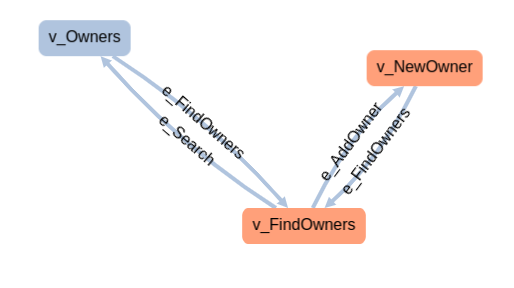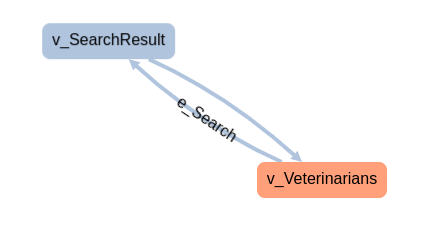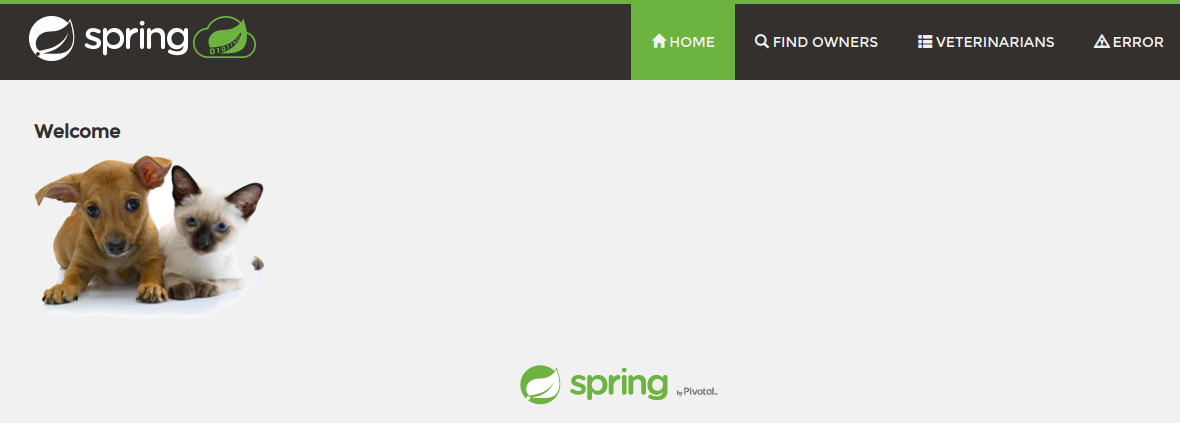-
Notifications
You must be signed in to change notification settings - Fork 116
PetClinic
This is an example of how to implement a test using the PetClinic Sample Application.
- Java JDK version 8 installed
- Maven installed (version equal or greater than 3.2.3)
- git installed
- Latest Firefox installed
git clone https://github.com/SpringSource/spring-petclinic.git
cd spring-petclinic
git reset --hard 482eeb1c217789b5d772f5c15c3ab7aa89caf279
mvn tomcat7:runTo verify that the Sample Application is running, open: http://localhost:9966/petclinic/. It should display:
git clone https://github.com/GraphWalker/graphwalker-example.git
cd graphwalker-example/java-petclinic
mvn graphwalker:testThe tests are designed using GraphWalker Studio. The test design is divided into 5 models.
What you should expect when running the test is that Firefox will open, and that the test will start navigating around the Pet Clinic web site.
The video below shows the PetClinic test using maven from the command line:
mvn graphwalker:testAnother way of running the same test is using docker. The advantage is that Firefox with the specific version 47.0.1 is pre-installed, eliminating conflicts with newer versions of Firefox and versions of Selenium. Also, the petclinic webserver is installed and launched at startup automatically. You need to have docker installed on you machine. Currently this is only confirmed to work on Linux.
docker pull graphwalker/petclinic
docker run -ti --rm -e DISPLAY -v /tmp/.X11-unix:/tmp/.X11-unix \
-v $HOME/.Xauthority:/home/developer/.Xauthority \
--net=host --pid=host --ipc=host graphwalker/petclinic
The models can be found in folder:
src/main/resources/com/company/
When opened in GraphWalker Studio, the models will be opened look like this: