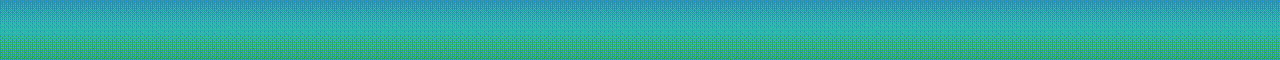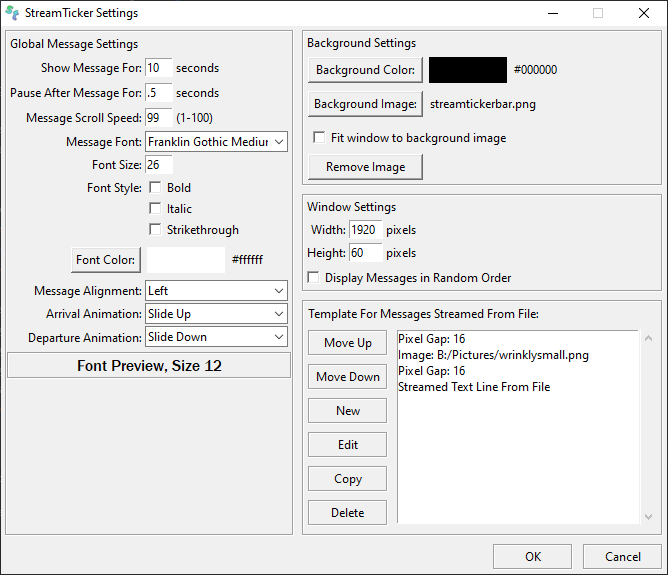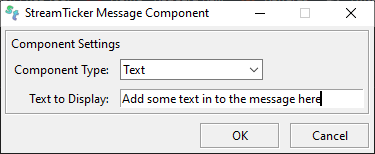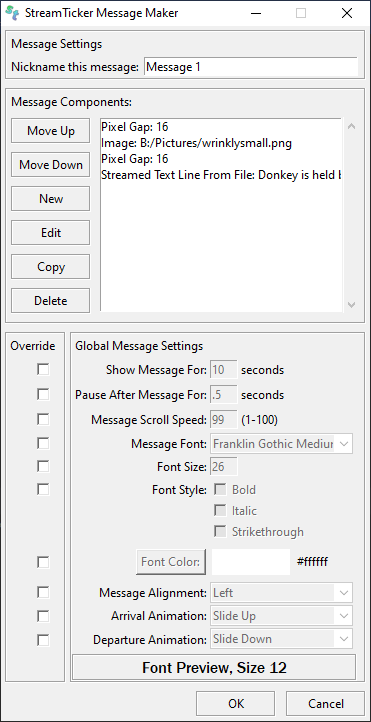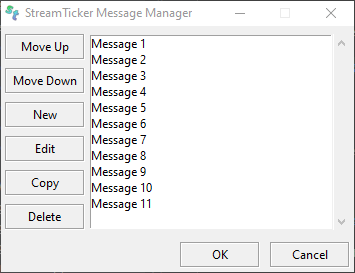StreamTicker is a highly customizable tool for streamers to display combinations of images and text, either preset or read in from files. It was designed and tested on Windows 10. It may not be compatible with other operating systems.
The program is designed to allow you to create and save settings files that will define the characteristics of how messages are presented. Thus, you could easily switch between different window sizes, fonts, background images, and message behaviors by constructing unique settings files.
Each message consists of one or more components. The components are text, images, text from a specified file, and gaps (space between other components).
The message itself is a collection of these components, which are sorted on the Message Maker screen. You also have the opportunity to override your global message settings for any message you want. This means you can have a standard behavior for all messages, and specific behaviors for others.
You can choose the order the messages are displayed in on the Message Manager screen. You can also delete, copy, edit, or create new messages here.
StreamTicker is free to own and use. If you enjoy StreamTicker and would like to make a small contribution: