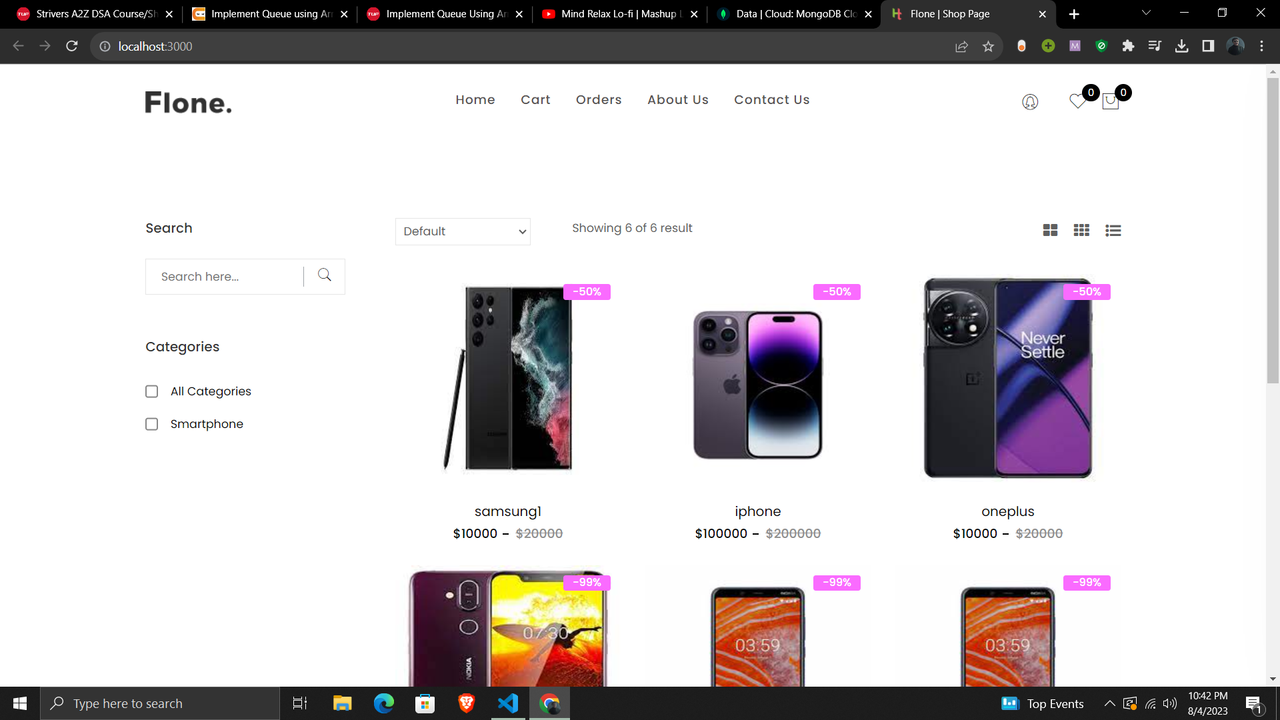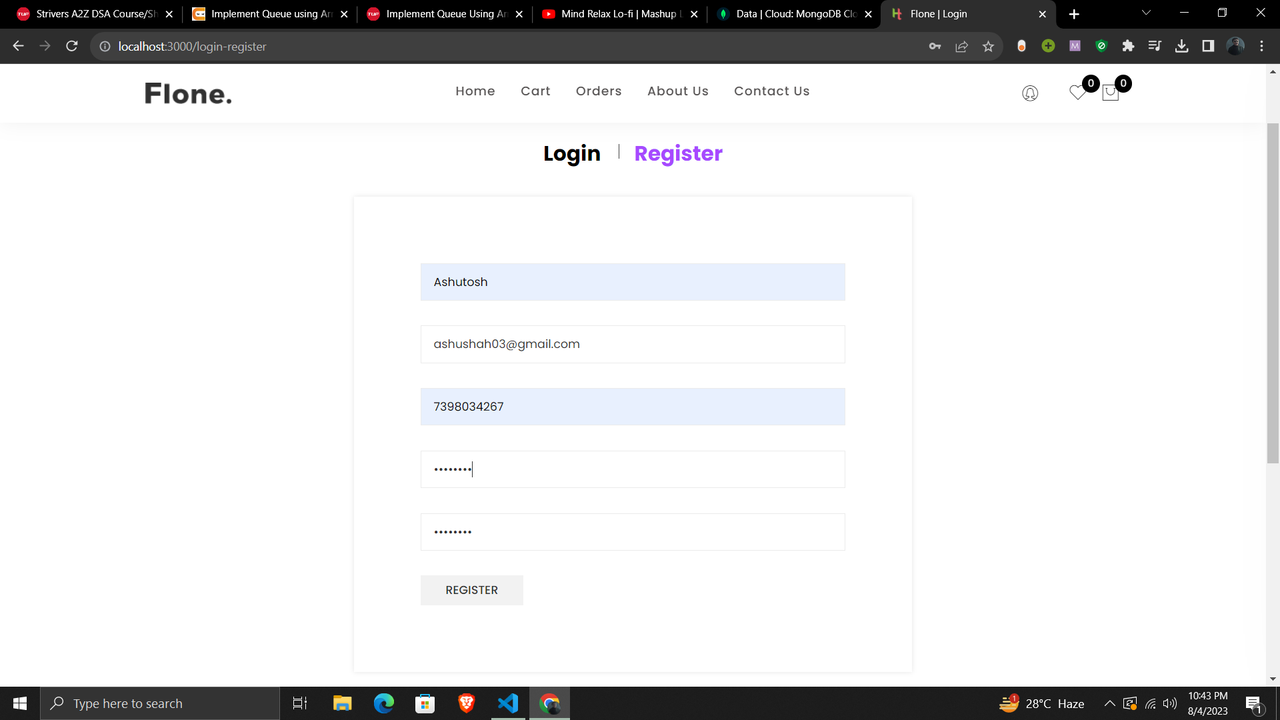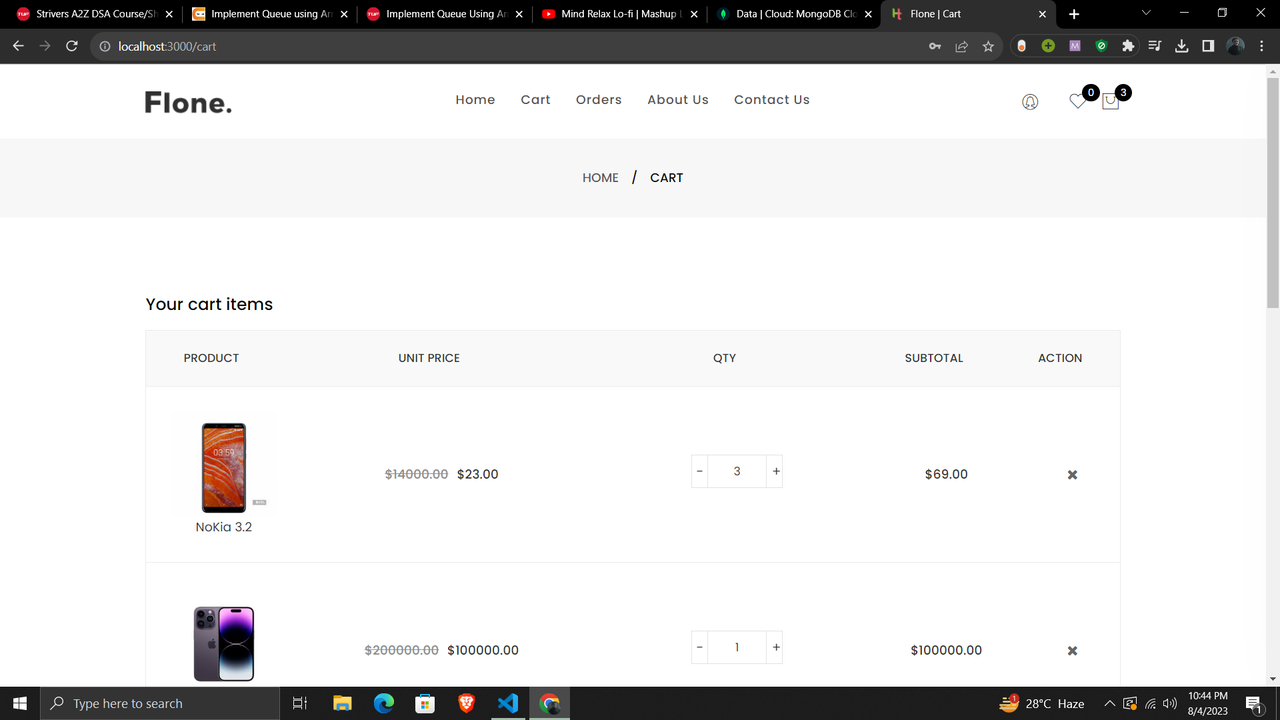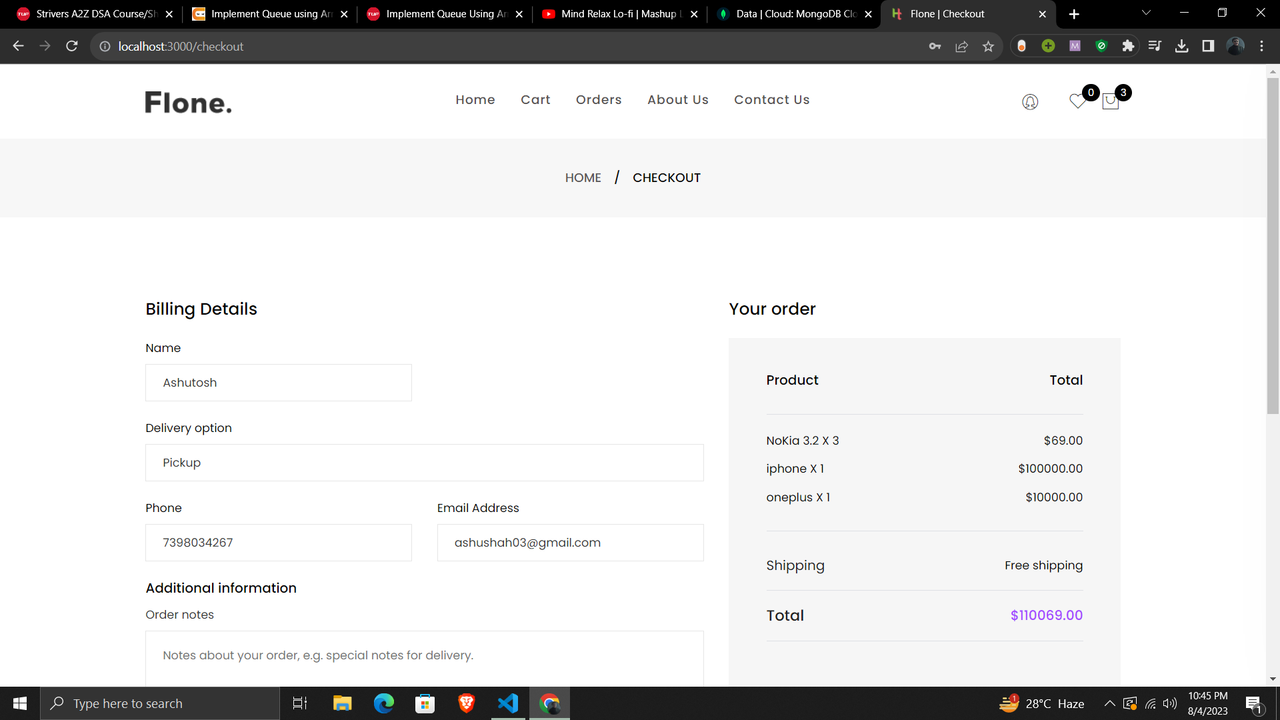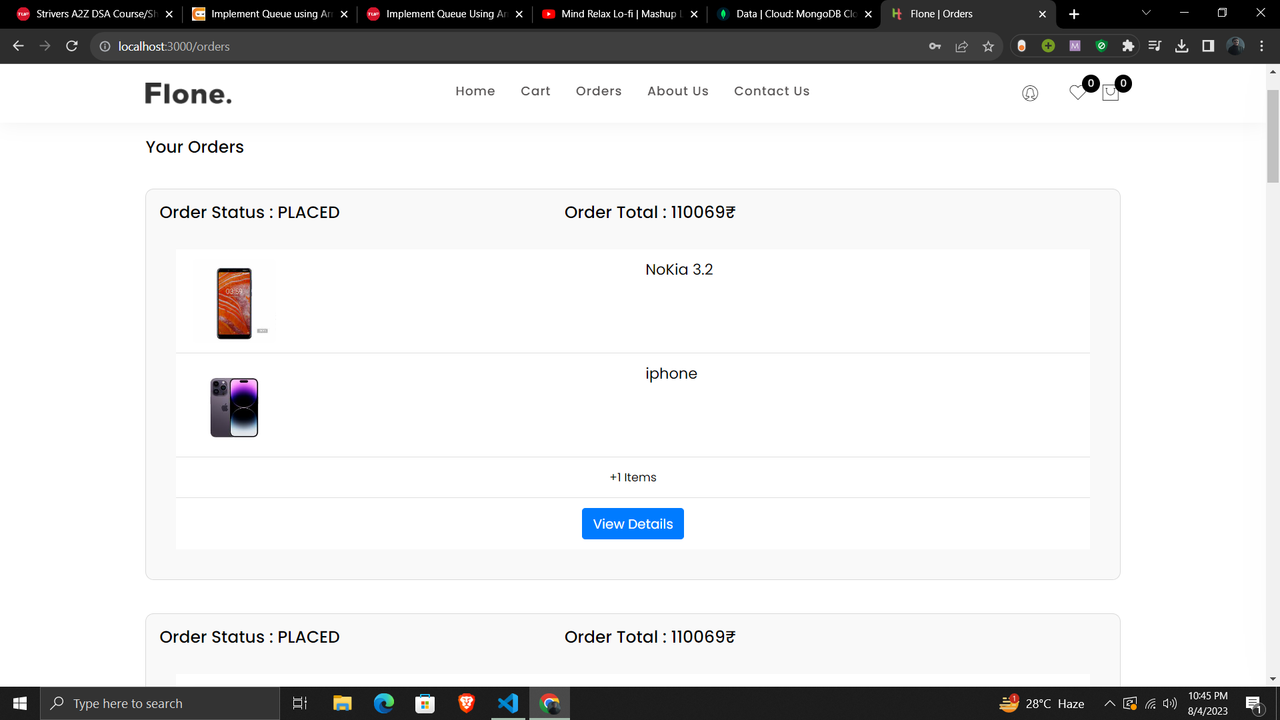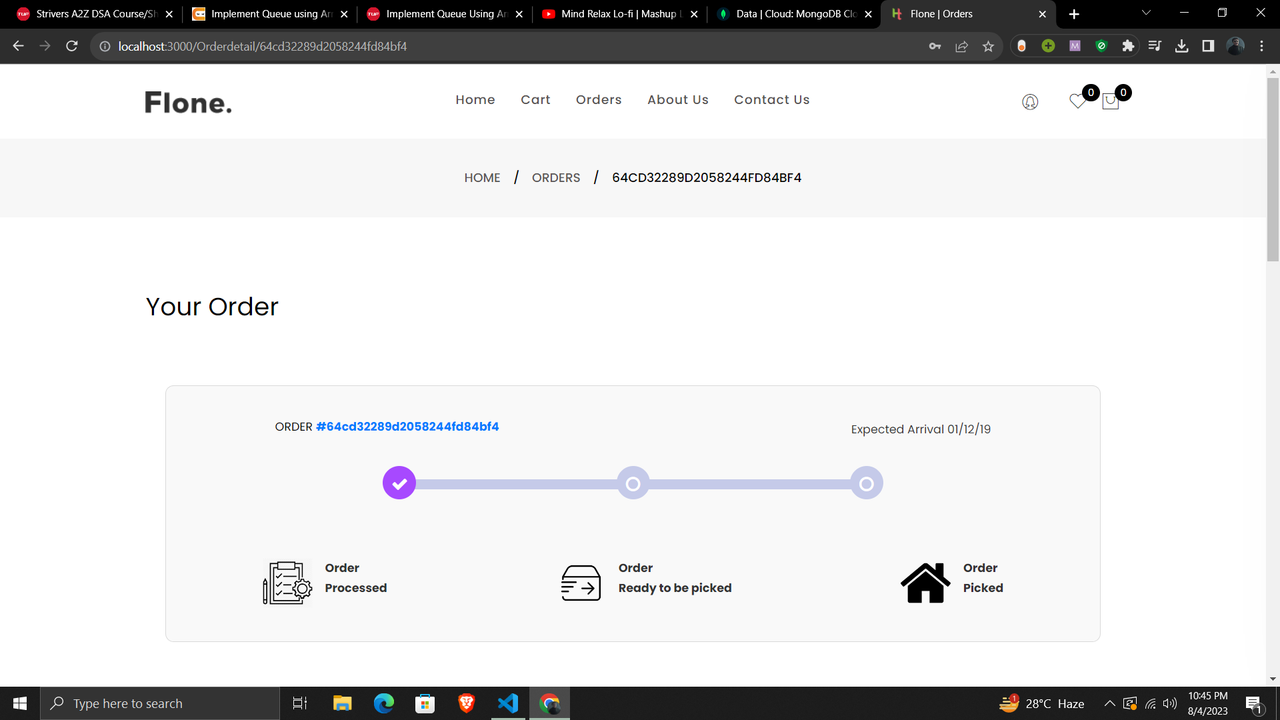Flone is an innovative single vendor ecommerce website that aims to address the challenges faced by local vendors during the COVID-19 pandemic. With lockdowns and restrictions in place, people may feel apprehensive about visiting physical stores, impacting the livelihood of local businesses. Flone serves as a secure and convenient platform that brings the local shopping experience to customers' fingertips, ensuring their safety while supporting local vendors
-
Add to Cart: Flone allows customers to effortlessly add products to their virtual shopping cart, simplifying the selection process before checkout. The cart displays product details and totals, ensuring an easy review of the chosen items.
-
Place Order: Once customers have finalized their selections, they can proceed to the secure "Place Order" section. Here, they can confirm their order details and complete the purchase, ensuring a seamless checkout process.
-
Contact Us: Flone offers a "Contact Us" feature, enabling users to get in touch with the support team for inquiries, feedback, and assistance with orders or any issues encountered during shopping.
-
About Us: The "About Us" page provides insights into Flone's mission, vision, and commitment to supporting local vendors and customers during the COVID-19 pandemic, fostering trust with the users.
-
Delivery Tracking: Customers can track the status of their orders through the "Delivery Tracking" functionality. Real-time updates on order location and estimated delivery time enhance transparency and keep users informed.
-
Wishlist: Flone includes a "Wishlist" feature that allows customers to save products they are interested in, facilitating future purchases and enhancing the user experience.
-
Authentication: Users can create accounts or log in to access personalized features such as managing the cart, wishlist, and order history. Authentication ensures the security of customer data.
-
Sorting and Searching: Flone provides an efficient product search function, enabling users to find products quickly by name, category, or keywords. Sorting options such as price, popularity, and relevance further enhance product discovery.
- Frontend:React
- Backend:MongoDB,Nodejs(Express).
- Node js
- Sublime text/Visual studio code software or any software supporting nodejs,react.
- Download this code as a zip file.
- Install all the necessary module using command npm i in backend folder,admin and frontend folder.
- Create database using mongoDB Atlas,and connect the project by replacing mongoUrI in index.js file with the uri of your database.
- Install nodemon globally on writing command "npm install --global nodemon" on vscode terminal.
- To run the backend you can run the command "nodemon index.js" inside backend folder on vscode terminal.
- To open admin page for adminstration use command "npm run start" inside adminpanel folder on vscode terminal.
- To register as admin change the url to "localhost:3000/register" and from there you can manage product
- To open flone page for frontend close the stop adminpanel process and use command "npm run start" inside frontend folder on vscode terminal.
- Ready to go!
- Aditya Kumar Rai
- Arnav Agarwal
- Naman Suhane
- Harsh
- Ashutosh Shah
- Bharat Bhushan Sangh