-
Notifications
You must be signed in to change notification settings - Fork 15
Omni Configuration Automatically
Yes. This is the easiest/quickest way to configure Omni.
However if ...
- you want to use a !PlanetLab account
- you want to use multiple GENI accounts (e.g. your account with emulab.net as well as with portal.geni.net).
... you should manually configure Omni.
omni-configure is a script that will automatically create the configuration file that Omni requires to run.
The script is intended for new users that want a standard configuration for using Omni. If you are curious, look here for a detailed explanation of the configuration file structure.
In these instructions the default options are used. Use omni-configure -h to see how to customize the parameters if you need to.
If you have a ProtoGENI Account (e.g. through www.emulab.net or www.uky.emulab.net) please follow these instructions


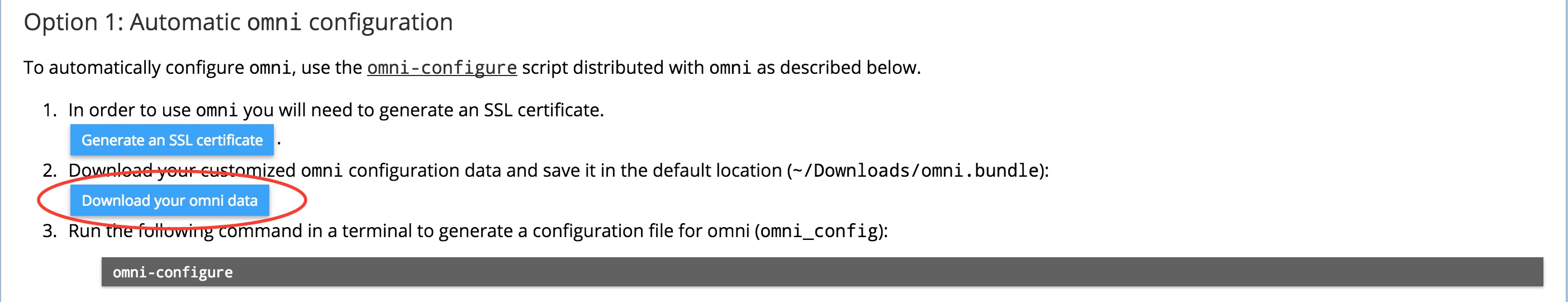



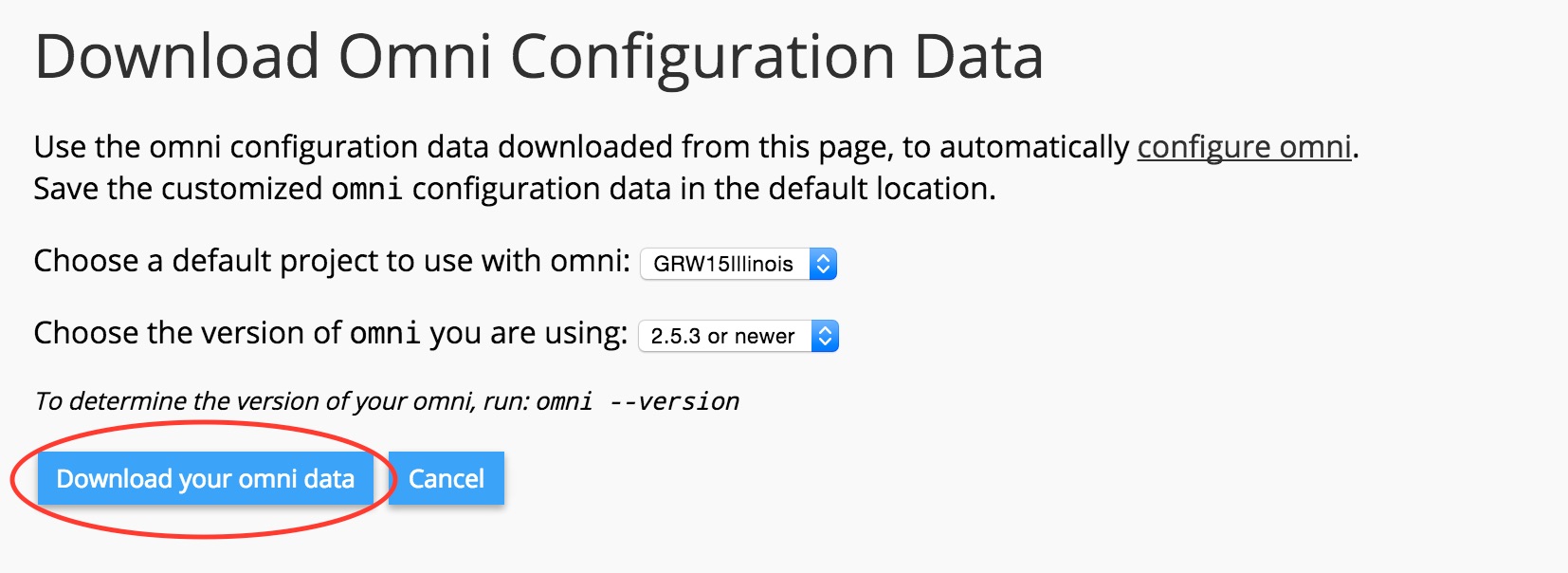
|
Open a terminal window and type :
omni-configure
or if this is not your first time configuring omni run:
omni-configure --replace-all
This step will produce the configuration file that omni needs.
omni 2.5.3 before reconfiguring omni. In addition, to being better behaved, running
omni-configure --replace-all will act as if you answered "yes" to all questions about replacing files.
In a terminal window run:
omni getversion -a gpo-ig
Your output should look similar to this:
bash-3.2$ omni -a gpo-ig getversion
11:47:18 INFO : Loading agg_nick_cache file '/Users/vthomas/.gcf/agg_nick_cache'
11:47:18 INFO : Loading config file '/Users/vthomas/.gcf/omni_config'
11:47:18 INFO : Using control framework portal
11:47:18 INFO : Member Authority is https://ch.geni.net/MA (from config)
11:47:18 INFO : Slice Authority is https://ch.geni.net/SA (from config)
11:47:18 INFO : Substituting AM nickname gpo-ig with URL https://boss.instageni.gpolab.bbn.com:12369/protogeni/xmlrpc/am/2.0, URN urn:publicid:IDN+instageni.gpolab.bbn.com+authority+cm
11:47:19 INFO : (PG log url - look here for details on any failures: https://boss.instageni.gpolab.bbn.com/spewlogfile.php3?logfile=848bd8195a7633d1505c6908634eeeb8)
11:47:19 INFO : AM gpo-ig URN: urn:publicid:IDN+instageni.gpolab.bbn.com+authority+cm (url: https://boss.instageni.gpolab.bbn.com:12369/protogeni/xmlrpc/am/2.0) has version: ( (PG log url - look here for details on any failures: https://boss.instageni.gpolab.bbn.com/spewlogfile.php3?logfile=848bd8195a7633d1505c6908634eeeb8).)
11:47:19 INFO : { 'code_tag': '41522dbf6ad03cec7f5c25af1d312ff019340551',
'geni_ad_rspec_versions': [ { 'extensions': [],
'namespace': 'http://www.protogeni.net/resources/rspec/0.1',
'schema': 'http://www.protogeni.net/resources/rspec/0.1/ad.xsd',
'type': 'ProtoGENI',
'version': '0.1'},
{ 'extensions': [],
'namespace': 'http://www.protogeni.net/resources/rspec/0.2',
'schema': 'http://www.protogeni.net/resources/rspec/0.2/ad.xsd',
'type': 'ProtoGENI',
'version': '0.2'},
{ 'extensions': [ 'http://www.protogeni.net/resources/rspec/ext/emulab/1',
'http://www.protogeni.net/resources/rspec/ext/site-info/1'],
'namespace': 'http://www.protogeni.net/resources/rspec/2',
'schema': 'http://www.protogeni.net/resources/rspec/2/ad.xsd',
'type': 'ProtoGENI',
'version': '2'},
{ 'extensions': [ 'http://www.protogeni.net/resources/rspec/ext/emulab/1',
'http://www.protogeni.net/resources/rspec/ext/site-info/1'],
'namespace': 'http://www.geni.net/resources/rspec/3',
'schema': 'http://www.geni.net/resources/rspec/3/ad.xsd',
'type': 'GENI',
'version': '3'}],
'geni_api': 2,
'geni_api_versions': { '1': 'https://boss.instageni.gpolab.bbn.com:12369/protogeni/xmlrpc/am/1.0',
'2': 'https://boss.instageni.gpolab.bbn.com:12369/protogeni/xmlrpc/am/2.0',
'3': 'https://boss.instageni.gpolab.bbn.com:12369/protogeni/xmlrpc/am/3.0'},
'geni_request_rspec_versions': [ { 'extensions': [],
'namespace': 'http://www.protogeni.net/resources/rspec/0.1',
'schema': 'http://www.protogeni.net/resources/rspec/0.1/request.xsd',
'type': 'ProtoGENI',
'version': '0.1'},
{ 'extensions': [],
'namespace': 'http://www.protogeni.net/resources/rspec/0.2',
'schema': 'http://www.protogeni.net/resources/rspec/0.2/request.xsd',
'type': 'ProtoGENI',
'version': '0.2'},
{ 'extensions': [ 'http://www.protogeni.net/resources/rspec/ext/emulab/1'],
'namespace': 'http://www.protogeni.net/resources/rspec/2',
'schema': 'http://www.protogeni.net/resources/rspec/2/request.xsd',
'type': 'ProtoGENI',
'version': '2'},
{ 'extensions': [ 'http://www.protogeni.net/resources/rspec/ext/emulab/1'],
'namespace': 'http://www.geni.net/resources/rspec/3',
'schema': 'http://www.geni.net/resources/rspec/3/request.xsd',
'type': 'GENI',
'version': '3'}],
'hostname': 'boss.instageni.gpolab.bbn.com',
'hrn': 'bbninstageni.cm',
'interface': 'aggregate',
'url': 'https://boss.instageni.gpolab.bbn.com:12369/protogeni/xmlrpc/am',
'urn': 'urn:publicid:IDN+instageni.gpolab.bbn.com+authority+cm'}
11:47:19 INFO : ------------------------------------------------------
11:47:19 INFO : Completed getversion:
Options as run:
aggregate: ['gpo-ig']
framework: portal
noGetVersionCache: True
project: vicsandbox
Args: getversion
Result Summary:
Got version for gpo-ig
11:47:19 INFO : ======================================================
bash-3.2$
Omni will automatically add all the members of your slice to reserved resources (i.e. all the members of your slice will have an account on reserved computers and will be able to login).
If you want more users to have access to the resources you reserve with Omni, please follow these instructions.
GENI is sponsored by the National Science Foundation.