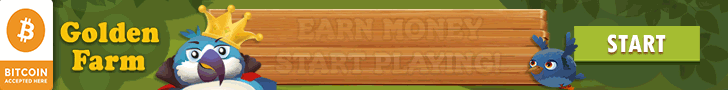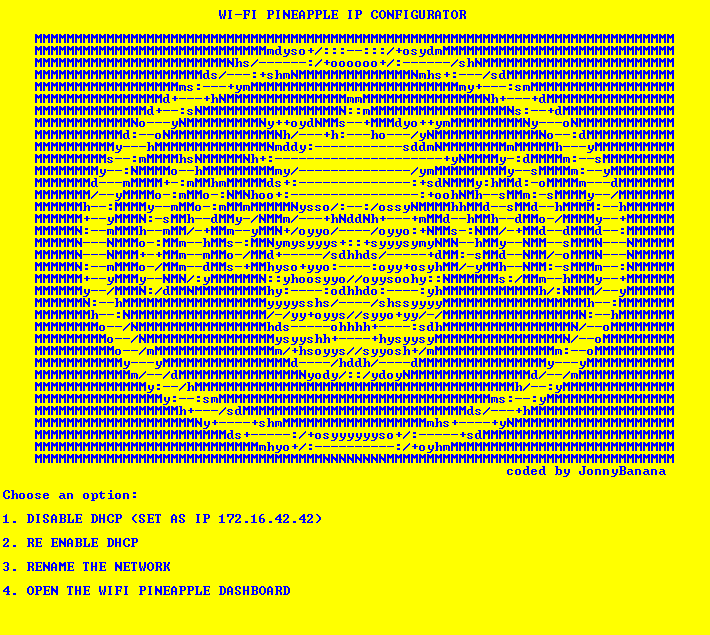In my experience I had to set up my Wifi Pineapple many times, sometimes due to the need to install it on different devices, others because the network parameters were mysteriously forgotten by Windows, and it also happened to me simply by disconnecting the Wifi Pineapple from the USB port. Every time you have to enter the IPv4 network parameters and reset the correct address, and in the long run it can become frustrating ...
Hence the need to write a simple program that did these simple maneuvers automatically.
The program is written in DOS for backward compatibility with Windows systems.
Essentially the program has only 4 functions:
-
DISABLE DHCP: this function removes the dhcp from the Wifi Pineapple network (which must be named "WIFI_PINEAPPLE"), and set as p IP address 172.16.42.42 and as Subnet Mask 255.255.0.0, thus allowing correct network operation for the Pineapple AP
-
RE ENABLE DHCP: this function resets the dhcp from the Wifi Pineapple network (which must be named "WIFI_PINEAPPLE"), it is useful when you have network problems, for troubleshooting
-
RENAME THE NETWORK: this function renames the network of the device in "WIFI_PINEAPPLE"), it is used to make the program functions "1" and "2" work.
-
OPEN THE WIFI PINEAPPLE DASHBOARD: this function opens the web page of the Wifi Pineapple Dashboard (http://172.16.42.1:1471/#!/modules/Dashboard), to do this use the default browser, it is useful to open the interface once network problems are resolved or setup is complete
The Network MUST be named "WIFI_PINEAPPLE" (u can use the function "3" of this utility)