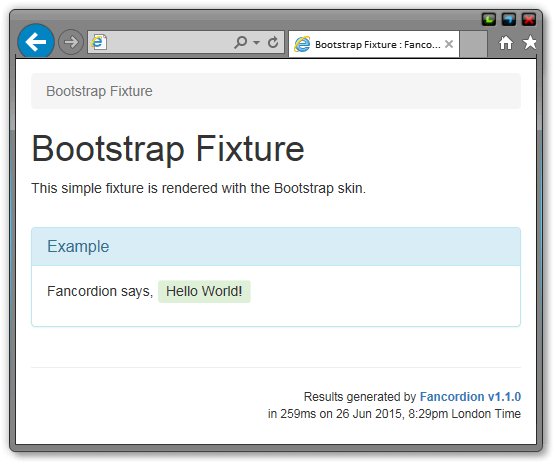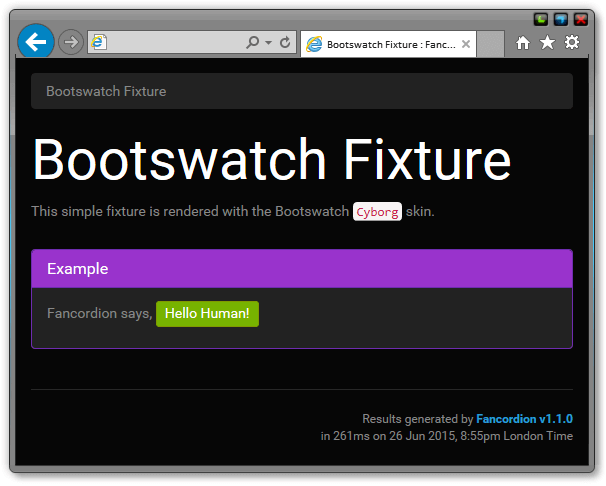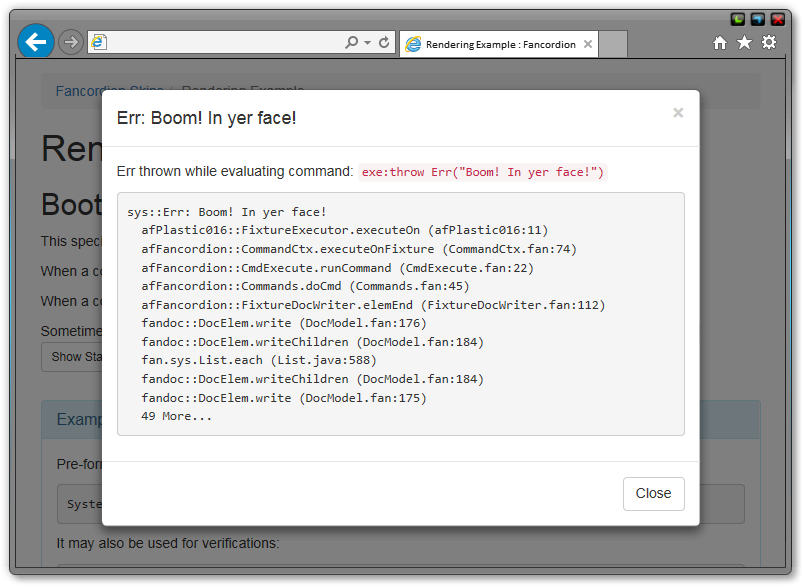Fancordion is a highly skinnable Test by Example testing framework.
Fancordion Bootstrap provides Bootstrap and Bootswatch skins for Fancordion test results.
Fancordion Bootstrap is bundled with skins for Bootstrap v3.3.5.
Install Fancordion Bootstrap with the Fantom Repository Manager ( fanr ):
C:\> fanr install -r http://pods.fantomfactory.org/fanr/ afFancordionBootstrap
To use in a Fantom project, add a dependency to build.fan:
depends = ["sys 1.0", ..., "afFancordionBootstrap 1.0"]
Full API & fandocs are available on the Fantom Pod Repository.
-
Create a text file called
BootstrapFixture.fanusing afFancordion using afFancordionBootstrap ** Bootstrap Fixture ** ################# ** ** This simple fixture is rendered with the Bootstrap skin. ** ** Example ** ------- ** Fancordion says, [Hello World!]`verifyEq:greeting()` ** class BootstrapFixture : FixtureTest { override FancordionRunner fancordionRunner() { FancordionRunner() { it.skinType = BootstrapSkin# } } Str greeting() { "Hello World!" } } -
Run
BootstrapFixture.fanas a Fantom test script ( fant ) from the command prompt:C:\> fant BootstrapFixture.fan -- Run: BootstrapFixture_0::BootstrapFixture.testFancordionFixture... Pass: BootstrapFixture_0::BootstrapFixture.testFancordionFixture [0] [info] [afFancordion] C:\temp\fancordion\from-script\BootstrapFixture.html ... Ok Time: 691ms *** *** All Fixtures Passed! [1 Fixtures] *** -
View the generated fixture result file:
To use the vanilla Bootstrap skin, set the skinType field on FancordionRunner:
using afFancordion
using afFancordionBootstrap
** My Fixture
class BootstrapFixture : FixtureTest {
override FancordionRunner fancordionRunner() {
FancordionRunner() {
it.skinType = BootstrapSkin#
}
}
...
}
To use the themed version of Bootstrap, set the gimmeSomeSkin field instead:
it.gimmeSomeSkin = |->FancordionSkin| { BootstrapSkin(true) }
Fancordion Bootstrap is also bundled with Bootswatch skins. To use, set the gimmeSomeSkin function on FancordionRunner:
using afFancordion
using afFancordionBootstrap
** My Bootswatch Fixture
class BootswatchFixture : FixtureTest {
override FancordionRunner fancordionRunner() {
FancordionRunner() {
it.gimmeSomeSkin = |->FancordionSkin| {
BootswatchSkin("Cyborg")
}
}
}
...
}
The Bootswatch skinName may be one of:
CeruleanCosmoCyborgDarklyFlatlyJournalLumenPaperReadableSandstoneSimplexSlateSpacelabSuperheroUnitedYeti
Should an error be thrown in your Fancordion fixture, a Show Stack Trace button is shown next to the command in error which, when pressed, displays a modal dialogue with the stack trace.