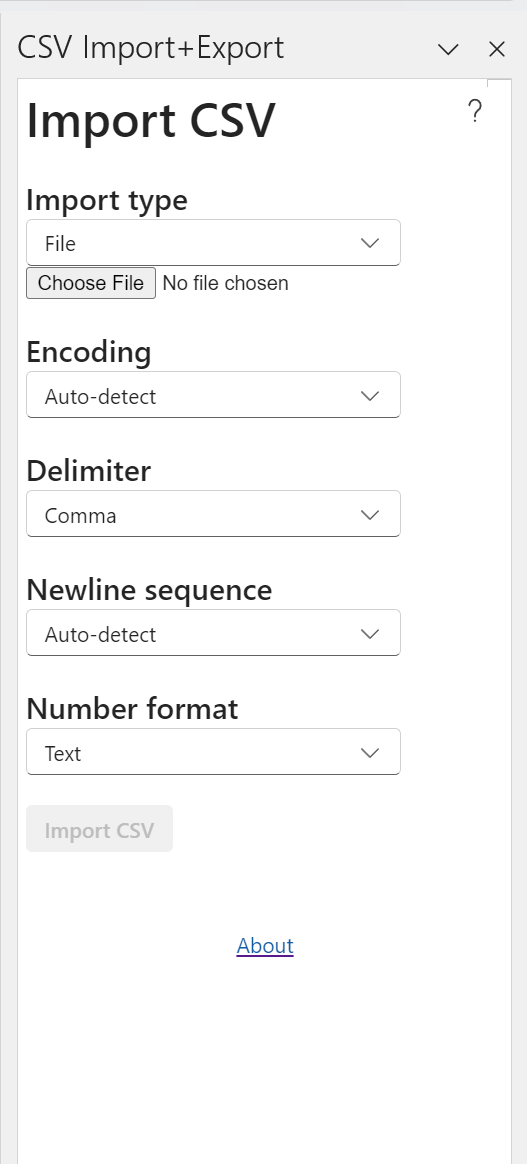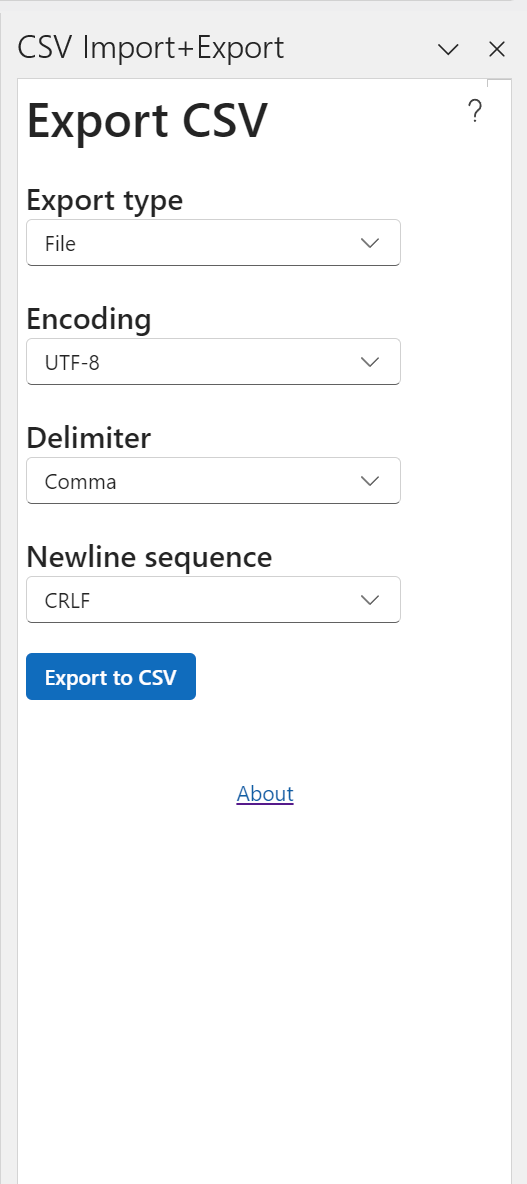CSV Import+Export is an Excel add-in which adds the ability to import and export CSV files.
Requires Node and yarn.
-
Run
npx office-addin-dev-certs installto get https certificates that Excel accepts. Reopen your web browser. -
Open a blank worksheet on Excel Online (Not Excel desktop). Go to Home | Add-ins | More Add-ins. Go to the My Add-ins tab. On the top right hand corner under Manage My Add-ins, click Upload my Add-In. Upload
manifests/dev.manifest.xml. -
Run the following commands to start webpack-dev-server.
npm install -g yarn
yarn
yarn devServer
- Go back to Excel and open CSV Import+Export.
-
Having both the published version and your dev version of CSV Import+Export installed can get confusing. I recommend removing the published version so you know which one you are working on.