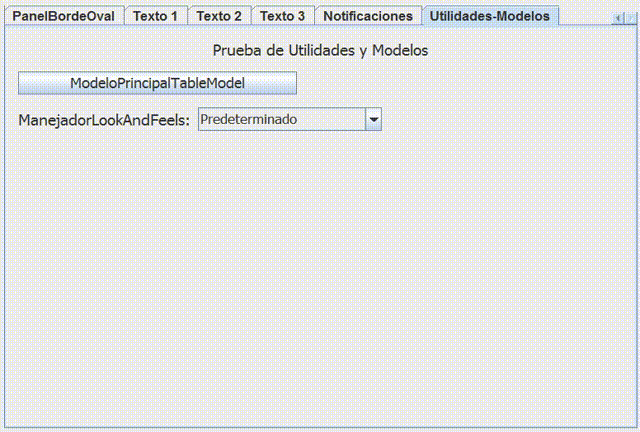-
Notifications
You must be signed in to change notification settings - Fork 1
ManejadorLookAndFeels
Eduardo Alejandro González Martell edited this page Sep 11, 2023
·
3 revisions

Clase de utilidades que permite el manejo de los looks and feel referenciados, de una manera sencilla permitiendo realizarlo incluso en tiempo de ejecución.
El acceso a estos métodos es de manera estática. Por ejemplo:
try{
ManejadorLookAndFeels.setLookAndFeel(ManejadorLookAndFeels.NIMBUS);
} catch(UnsupportedLookAndFeelException e) {}- Métodos implementados
- Listado de Look and Feels
- Prueba Visual
- Código Fuente
- Clases utilizadas (Importaciones)
Los métodos implementados son:
-
Arquetipo:
setLookAndFeel(int) - Parámetros: Índice del Look and Feel deseado
- Descripción: Método que permite el manejo de los looks and feels referenciados. Simplemente, es necesario el índice en esta clase del laf deseado. El método hará el cambio.
-
Particularidades: No es dinámico, es decir, no puede ser empleado para cambiar
el laf en tiempo de ejecución. Para ello, utilice
setLookAndFeel(int). Su uso potencial sería en el constructor de unJFrameal inicio para que se instale el laf seleccionado. Es necesario capturar la excepción contry-catchothrows. Si no se pasa un índice correcto se lanza unIllegalArgumentException. -
Ejemplo de uso:
try{ ManejadorLookAndFeels.setLookAndFeel(ManejadorLookAndFeels.NIMBUS); } catch(UnsupportedLookAndFeelException e) {}
-
Arquetipo:
setLookAndFeelDinamico(int, Component) -
Parámetros: Índice del Look and Feel deseado,
Componental cual se le va a cambiar el laf - Descripción: Método que permite el manejo de los looks and feels referenciados. Simplemente, es necesario el índice en esta clase del laf deseado. El método hará el cambio.
-
Particularidades: Este método puede ser usado para cambiar en tiempo de ejecución el laf de manera dinámica.
Se recomienda usarla en las ventanas contenedoras
JFrameyJDialogpara un mejor resultado. Es necesario capturar la excepción contry-catchothrows. Si no se pasa un índice correcto se lanza unIllegalArgumentException. -
Ejemplo de uso:
JFrame frame = new JFrame(); try{ ManejadorLookAndFeels.setLookAndFeel(ManejadorLookAndFeels.NIMBUS, frame); } catch(UnsupportedLookAndFeelException e) {}
Los Looks and Feels disponibles son:
-
PREDETERMINADOo Metal = -1; -
NIMBUS= 0; -
WINDOWS= 1; -
WINDOWS_CLASSIC= 2; -
CDE_MOTIF= 3; -
FlatLaf
-
FLATLAF_LIGHT= 4; -
FLATLAF_DARK= 5; -
FLATLAF_DARCULA= 6; -
FLATLAF_ARC= 7; -
FLATLAF_ARC_ORANGE= 8; -
FLATLAF_ARC_DARK= 9; -
FLATLAF_ARC_DARK_ORANGE= 10; -
FLATLAF_CARBON= 11; -
FLATLAF_COBALT2= 12; -
FLATLAF_CYAN_LIGHT= 13; -
FLATLAF_DARK_FLAT= 14; -
FLATLAF_DARK_PURPLE= 15; -
FLATLAF_DRACULA= 16; -
FLATLAF_GRADIANTO_DARK_FUCHSIA= 17; -
FLATLAF_GRADIANTO_DEEP_OCEAN= 18; -
FLATLAF_MIDNIGHT_BLUE= 19; -
FLATLAF_NATURE_GREEN= 20; -
FLATLAF_GRAY= 21; -
FLATLAF_GRUVBOX_DARK_HARD= 22; -
FLATLAF_GRUVBOX_DARK_MEDIUM= 23; -
FLATLAF_GRUVBOX_DARK_SOFT= 24; -
FLATLAF_HIBERBEE_DARK= 25; -
FLATLAF_HIGH_CONTRAST= 26; -
FLATLAF_LIGHT_FLAT= 27; -
FLATLAF_MATERIAL_DESIGN_DARK= 28; -
FLATLAF_MONOCAI= 29; -
FLATLAF_MONOKAI_PRO= 30; -
FLATLAF_NORD= 31; -
FLATLAF_ONE_DARK= 32; -
FLATLAF_SOLARIZED_DARK= 33; -
FLATLAF_SOLARIZED_LIGHT= 34; -
FLATLAF_SPACEGRAY= 35; -
FLATLAF_VUESION= 36; -
FLATLAF_XCODE_GRAY= 37;
-
-
JTattoo
-
JTATTOO_ACRYL= 38; -
JTATTOO_AERO= 39; -
JTATTOO_ALUMINIUM= 40; -
JTATTOO_BERNSTEIN= 41; -
JTATTOO_FAST= 42; -
JTATTOO_GRAPHITE= 43; -
JTATTOO_LUNA= 44; -
JTATTOO_MCWIN= 45; -
JTATTOO_MINT= 46; -
JTATTOO_NOIRE= 47; -
JTATTOO_SMART= 48; -
JTATTOO_TEXTURE= 49;
-
-
Liquid
-
LIQUID= 50;
-
-
Nimrod
-
NIMROD= 51;
-
-
Tiny
-
TINY= 52;
-
-
Tonic
-
TONIC= 53;
-
-
JGoodies
-
PLASTIC= 54; -
PLASTIC3D= 55; -
WINDOWS_JGOODIES= 56;
-
En la prueba visual, en la sección Utilidades-Modelos, se pueden probar visualmente de forma dinámica los
Looks and Feels disponibles. Dicha funcionalidad emplea el método setLookAndFeelDinamico(int, Component) para poder lograr su cometido.
Prueba Visual:
public final class ManejadorLookAndFeels {
private ManejadorLookAndFeels() {}
//Predeterminados
public static final int PREDETERMINADO = -1;
public static final int NIMBUS = 0;
public static final int WINDOWS = 1;
public static final int WINDOWS_CLASSIC = 2;
public static final int CDE_MOTIF = 3;
//FlatLaf
public static final int FLATLAF_LIGHT = 4;
public static final int FLATLAF_DARK = 5;
public static final int FLATLAF_DARCULA = 6;
public static final int FLATLAF_ARC = 7;
public static final int FLATLAF_ARC_ORANGE = 8;
public static final int FLATLAF_ARC_DARK = 9;
public static final int FLATLAF_ARC_DARK_ORANGE = 10;
public static final int FLATLAF_CARBON = 11;
public static final int FLATLAF_COBALT2 = 12;
public static final int FLATLAF_CYAN_LIGHT = 13;
public static final int FLATLAF_DARK_FLAT = 14;
public static final int FLATLAF_DARK_PURPLE = 15;
public static final int FLATLAF_DRACULA = 16;
public static final int FLATLAF_GRADIANTO_DARK_FUCHSIA = 17;
public static final int FLATLAF_GRADIANTO_DEEP_OCEAN = 18;
public static final int FLATLAF_MIDNIGHT_BLUE = 19;
public static final int FLATLAF_NATURE_GREEN = 20;
public static final int FLATLAF_GRAY = 21;
public static final int FLATLAF_GRUVBOX_DARK_HARD = 22;
public static final int FLATLAF_GRUVBOX_DARK_MEDIUM = 23;
public static final int FLATLAF_GRUVBOX_DARK_SOFT = 24;
public static final int FLATLAF_HIBERBEE_DARK = 25;
public static final int FLATLAF_HIGH_CONTRAST = 26;
public static final int FLATLAF_LIGHT_FLAT = 27;
public static final int FLATLAF_MATERIAL_DESIGN_DARK = 28;
public static final int FLATLAF_MONOCAI = 29;
public static final int FLATLAF_MONOKAI_PRO = 30;
public static final int FLATLAF_NORD = 31;
public static final int FLATLAF_ONE_DARK = 32;
public static final int FLATLAF_SOLARIZED_DARK = 33;
public static final int FLATLAF_SOLARIZED_LIGHT = 34;
public static final int FLATLAF_SPACEGRAY = 35;
public static final int FLATLAF_VUESION = 36;
public static final int FLATLAF_XCODE_GRAY = 37;
//JTattoo
public static final int JTATTOO_ACRYL = 38;
public static final int JTATTOO_AERO = 39;
public static final int JTATTOO_ALUMINIUM = 40;
public static final int JTATTOO_BERNSTEIN = 41;
public static final int JTATTOO_FAST = 42;
public static final int JTATTOO_GRAPHITE = 43;
public static final int JTATTOO_LUNA = 44;
public static final int JTATTOO_MCWIN = 45;
public static final int JTATTOO_MINT = 46;
public static final int JTATTOO_NOIRE = 47;
public static final int JTATTOO_SMART = 48;
public static final int JTATTOO_TEXTURE = 49;
//Liquid
public static final int LIQUID = 50;
//Nimrod
public static final int NIMROD = 51;
//Tiny
public static final int TINY = 52;
//Tonic
public static final int TONIC = 53;
//JGoodies
public static final int PLASTIC = 54;
public static final int PLASTIC3D = 55;
public static final int WINDOWS_JGOODIES = 56;
public static void setLookAndFeel(int lookAndFeel) throws UnsupportedLookAndFeelException{
switch(lookAndFeel){
case -1:
UIManager.setLookAndFeel(new MetalLookAndFeel());
break;
case 0:
UIManager.setLookAndFeel(new NimbusLookAndFeel());
break;
case 1:
UIManager.setLookAndFeel(new WindowsLookAndFeel());
break;
case 2:
UIManager.setLookAndFeel(new WindowsClassicLookAndFeel());
break;
case 3:
UIManager.setLookAndFeel(new MotifLookAndFeel());
break;
case 4:
FlatLightLaf.setup();
break;
case 5:
FlatDarkLaf.setup();
break;
case 6:
FlatDarculaLaf.setup();
break;
case 7:
FlatArcIJTheme.setup();
break;
case 8:
FlatArcOrangeIJTheme.setup();
break;
case 9:
FlatArcDarkIJTheme.setup();
case 10:
FlatArcDarkOrangeIJTheme.setup();
break;
case 11:
FlatCarbonIJTheme.setup();
break;
case 12:
FlatCobalt2IJTheme.setup();
break;
case 13:
FlatCyanLightIJTheme.setup();
break;
case 14:
FlatDarkFlatIJTheme.setup();
break;
case 15:
FlatDarkPurpleIJTheme.setup();
break;
case 16:
FlatDraculaIJTheme.setup();
break;
case 17:
FlatGradiantoDarkFuchsiaIJTheme.setup();
break;
case 18:
FlatGradiantoDeepOceanIJTheme.setup();
break;
case 19:
FlatGradiantoMidnightBlueIJTheme.setup();
break;
case 20:
FlatGradiantoNatureGreenIJTheme.setup();
break;
case 21:
FlatGrayIJTheme.setup();
break;
case 22:
FlatGruvboxDarkHardIJTheme.setup();
break;
case 23:
FlatGruvboxDarkMediumIJTheme.setup();
break;
case 24:
FlatGruvboxDarkSoftIJTheme.setup();
break;
case 25:
FlatHiberbeeDarkIJTheme.setup();
break;
case 26:
FlatHighContrastIJTheme.setup();
break;
case 27:
FlatLightFlatIJTheme.setup();
break;
case 28:
FlatMaterialDesignDarkIJTheme.setup();
break;
case 29:
FlatMonocaiIJTheme.setup();
break;
case 30:
FlatMonokaiProIJTheme.setup();
break;
case 31:
FlatNordIJTheme.setup();
break;
case 32:
FlatOneDarkIJTheme.setup();
break;
case 33:
FlatSolarizedDarkIJTheme.setup();
break;
case 34:
FlatSolarizedLightIJTheme.setup();
break;
case 35:
FlatSpacegrayIJTheme.setup();
break;
case 36:
FlatVuesionIJTheme.setup();
break;
case 37:
FlatXcodeDarkIJTheme.setup();
break;
case 38:
UIManager.setLookAndFeel(new AcrylLookAndFeel());
break;
case 39:
UIManager.setLookAndFeel(new AeroLookAndFeel());
break;
case 40:
UIManager.setLookAndFeel(new AluminiumLookAndFeel());
break;
case 41:
UIManager.setLookAndFeel(new BernsteinLookAndFeel());
break;
case 42:
UIManager.setLookAndFeel(new FastLookAndFeel());
break;
case 43:
UIManager.setLookAndFeel(new GraphiteLookAndFeel());
break;
case 44:
UIManager.setLookAndFeel(new LunaLookAndFeel());
break;
case 45:
UIManager.setLookAndFeel(new McWinLookAndFeel());
break;
case 46:
UIManager.setLookAndFeel(new MintLookAndFeel());
break;
case 47:
UIManager.setLookAndFeel(new NoireLookAndFeel());
break;
case 48:
UIManager.setLookAndFeel(new SmartLookAndFeel());
break;
case 49:
UIManager.setLookAndFeel(new TextureLookAndFeel());
break;
case 50:
UIManager.setLookAndFeel(new LiquidLookAndFeel());
break;
case 51:
UIManager.setLookAndFeel(new NimRODLookAndFeel());
break;
case 52:
UIManager.setLookAndFeel(new TinyLookAndFeel());
break;
case 53:
UIManager.setLookAndFeel(new TonicLookAndFeel());
break;
case 54:
UIManager.setLookAndFeel(new PlasticLookAndFeel());
break;
case 55:
UIManager.setLookAndFeel(new Plastic3DLookAndFeel());
break;
case 56:
UIManager.setLookAndFeel(new com.jgoodies.looks.windows.WindowsLookAndFeel());
break;
default:
throw new IllegalArgumentException("Debe elegir un lookAndFeel correcto");
}
}
public static void setLookAndFeelDinamico(int lookAndFeel, Component c) throws UnsupportedLookAndFeelException{
setLookAndFeel(lookAndFeel);
SwingUtilities.updateComponentTreeUI(c);
}
}import javax.swing.SwingUtilities;
import javax.swing.UIManager;
import javax.swing.UnsupportedLookAndFeelException;
import javax.swing.plaf.metal.MetalLookAndFeel;
import javax.swing.plaf.nimbus.NimbusLookAndFeel;
import com.birosoft.liquid.LiquidLookAndFeel;
import com.digitprop.tonic.TonicLookAndFeel;
import com.formdev.flatlaf.FlatDarculaLaf;
import com.formdev.flatlaf.FlatDarkLaf;
import com.formdev.flatlaf.FlatLightLaf;
import com.formdev.flatlaf.intellijthemes.FlatArcDarkIJTheme;
import com.formdev.flatlaf.intellijthemes.FlatArcDarkOrangeIJTheme;
import com.formdev.flatlaf.intellijthemes.FlatArcIJTheme;
import com.formdev.flatlaf.intellijthemes.FlatArcOrangeIJTheme;
import com.formdev.flatlaf.intellijthemes.FlatCarbonIJTheme;
import com.formdev.flatlaf.intellijthemes.FlatCobalt2IJTheme;
import com.formdev.flatlaf.intellijthemes.FlatCyanLightIJTheme;
import com.formdev.flatlaf.intellijthemes.FlatDarkFlatIJTheme;
import com.formdev.flatlaf.intellijthemes.FlatDarkPurpleIJTheme;
import com.formdev.flatlaf.intellijthemes.FlatDraculaIJTheme;
import com.formdev.flatlaf.intellijthemes.FlatGradiantoDarkFuchsiaIJTheme;
import com.formdev.flatlaf.intellijthemes.FlatGradiantoDeepOceanIJTheme;
import com.formdev.flatlaf.intellijthemes.FlatGradiantoMidnightBlueIJTheme;
import com.formdev.flatlaf.intellijthemes.FlatGradiantoNatureGreenIJTheme;
import com.formdev.flatlaf.intellijthemes.FlatGrayIJTheme;
import com.formdev.flatlaf.intellijthemes.FlatGruvboxDarkHardIJTheme;
import com.formdev.flatlaf.intellijthemes.FlatGruvboxDarkMediumIJTheme;
import com.formdev.flatlaf.intellijthemes.FlatGruvboxDarkSoftIJTheme;
import com.formdev.flatlaf.intellijthemes.FlatHiberbeeDarkIJTheme;
import com.formdev.flatlaf.intellijthemes.FlatHighContrastIJTheme;
import com.formdev.flatlaf.intellijthemes.FlatLightFlatIJTheme;
import com.formdev.flatlaf.intellijthemes.FlatMaterialDesignDarkIJTheme;
import com.formdev.flatlaf.intellijthemes.FlatMonocaiIJTheme;
import com.formdev.flatlaf.intellijthemes.FlatMonokaiProIJTheme;
import com.formdev.flatlaf.intellijthemes.FlatNordIJTheme;
import com.formdev.flatlaf.intellijthemes.FlatOneDarkIJTheme;
import com.formdev.flatlaf.intellijthemes.FlatSolarizedDarkIJTheme;
import com.formdev.flatlaf.intellijthemes.FlatSolarizedLightIJTheme;
import com.formdev.flatlaf.intellijthemes.FlatSpacegrayIJTheme;
import com.formdev.flatlaf.intellijthemes.FlatVuesionIJTheme;
import com.formdev.flatlaf.intellijthemes.FlatXcodeDarkIJTheme;
import com.jgoodies.looks.plastic.Plastic3DLookAndFeel;
import com.jgoodies.looks.plastic.PlasticLookAndFeel;
import com.jtattoo.plaf.acryl.AcrylLookAndFeel;
import com.jtattoo.plaf.aero.AeroLookAndFeel;
import com.jtattoo.plaf.aluminium.AluminiumLookAndFeel;
import com.jtattoo.plaf.bernstein.BernsteinLookAndFeel;
import com.jtattoo.plaf.fast.FastLookAndFeel;
import com.jtattoo.plaf.graphite.GraphiteLookAndFeel;
import com.jtattoo.plaf.luna.LunaLookAndFeel;
import com.jtattoo.plaf.mcwin.McWinLookAndFeel;
import com.jtattoo.plaf.mint.MintLookAndFeel;
import com.jtattoo.plaf.noire.NoireLookAndFeel;
import com.jtattoo.plaf.smart.SmartLookAndFeel;
import com.jtattoo.plaf.texture.TextureLookAndFeel;
import com.nilo.plaf.nimrod.NimRODLookAndFeel;
import com.sun.java.swing.plaf.motif.MotifLookAndFeel;
import com.sun.java.swing.plaf.windows.WindowsClassicLookAndFeel;
import com.sun.java.swing.plaf.windows.WindowsLookAndFeel;
import de.muntjak.tinylookandfeel.TinyLookAndFeel;- Página Principal
- Bibliotecas usadas
- Descarga de la api
- Importación de la api
- Vinculación del
JavaDoc - Vinculación del
Archivo Source - Prueba Visual de la api
- Documentación de las clases de la api:
-
Componentes Visuales
AvatarCircularBotonAnimacionCampoCIValidadoCarruselImagenesImagenImagenAnimadaJLabelAnimacionJLabelHoraJLabelMultilineaMultialineadoJTextFieldModificadoLineaNotificacionesNotificacionesModernasPanelAnimacionCurvasPanelBordeOvalPanelGradientePanelGradienteHPanelGradienteVRelojAnalogico
- Utilidades
- Algoritmos
- Modelos
-
Componentes Visuales
Nota: Algunas imágenes tardan un tiempo prolongado en cargarse en dependencia de la velocidad de conexión a Intenet.