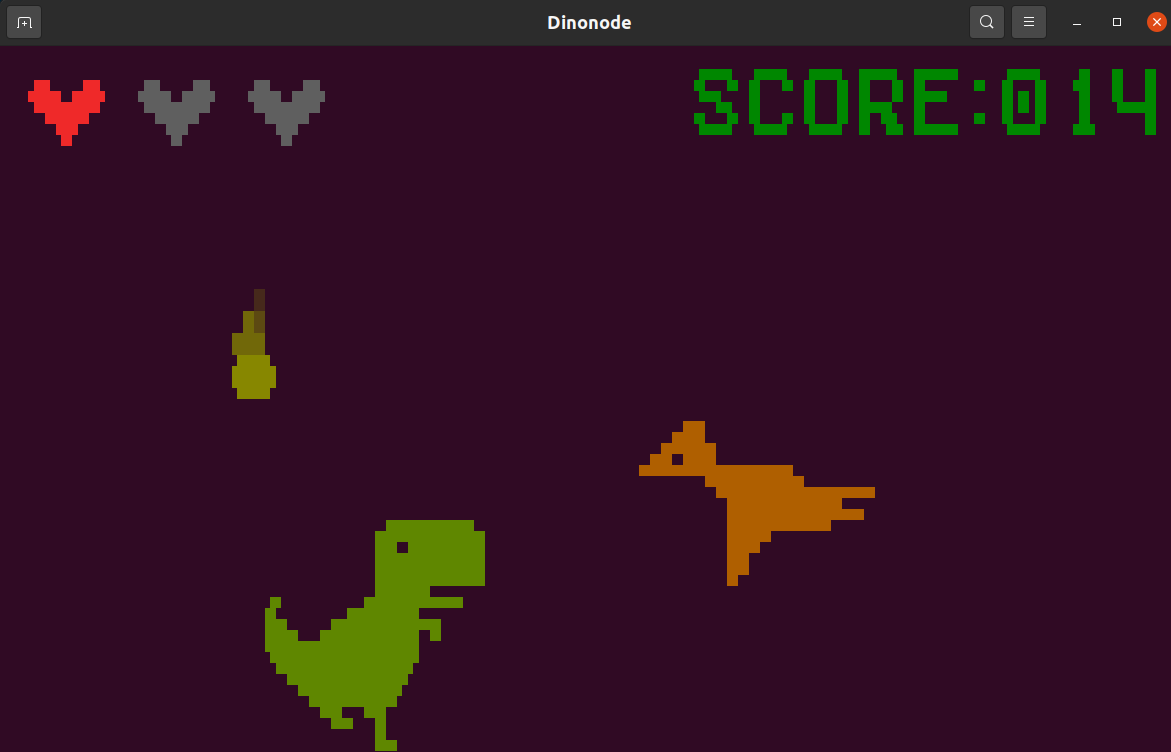Dinonode is an old school terminal platform open source game. The game protagonist is Google T-Rex in absolutely terrible apocalyptic circumstances. The goal is to save the world, of course. The dinosaur world.
Game trailer: https://www.youtube.com/watch?v=PgDoDAzrWBA
- [Left arrow], [a]: run left
- [Right arrow], [d]: run right
- [Up arrow], [w]: jump
- [Down arrow], [s]: dodge and accelerate
- [p]: pause/unpause
- [Escape], [Ctrl+C], [q]: quit
cd <your work directory>
git clone [email protected]:DmitryDzz/dinonode.git
cd dinonodenpm installnpm run buildnpm run testnpm run madgenpm run startOr run with command line parameters:
npm run start -- --difficulty hard --maxScore 25Check the version:
npm run start -- --versionOutput help:
npm run start -- --helpnpm run deployThe executables will be stored in exec/ directory.
To run the game in Linux terminal (x64):
./dinonode-linuxRead help for command line arguments:
./dinonode-linux --helpTo run the game in Windows Terminal (x64):
./dinonode-win.exeRead help for command line arguments:
./dinonode-win.exe --helpThere are two issues with Windows Terminal:
- It has only 16 colors, so the game is not that pretty in Windows.
- The default font doesn't display all unicode characters correctly. You have to set the font that is more suitable for unicode.
Cascadia MonoorSource Code Prowork fine.