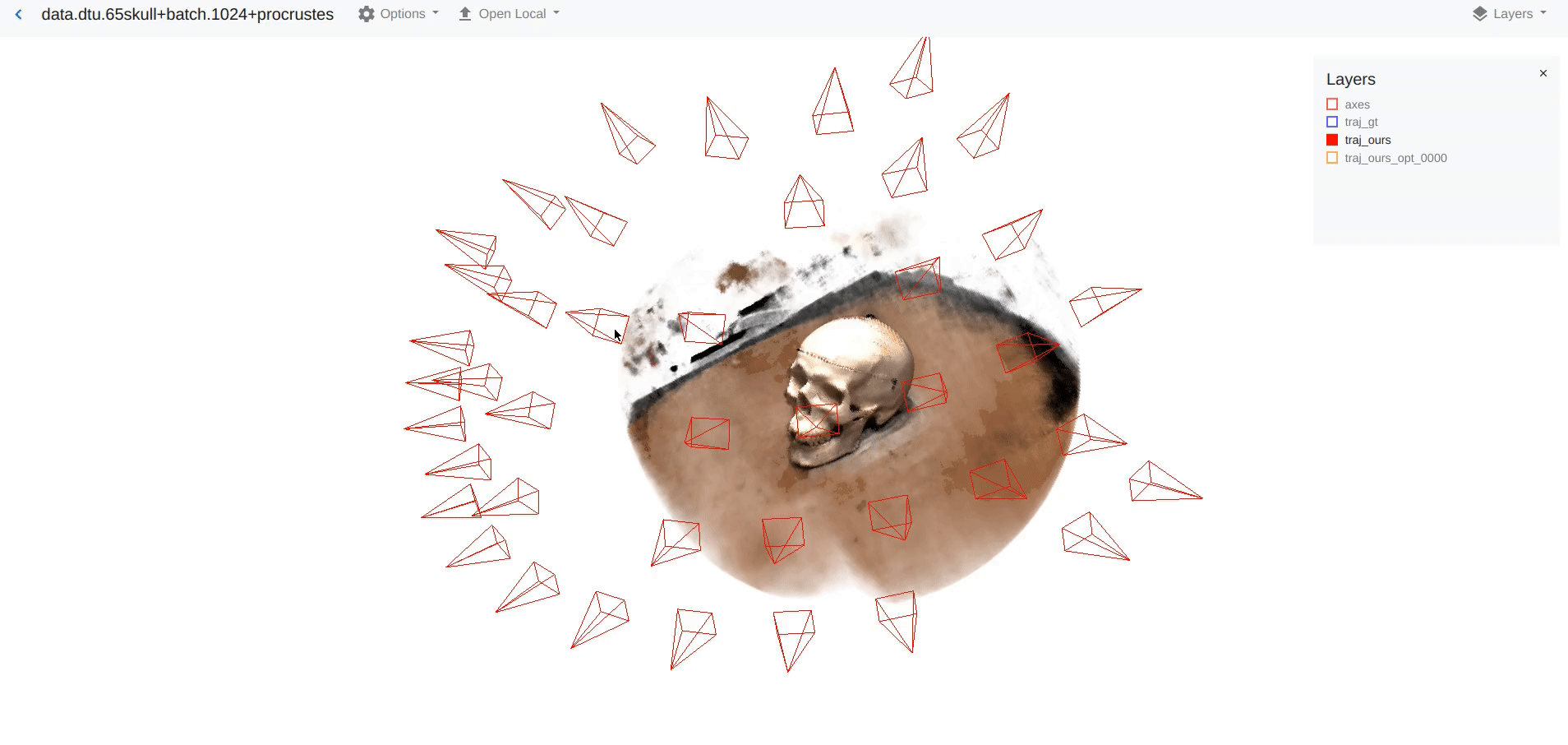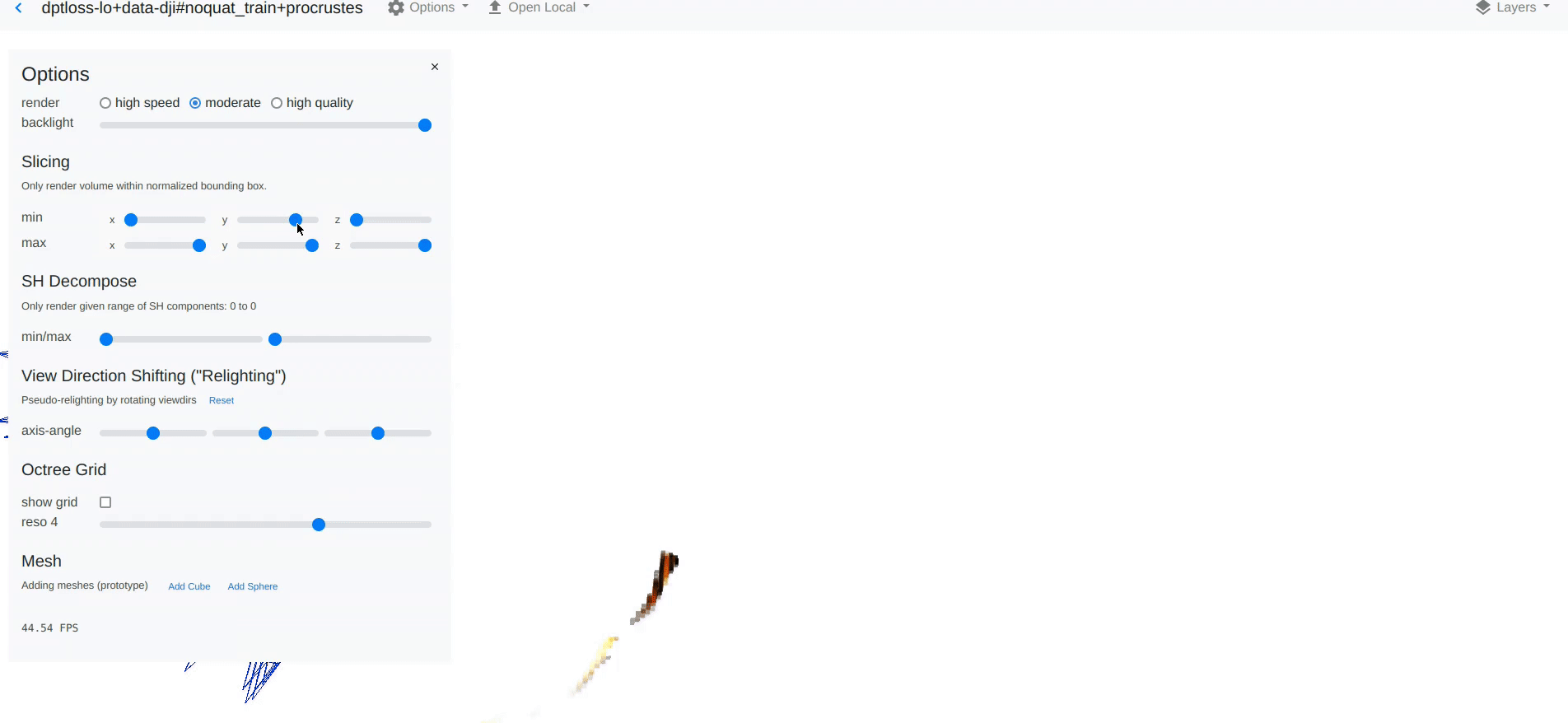In-browser NeRF visualization library using the PlenOctrees web viewer.
Install with:
pip install nerfvis
Note: this is purely Python + webasm/js/css/html and installs instantly (does not need any C++ compilation).
Docs: https://nerfvis.readthedocs.org
Instant example: pip install nerfvis, then
>>> import nerfvis
>>> scene = nerfvis.Scene("My title")
>>> scene.add_cube("Cube1", color=[1.0, 0.0, 0.0], translation=[-1.0, -1.0, 0.0])
>>> scene.display(port=8899)
Please also see examples/nerf_pl for an example of how to visualize your own NeRF:
https://github.com/sxyu/nerfvis/tree/master/examples/nerf_pl.
You may also refer to the as the scene.set_nerf function doc: https://nerfvis.readthedocs.io/en/latest/nerfvis.html#nerfvis.Scene.set_nerf
Based on PlenOctrees: https://github.com/sxyu/plenoctrees
Example: please see examples/ for how to view NeRF models; currently contains an example for nerf_pl (https://github.com/kwea123/nerf_pl):
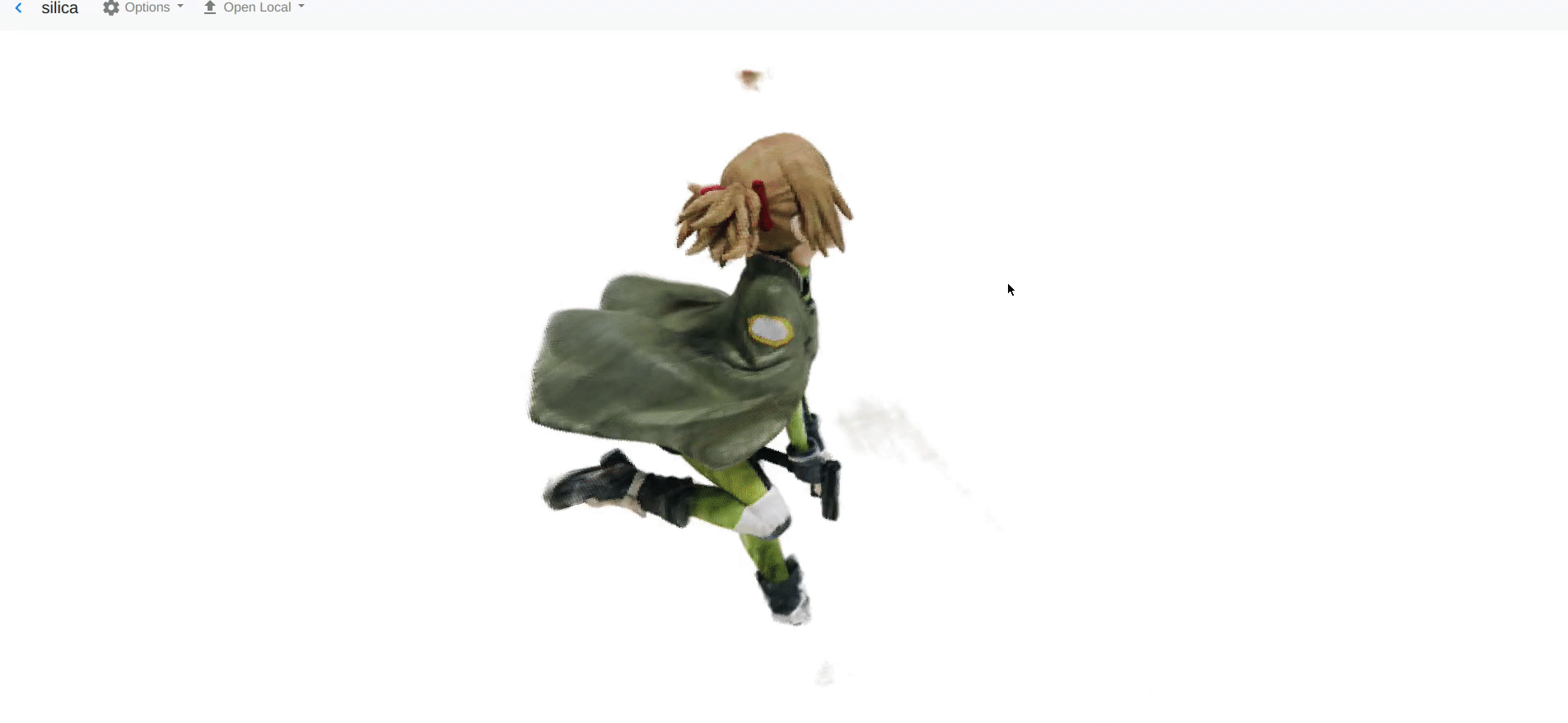
import nerfvis
scene = nerfvis.Scene("My title")
scene.add_cube("Cube1", color=[1.0, 0.0, 0.0], translation=[-1.0, -1.0, 0.0])
scene.add_axes()
scene.set_nerf(nerf_func, center=[0.0, 0.0, 0.0], radius=1.5, use_dirs=True)
scene.display(port=8889)
# Tries to open the scene in your browser
# (you may have to forward the port and enter localhost:8889 manually if over ssh)You can also add meshes, points, lines (see docs). Note that each object e.g. cube, mesh, points, etc. must have a unique name to identify it right now. You may programmatically generate this. They will show up in the layers pane (top right of the html viewer) New in 0.0.6: Use / in the name e.g. cubes/red/cube001 to put meshes into folders in the layers pane.
Please also pip install torch svox tqdm scipy for adding NeRF (set_nerf)
or pip install trimesh for using add_mesh_from_file(path).
To add cameras (also used for scaling scene, initializing camera etc), use
add_camera_frustum(focal_length=.., image_width=.., image_height=.., z=.., r=.., t=..)
If you find this useful please consider citing
@inproceedings{yu2021plenoctrees,
title={{PlenOctrees} for Real-time Rendering of Neural Radiance Fields},
author={Alex Yu and Ruilong Li and Matthew Tancik and Hao Li and Ren Ng and Angjoo Kanazawa},
year={2021},
booktitle={ICCV},
}
License: BSD 2-clause