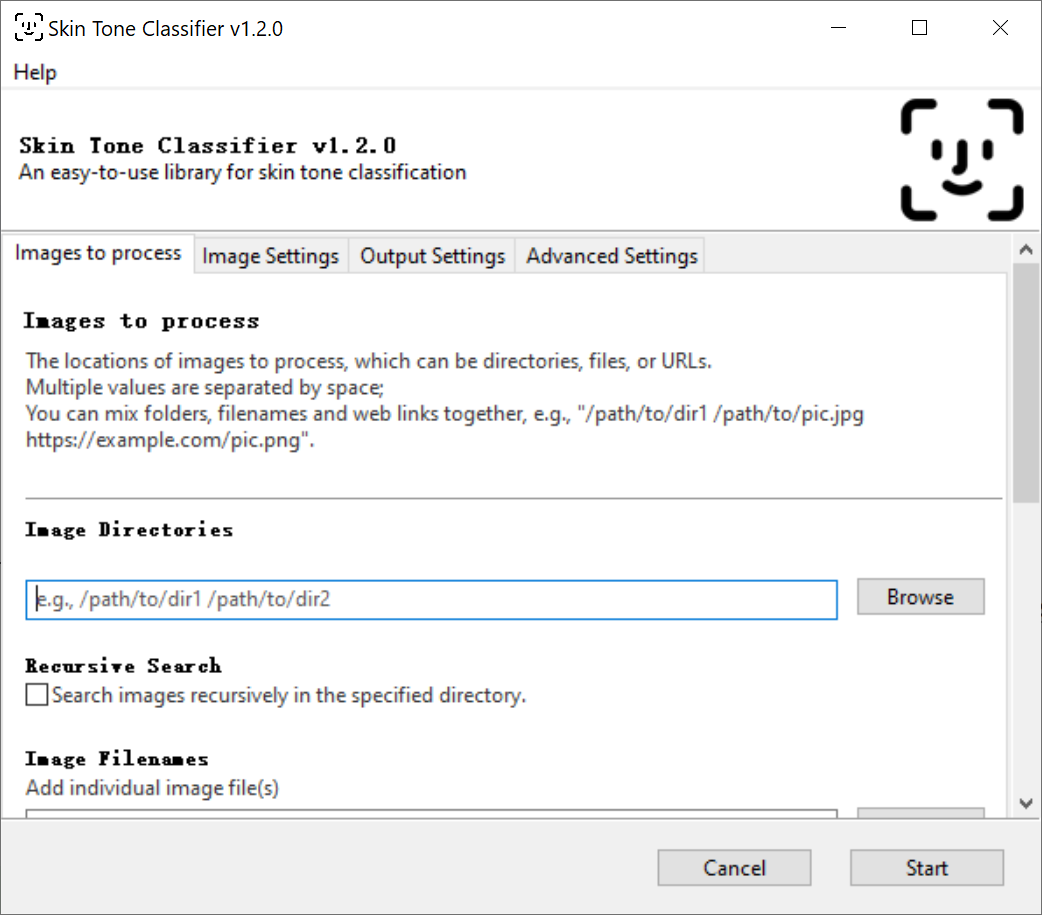Releases: ChenglongMa/SkinToneClassifier
v1.2.4
1.2.3
What's Changed
- Migrate to project.toml based setuptools by @ChenglongMa in #23
Changelog
v1.2.3
In this version, we have made the following changes:
- 🧬 CHANGE!: We change the GUI mode to optional.
- Now, you can install the GUI mode by running:
-
pip install skin-tone-classifier[all] --upgrade
- It will support both the CLI mode and the GUI mode.
-
- If you don't specify the
[all]option, the app will install the CLI mode only.
- Now, you can install the GUI mode by running:
- 🧬 CHANGE!: [For developer]. We base the project to
project.tomlinstead ofsetup.py.
v1.2.2
Changelog
Fix icon issues in the GUI.
v1.2.1
Changelog
Now, stone has started supporting Python 3.9+ 🍻
✨ Since v1.2.0, we have provided a GUI version of stone for users who are not familiar with the command line
interface.
Instead of typing commands in the terminal, you can use the config GUI of stone to process the images.
Steps:
- Open the terminal that can run
stone(e.g.,PowerShellin Windows orTerminalin macOS). - Type
stone(without any parameters) orstone --guiand press Enter to open the GUI. - Specify the parameters in each tab.
- Click the
Startbutton to start processing the images.
Hopefully, this can make it easier for you to use stone 🍻!
Tip
It is recommended to install v1.2.1, which supports Python 3.9+.
If you have installed v1.2.0, please upgrade to v1.2.1 by running
pip install skin-tone-classifier --upgrade
v1.2.0
What's Changed
✨ Since v1.2.0, we have provided a GUI version of stone for users who are not familiar with the command line
interface.
Instead of typing commands in the terminal, you can use the config GUI of stone to process the images.
Steps:
- Open the terminal that can run
stone(e.g.,Powershellin Windows orTerminalin macOS). - Type
stone(without any parameters) orstone --guiand press Enter to open the GUI. - Specify the parameters in each tab.
- Click the
Startbutton to start processing the images.
Hopefully, this can make it easier for you to use stone 🍻!
Important
The GUI version of stone is still in the beta stage.
It supports Python 3.9 only.
I will try to rebuild the wheels for other Python versions in the future.
If you prefer to use Python 3.10.x or above, please install v1.1.2,
which has the same features except for the GUI.
pip install skin-tone-classifier==1.1.2
v1.1.2
Changelogs
v1.1.2
In this version, we have made the following changes:
- 🐛 FIX!: We fixed a bug where the app will crash when using the
-bwoption.
Error message:cannot reshape array of size 62500 into shape (3). - 🐛 FIX!: We fixed a bug where the app may identify the image type as
colorwhen using the-bwoption.
v1.1.1
Changelog
v1.1.1
In this version, we have made the following changes:
- ✨ NEW!: We add the
-v(or--version) option to show the version number. - ✨ NEW!: We add the
-r(or--recursive) option to enable recursive search for images.- For example,
stone -i ./path/to/images/ -rwill search all images in the./path/to/images/directory and its subdirectories. stone -i ./path/to/images/will only search images in the./path/to/images/directory.
- For example,
- 🐛 FIX!: We fixed a bug where the app cannot correctly identify the current folder if
-ioption is not specified.
v1.1.0
In this version, we have made the following changes:
- ✨ NEW!: Now,
stonecan not only be run on the command line, but can also be imported into other
projects for use. Check README#9. Used as a library by importing into other projects for more details.- We expose the
processandshowfunctions in thestonepackage.
- We expose the
- ✨ NEW!: We add
URLsupport for the input images.- Now, you can specify the input image as a URL, e.g.,
https://example.com/images/pic.jpg. Of course, you can mix
the URLs and local filenames.
- Now, you can specify the input image as a URL, e.g.,
- ✨ NEW!: We add recursive search support for the input images.
- Now, when you specify the input image as a directory, e.g.,
./path/to/images/.
The app will search all images in the directory recursively.
- Now, when you specify the input image as a directory, e.g.,
- 🧬 CHANGE!: We change the column header in
result.csv:prop=>percentPERLA=>tone label
- 🐛 FIX!: We fixed a bug where the app would not correctly sort files that did not contain numbers in their
filenames.
v1.0.1
Changelog
-
👋 BYE: We have removed the function to pop up a resulting window when processing a single image.
- It can raise an error when running the app in a web browser environment, e.g., Jupyter Notebook or Google
Colab. - If you want to see the processed image, please use the
-doption to store the report image in the./debug
folder.
- It can raise an error when running the app in a web browser environment, e.g., Jupyter Notebook or Google
v1.0.0
We officially release the 1.0.0 version of the library. In this version, we have made the following changes:
- ✨ NEW!: We add the
thresholdparameter to control the proportion of face areas (Defaults to 0.3).- In previous versions, the library could incorrectly identify non-face areas as faces, such as shirts, collars, necks, etc.
In order to improve its accuracy, the new version will further calculate the proportion of skin in the recognized area
after recognizing the facial area. If it is less than thethresholdvalue, the recognition area will be ignored.
(While it's still not perfect, it's an improvement over what it was before.)
- In previous versions, the library could incorrectly identify non-face areas as faces, such as shirts, collars, necks, etc.
- ✨ NEW!: Now, we will back up the previous results if it already exists.
The backup file will be named asresult_bak_<current_timestamp>.csv. - 🐛 FIX!: We fix the bug that the
image_typeoption does not work in the previous version. Thanks @wrightmk. - 🐛 FIX!: We fix the bug that the library will create an empty
logfolder when checking the help information by runningstone -h.