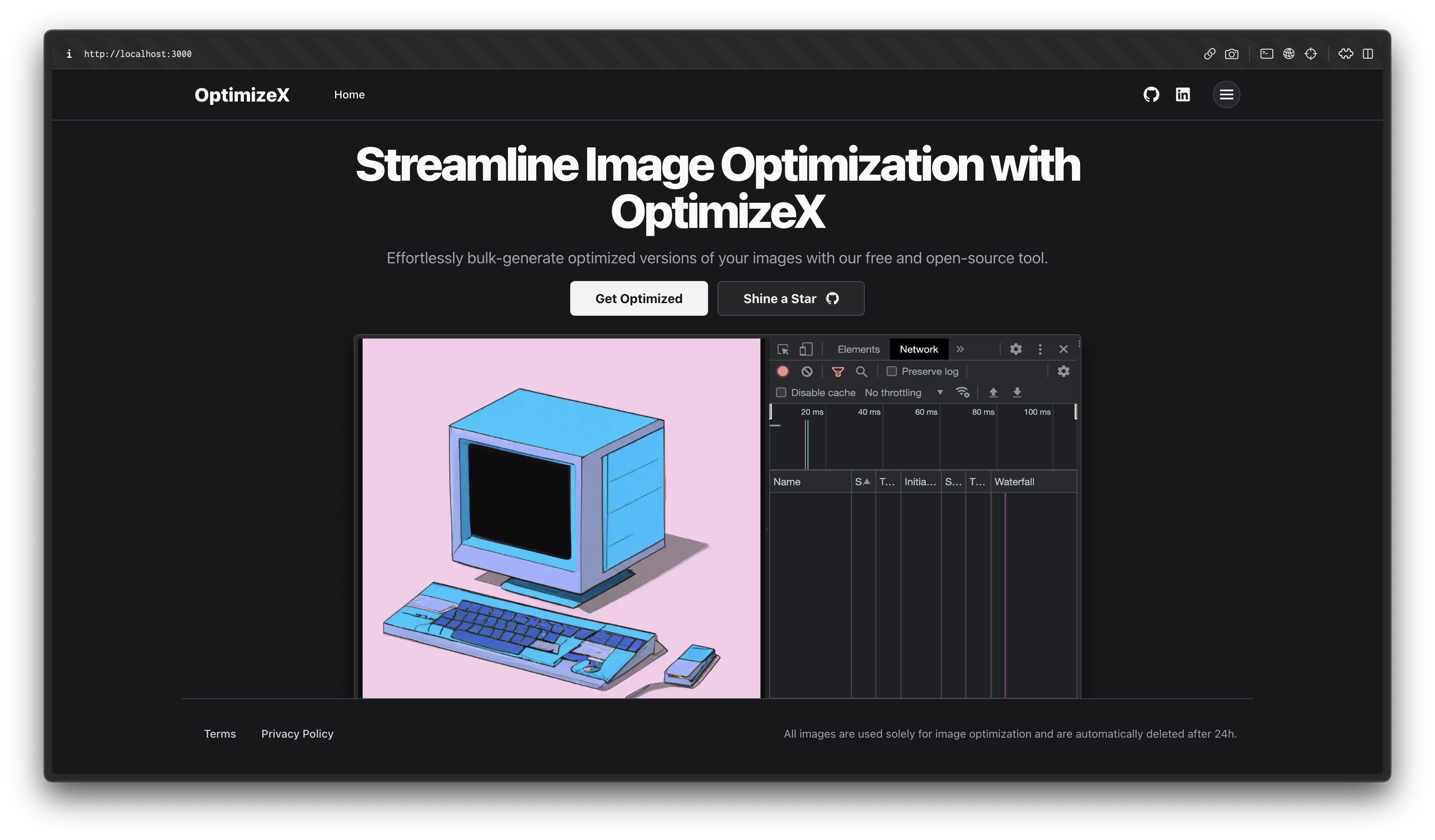OptimizeX is a serverless cloud application built with NextJS, React 18, TypeScript, Prisma, and various AWS services. It provides a frontend interface for seamless user interaction and leverages serverless architecture to handle backend processes efficiently. This repository contains the codebase for the frontend implementation of the application.
NextJS 13.4.1: Utilizes the latest version of NextJS framework for building fast and scalable web applications.
React 18: Harnesses the power of React 18 to create dynamic and interactive user interfaces.
TypeScript: Implements strong typing with TypeScript for enhanced code quality and maintainability.
Prisma: Uses Prisma as an Object-Relational Mapping (ORM) tool to interact with the MongoDB database seamlessly.
MongoDB: Stores user data, including name, email, and securely encrypted hashed passwords.
S3: Stores and retrieves images securely in S3 buckets, employing S3 Managed Encryption Keys for high-level encryption.
Lambda: Executes serverless functions to handle various tasks within the application, such as image optimization and processing.
SQS: Utilizes a FIFO (First-In, First-Out) queue to manage messages created by a Lambda function triggered by S3 object creation events.
CloudFront: Enables fast content delivery by leveraging a Content Delivery Network (CDN) and serves the optimized images from the destination S3 bucket.
Cloudwatch: Monitors and logs the application's performance and provides actionable insights for debugging and optimization.
To get started with OptimizeX, follow the steps below:
- Node.js (version 19.0.X)
- AWS Account with necessary permissions
- MongoDB Account with necessary credentials
Clone the repository:
git clone https://github.com/BharathxD/OptimizeXInstall the dependencies:
cd optimizex
npm installConfigure AWS services:
Set up the necessary AWS services, including S3, Lambda, SQS, CloudFront, and Cloudwatch, by following this blog by me[Soon!]
Configure MongoDB:
Set up a MongoDB database and obtain the connection string.
Configure environment variables:
Copy the .env.example file and rename it to .env. Update the environment variables in the .env file with your specific values.
Start the development server:
npm run devAccess the application:
Open your preferred web browser and navigate to http://localhost:3000.
OptimizeX provides a user-friendly interface for seamless interaction. Users can perform various actions such as uploading images, authenticating via OAuth using NextAuth, and accessing their stored data securely. The application follows industry-standard security practices, including encrypted storage of user data and secure transmission of sensitive information.
Contributions are always welcome! If you wish to contribute to OptimizeX, please follow these guidelines:
- Fork the repository.
- Create a new branch for your feature or bug fix.
- Make your changes and ensure they follow the code style guidelines.
- Commit your changes and push them to your forked repository.
- Submit a pull request with a detailed description of your changes.
Licensed under the MIT license.
For any inquiries or feedback, please contact me or open an issue in the repository.