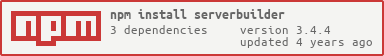It's a simple NodeJS/Express server builder allowing you to get a working server up in just a few lines.
To install it you need to run the following:
npm i serverbuilder
Note: Don't forget to use -g, --save, --save-dev if appropriate.
- Using HTTP/1:
const app = require('express')(),
Server = require('serverbuilder');
const options = {
name: 'My Server',
publicIP: true
};
const server = new Server(app, process.env.PORT || 3e3, options);
server
.run()
.then(serv => app.set('port', serv.port), console.error);- Or with HTTPS/1:
const fs = require('fs'),
app = require('express')(),
Server = require('serverbuilder');
const options = {
name: 'My Server',
useHttps: true,
securityOptions: {
key: fs.readFileSync('server-key.pem'),
cert: fs.readFileSync('server-cert.pem')
},
publicIP: true
};
const server = new Server(app, process.env.PORT || 3e3, options);
server
.run()
.then(serv => app.set('port', serv.port), console.error);- Or with HTTP/2:
const fs = require('fs'),
app = require('express')(),
Server = require('serverbuilder');
const options = {
name: 'My Server',
useHttp2: true,
securityOptions: {
key: fs.readFileSync('server-key.pem'),
cert: fs.readFileSync('server-cert.pem')
},
publicIP: true
};
const server = new Server(app, process.env.PORT || 3e3, options);
server
.run()
.then(serv => app.set('port', serv.port), console.error);If you discover bugs, errors or/and have suggestions/feedback please create an issue or/and submit a PR.
If you want to contribute, make sure you stick with the coding style that ESLint is enforcing (cf. configuration file). To check if a file stick to the standards:
eslint -c ./config/.eslintrc.js yourFile.js
#Or `npm lint` if appropriate
To fix formatting errors and such, run:
Same as above but with --fix at the end.
Fore more details, please check the contribution guideline.
Thanks goes to these wonderful people (emoji key):
Maximilian Berkmann 🐛 💻 📖 🤔 💬 👀 🛡️ |
Dependabot 🔧 🛡️ |
Semantic Release Bot 📖 📦 |
Snyk bot 🛡️ |
This project follows the all-contributors specification. Contributions of any kind welcome!
MIT