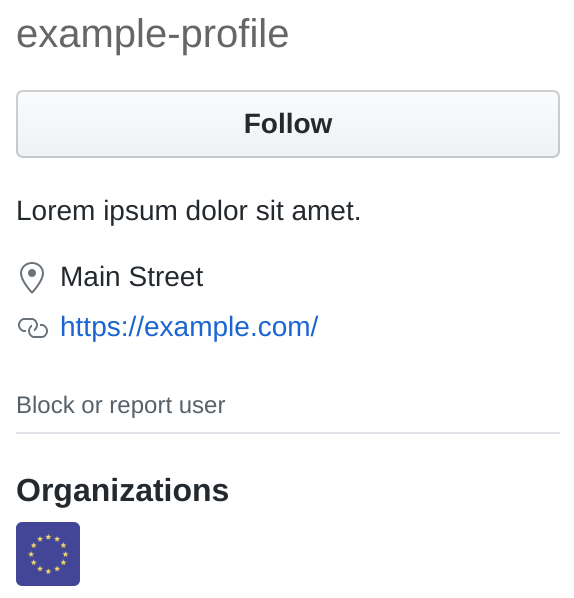Would you like an EU badge on your GitHub profile?
The "badge" is nothing more than a label that you're a part of the eu team. To join the team:
- Open an issue here. Please title it "Join" or something similar.
- Add the "join" label by clicking the gear next to "Labels" on the right side of the page.
- Open the issue!
I'll add the user who opened the issue to @eu within a few days.
To enable the badge:
- Click the link in the email you'll receive from GitHub asking you if you'd like to join the organization
- Go to the eu organization
- Click "People"
- Search for your name in the list
- Click the "Private" lock next to your name
- Select "Public" from the dropdown
That's it! You'll now have the icon displayed on your GitHub profile.
Any questions? Just open an issue.
This organization has no relation with the European Union. This is just done by some guy who happens to have the username. (>_<)