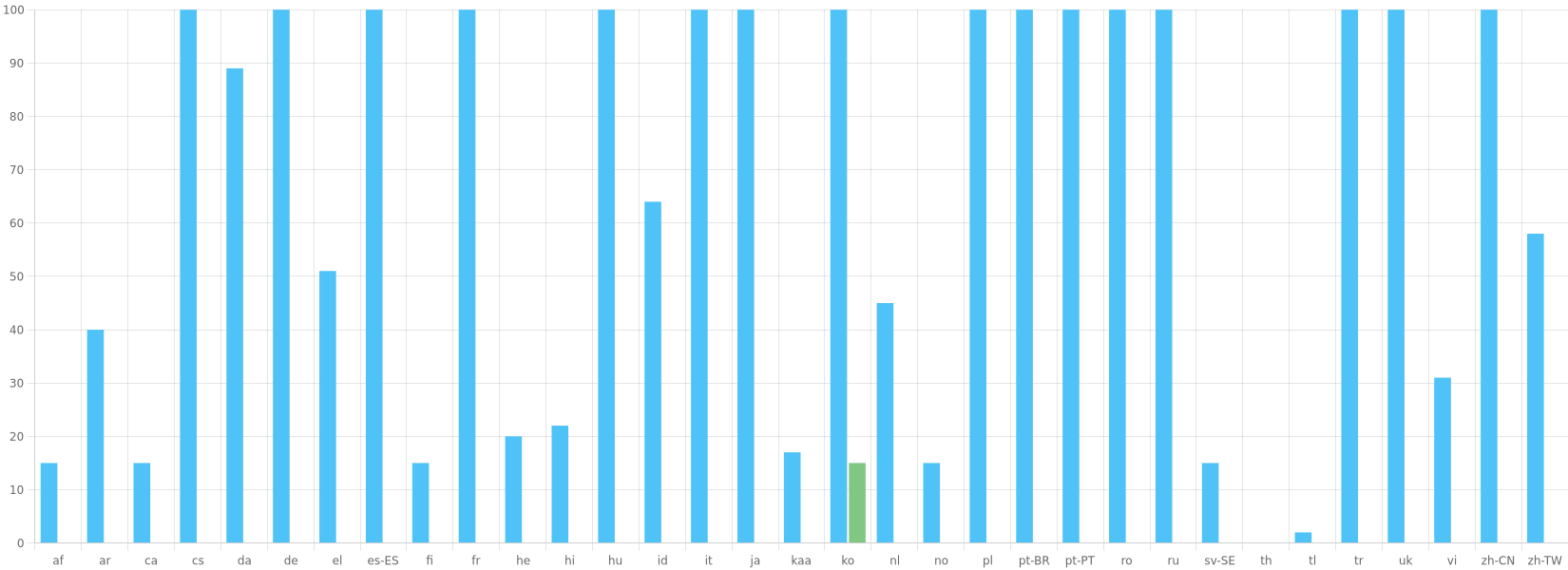Supported Android versions:
- Android 7 (SDK 24) - Android 16 QPR1 (SDK 36)
- Architectures: arm64, armeabi-v7, x86_64, x86
If you have already installed Aliucord before via the old installer app, you can uninstall the legacy installer. It is deprecated and does not work anymore.
- Download the latest release APK
- Open and install Aliucord Manager
- If you have not enabled "Install from unknown sources" for your browser via system settings, do so now.
- Open Aliucord Manager
- Grant the permission requests
- Click "New Install" or "Update" if you have previously installed Aliucord.
- You may change how the Aliucord app icon will look once installed.
- Click "Install" and wait. Do not exit the app while it is running.
- If a failure occurs, it may be due to a variety of reasons:
- Poor internet connection
- Internet censorship / blocks (use a VPN or a different DNS server)
- Insufficient free storage (at least 500MB is recommended)
- If you are stuck, please ask for help in the
#supportchannel of our Discord.
- If a failure occurs, it may be due to a variety of reasons:
- Click "Launch" or directly launch the newly installed Aliucord app
- Grant the permission requests
- Sign in to Discord
- Install plugins by following these instructions
- Install the prerequisites:
- Git
- JDK 21+
- Clone the repo:
git clone https://github.com/rushiiMachine/Manager && cd Manager
- Build the project:
chmod +x gradlew && ./gradlew :app:packageStaging --stacktrace.\gradlew.bat :app:packageStaging --stacktrace - Built APK will be located at
./app/build/outputs/apk/staging/app-staging.apk
This project handles crowd-sourced translations through Crowdin! If you happen to be fluent in one of the languages listed below, then please feel free to contribute your translations!