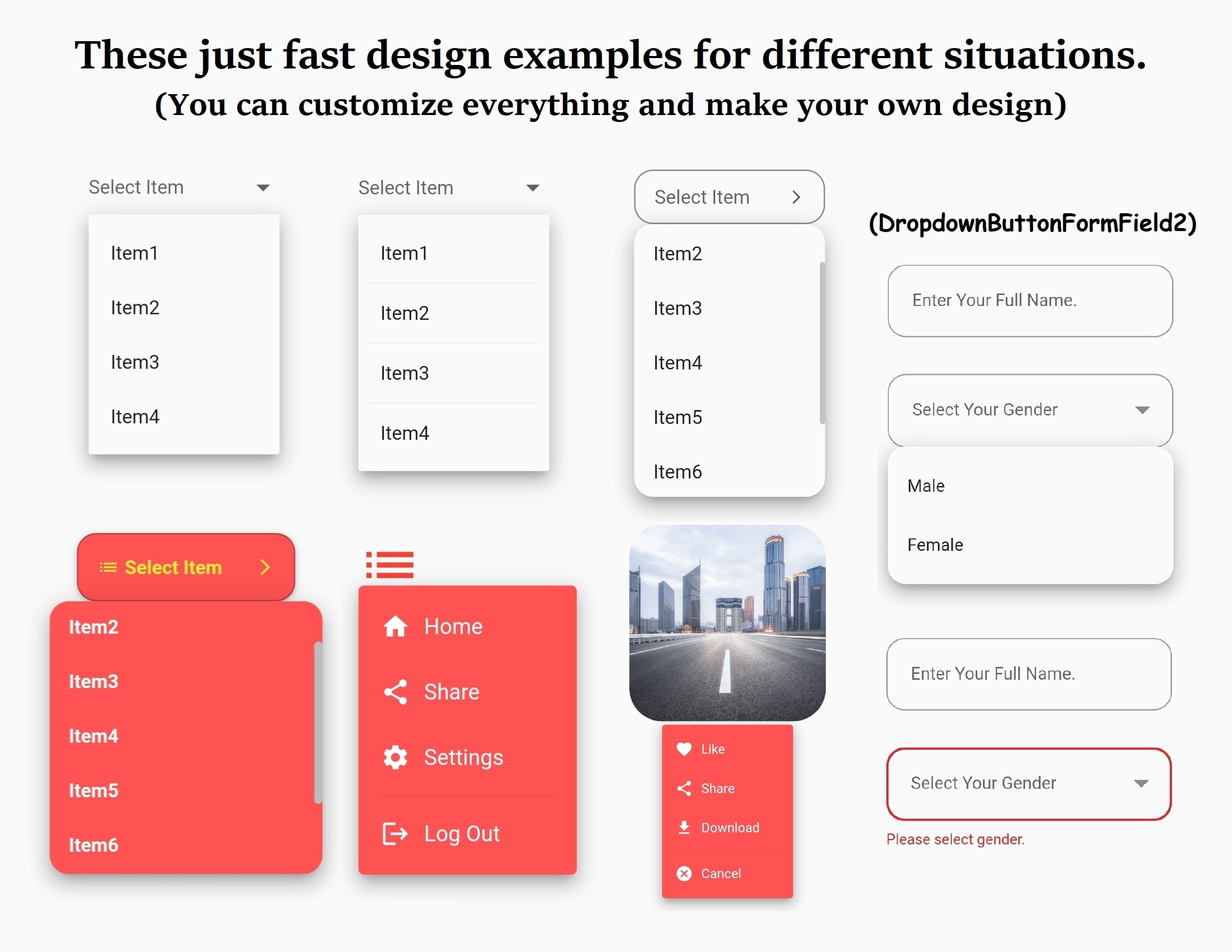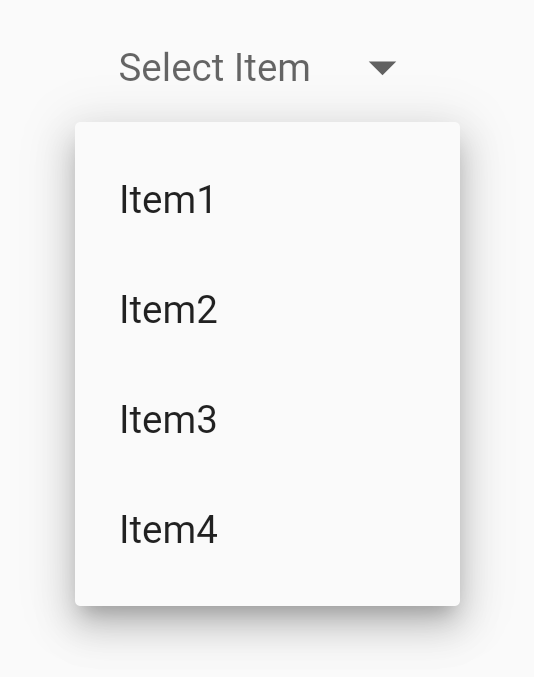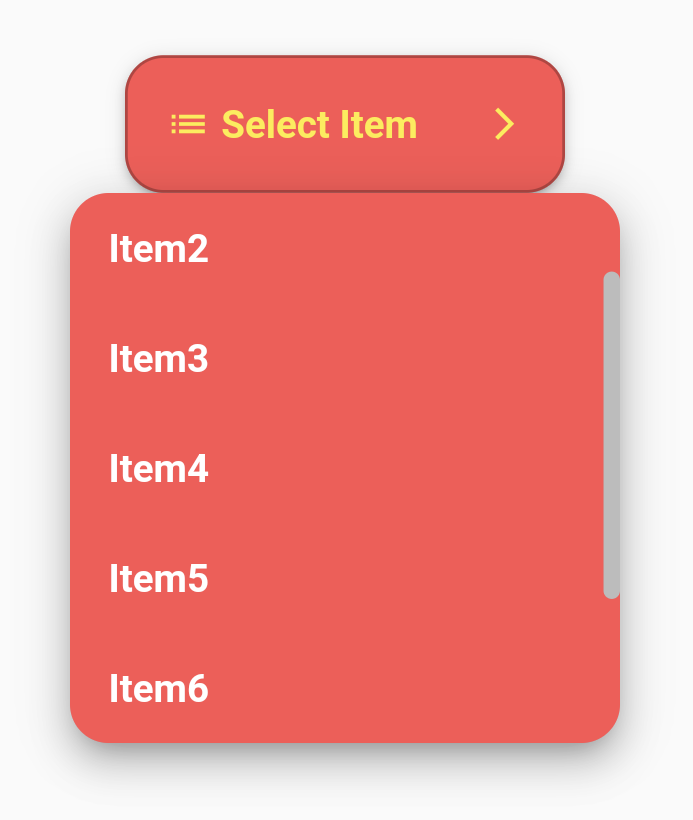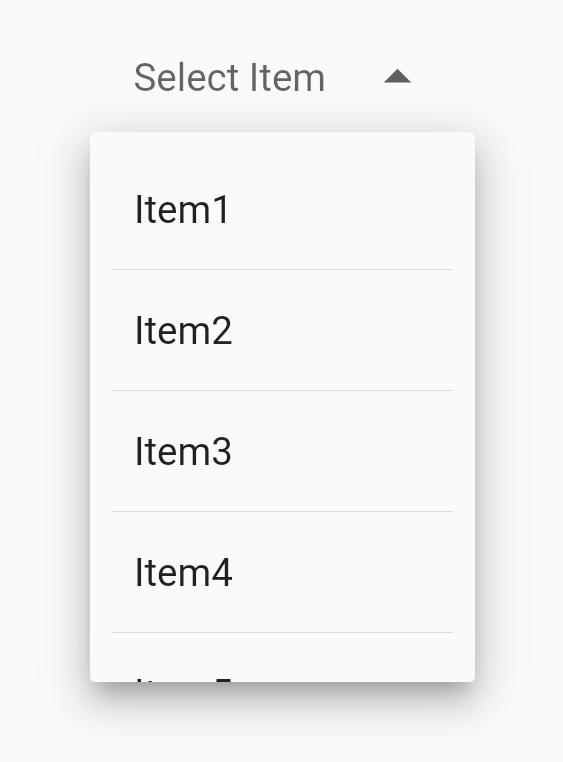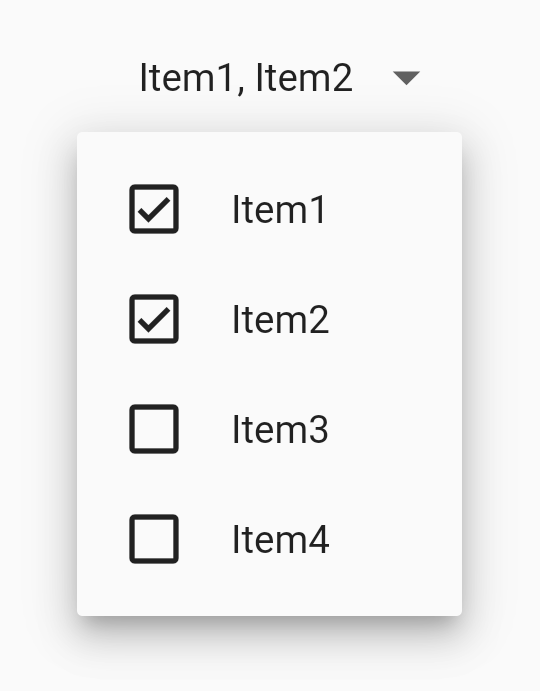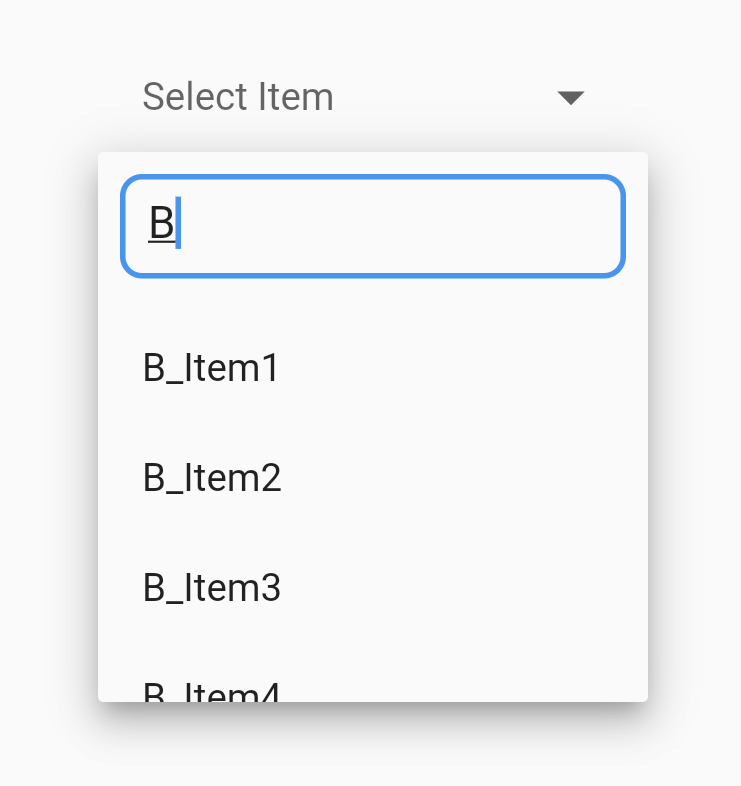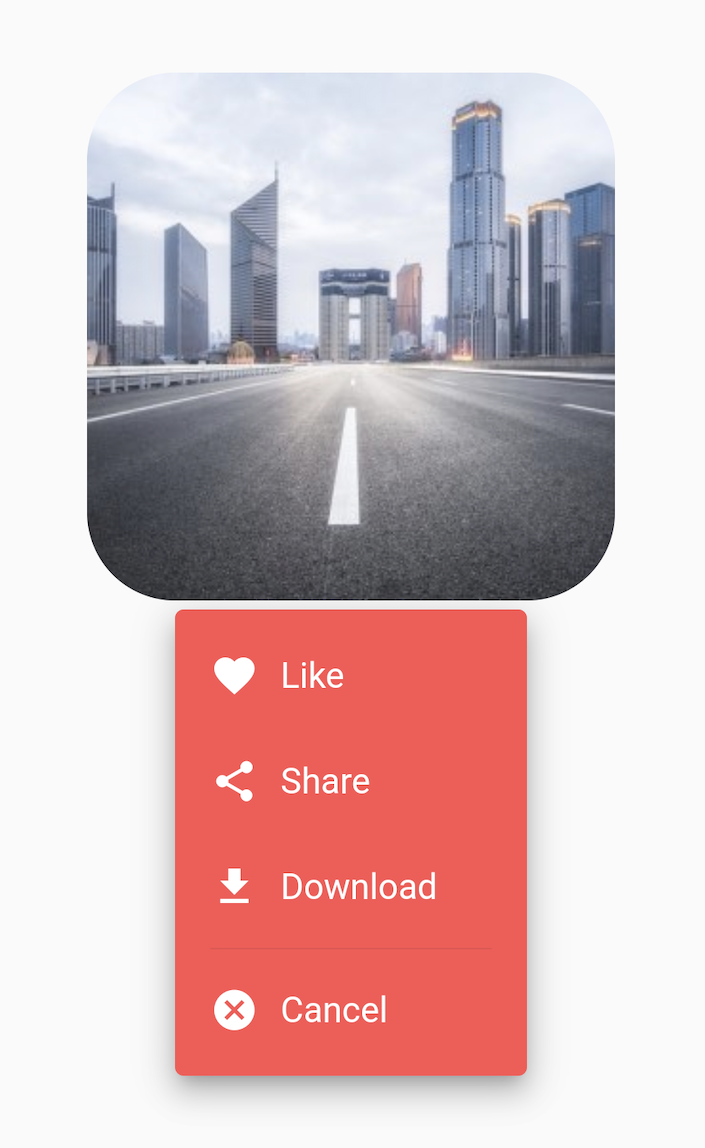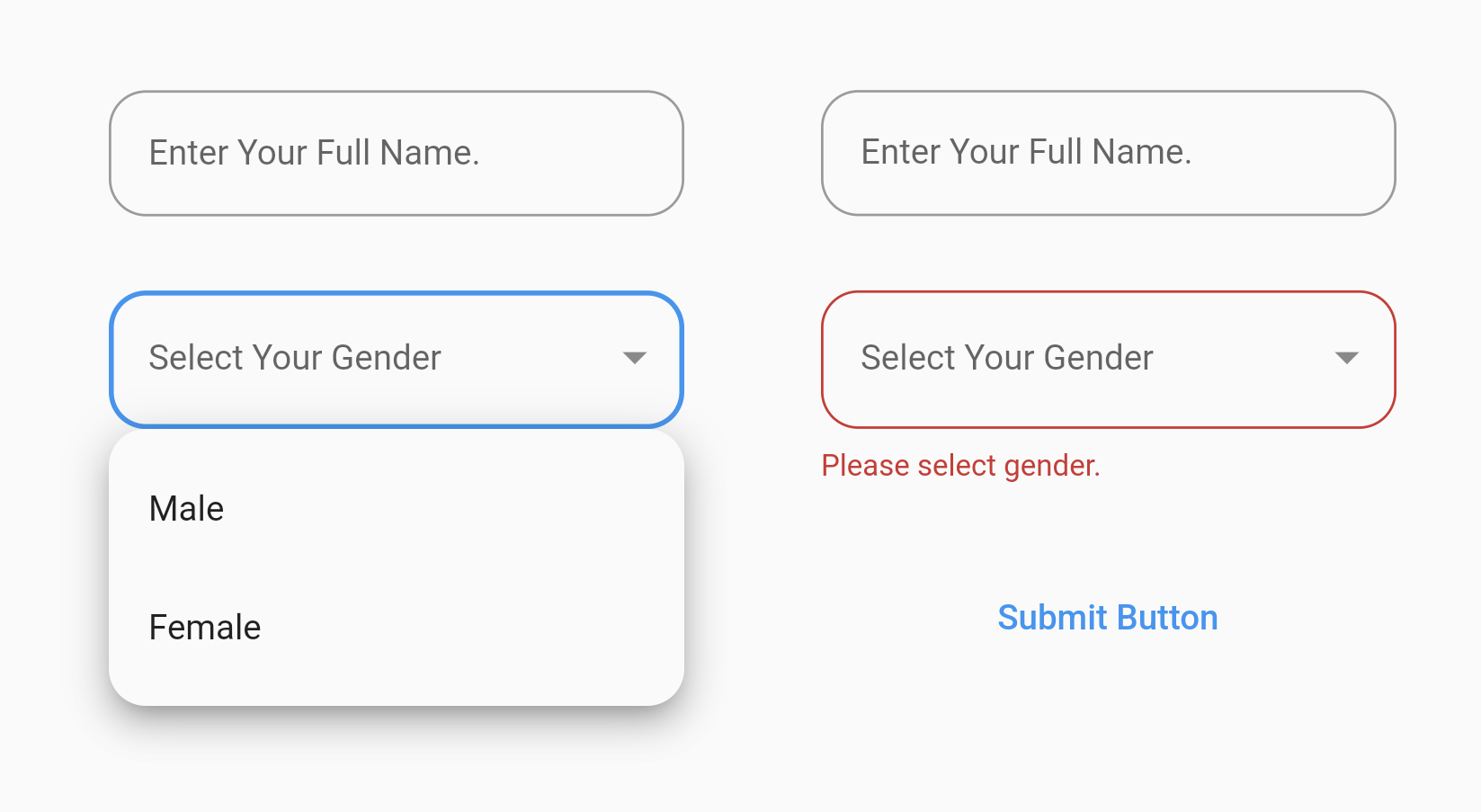Flutter's core Dropdown Button widget with steady dropdown menu and many other options you can customize to your needs.
- Features
- Options
- Installation
- Usage and Examples
- 1. Simple DropdownButton2 with no styling
- 2. DropdownButton2 with few styling and customization
- 3. DropdownButton2 with separator widgets like dividers
- 4. DropdownButton2 as Multiselect Dropdown with Checkboxes
- 5. DropdownButton2 as Searchable Dropdown
- 6. DropdownButton2 as Popup menu button using customButton parameter
- 7. Using DropdownButtonFormField2 with Form
- CustomDropdownButton2 Widget "customize it to your needs"
- Dropdown menu always open below the button "as long as it's possible otherwise it'll open to the end of the screen" and you can edit its position by using the offset parameter.
- You can control how (button, button's icon, dropdown menu and menu items) will be displayed "read Options below".
- You can align (hint & value) and customize them.
- You can edit the scrollbar's radius,thickness and isAlwaysShow.
- You can set max height for the dropdown menu & it'll become scrollable if there are more items.
- If you pass Null to dropdownMaxHeight parameter or didn't use it, the dropdown menu will take max height possible for the items and will become scrollable if there are more items.
- If you have long scrollable list, the dropdown menu will auto scroll to current selected item and show it at the middle of the menu if possible.
- Wrap DropdownButton2 with DropdownButtonHideUnderline to hide the underline.
- A Custom widget of the DropdownButton2 below to make it more reusable. You can customize it to your needs and use it throughout all your app easily as shown in the examples.
- You can use DropdownButton2 with items of different heights like dividers as shown in the examples.
- You can use DropdownButton2 as Multiselect Dropdown with Checkboxes as shown in the examples.
- You can use DropdownButton2 as Searchable Dropdown as shown in the examples.
- You can use DropdownButton2 as a popup menu button by using the parameter customButton. You can pass Icon,Image or any widget and customize it as shown in the examples.
- You can also use DropdownButtonFormField2 the same way with all options above and use it inside Form as shown in the examples.
- Use decoration parameter for the DropdownButtonFormField2 to add borders, label and more.
- You can customize DropdownButtonFormField2 width by wrapping it with Padding or with SizedBox and give it the width you want.
| Option | Description | Type | Required |
|---|---|---|---|
| items | The list of items the user can select | List<DropdownItem> | Yes |
| selectedItemBuilder | A builder to customize how the selected item will be displayed on the button | DropdownButtonBuilder | No |
| valueListenable | A [ValueListenable] that represents the value of the currently selected [DropdownItem]. | ValueListenable<T?>? | No |
| multiValueListenable | A [ValueListenable] that represents a list of the currently selected [DropdownItem]s | ValueListenable<List<T>>? | No |
| hint | The placeholder displayed before the user choose an item | Widget | No |
| disabledHint | The placeholder displayed if the dropdown is disabled | Widget | No |
| onChanged | Called when the user selects an item | ValueChanged<T?> | No |
| onMenuStateChange | Called when the dropdown menu opens or closes | OnMenuStateChangeFn | No |
| style | The text style to use for text in the dropdown button and the dropdown menu | TextStyle | No |
| underline | The widget to use for drawing the drop-down button's underline | Widget | No |
| isDense | Reduce the button's height | bool | No |
| isExpanded | Makes the button's inner contents expanded (set true to avoid long text overflowing) | bool | No |
| alignment | Defines how the hint or the selected item is positioned within the button | AlignmentGeometry | No |
| buttonStyleData | Used to configure the theme of the button | ButtonStyleData | No |
| iconStyleData | Used to configure the theme of the button's icon | IconStyleData | No |
| dropdownStyleData | Used to configure the theme of the dropdown menu | DropdownStyleData | No |
| menuItemStyleData | Used to configure the theme of the dropdown menu items | MenuItemStyleData | No |
| dropdownSearchData | Used to configure searchable dropdowns | DropdownSearchData | No |
| dropdownSeparator | Adds separator widget to the dropdown menu | DropdownSeparator | No |
| customButton | Uses custom widget like icon,image,etc.. instead of the default button | Widget | No |
| openWithLongPress | Opens the dropdown menu on long-pressing instead of tapping | bool | No |
| barrierDismissible | Whether you can dismiss this route by tapping the modal barrier | bool | No |
| barrierColor | The color to use for the modal barrier. If this is null, the barrier will be transparent | Color | No |
| barrierLabel | The semantic label used for a dismissible barrier | String | No |
| barrierCoversButton | Specifies whether the modal barrier should cover the dropdown button or not. | bool | No |
| openDropdownListenable | A [Listenable] that can be used to programmatically open the dropdown menu. | Listenable? | No |
| Option | Description | Type | Required |
|---|---|---|---|
| height | The height of the button | double | No |
| width | The width of the button | double | No |
| padding | The inner padding of the Button | EdgeInsetsGeometry | No |
| decoration | The decoration of the Button | BoxDecoration | No |
| elevation | The elevation of the Button | int | No |
| overlayColor | Defines the ink response focus, hover, and splash colors for the button | MaterialStateProperty<Color?> | No |
| Option | Description | Type | Required |
|---|---|---|---|
| icon | The widget to use for the drop-down button's suffix icon | Widget | No |
| iconDisabledColor | The color of the icon if the button is disabled | Color | No |
| iconEnabledColor | The color of the icon if the button is enabled | Color | No |
| iconSize | The size of the icon | double | No |
| openMenuIcon | Shows different icon when dropdown menu is open | Widget | No |
| Option | Description | Type | Required |
|---|---|---|---|
| maxHeight | The maximum height of the dropdown menu | double | No |
| width | The width of the dropdown menu | double | No |
| padding | The inner padding of the dropdown menu | EdgeInsetsGeometry | No |
| scrollPadding | The inner padding of the dropdown menu including the scrollbar | EdgeInsetsGeometry | No |
| decoration | The decoration of the dropdown menu | BoxDecoration | No |
| elevation | The elevation of the dropdown menu | int | No |
| direction | The direction of the dropdown menu in relation to the button | DropdownDirection | No |
| offset | Changes the position of the dropdown menu | Offset | No |
| isOverButton | Opens the dropdown menu over the button instead of below it | bool | No |
| useSafeArea | Determine if the dropdown menu should only display in safe areas of the screen | bool | No |
| useRootNavigator | Determine whether to open the dropdown menu using the root Navigator or not | bool | No |
| scrollbarTheme | Configures the theme of the menu's scrollbar | ScrollbarThemeData | No |
| openInterval | The animation curve used for opening the dropdown menu (forward direction) | Interval | No |
| dropdownBuilder | A builder to customize the dropdown menu | DropdownBuilder | No |
| Option | Description | Type | Required |
|---|---|---|---|
| padding | The padding of menu items | EdgeInsetsGeometry | No |
| borderRadius | The border radius of the menu item | BorderRadius | No |
| overlayColor | Defines the ink response focus, hover, and splash colors for the items | MaterialStateProperty<Color?> | No |
| selectedMenuItemBuilder | A builder to customize the selected menu item | SelectedMenuItemBuilder | No |
| Option | Description | Type | Required |
|---|---|---|---|
| searchController | The controller used for searchable dropdowns, if null, then it'll perform as a normal dropdown | TextEditingController | No |
| searchBarWidget | The widget to be shown at the top of the dropdown menu for searchable dropdowns | Widget | No |
| searchBarWidgetHeight | The height of the searchBarWidget if used | double | No |
| noResultsWidget | The widget to show when the search results are empty | Widget | No |
| searchMatchFn | The match function used for searchable dropdowns, if null, defaultFn will be used | SearchMatchFn | No |
| Option | Description | Type | Required |
|---|---|---|---|
| decoration | The decoration of the dropdown button form field | InputDecoration | No |
| onSaved | Called with the current selected item when the form is saved | FormFieldSetter | No |
| validator | Called to validates if the input is invalid and display error text | FormFieldValidator | No |
| autovalidateMode | Used to enable/disable auto validation | AutovalidateMode | No |
add this line to pubspec.yaml
dependencies:
dropdown_button2: ^3.0.0-beta.19import package
import 'package:dropdown_button2/dropdown_button2.dart';
final List<String> items = [
'Item1',
'Item2',
'Item3',
'Item4',
];
final valueListenable = ValueNotifier<String?>(null);
@override
Widget build(BuildContext context) {
return Scaffold(
body: Center(
child: DropdownButtonHideUnderline(
child: DropdownButton2<String>(
isExpanded: true,
hint: Text(
'Select Item',
style: TextStyle(
fontSize: 14,
color: Theme.of(context).hintColor,
),
),
items: items
.map((String item) => DropdownItem<String>(
value: item,
height: 40,
child: Text(
item,
style: const TextStyle(
fontSize: 14,
),
),
))
.toList(),
valueListenable: valueListenable,
onChanged: (String? value) {
valueListenable.value = value;
},
buttonStyleData: const ButtonStyleData(
padding: EdgeInsets.symmetric(horizontal: 16),
height: 40,
width: 140,
),
),
),
),
);
}final List<String> items = [
'Item1',
'Item2',
'Item3',
'Item4',
'Item5',
'Item6',
'Item7',
'Item8',
];
final valueListenable = ValueNotifier<String?>(null);
@override
Widget build(BuildContext context) {
return Scaffold(
body: Center(
child: DropdownButtonHideUnderline(
child: DropdownButton2<String>(
isExpanded: true,
hint: const Row(
children: [
Icon(
Icons.list,
size: 16,
color: Colors.yellow,
),
SizedBox(
width: 4,
),
Expanded(
child: Text(
'Select Item',
style: TextStyle(
fontSize: 14,
fontWeight: FontWeight.bold,
color: Colors.yellow,
),
overflow: TextOverflow.ellipsis,
),
),
],
),
items: items
.map((String item) => DropdownItem<String>(
value: item,
height: 40,
child: Text(
item,
style: const TextStyle(
fontSize: 14,
fontWeight: FontWeight.bold,
color: Colors.white,
),
overflow: TextOverflow.ellipsis,
),
))
.toList(),
valueListenable: valueListenable,
onChanged: (value) {
valueListenable.value = value;
},
buttonStyleData: ButtonStyleData(
height: 50,
width: 160,
padding: const EdgeInsets.only(left: 14, right: 14),
decoration: BoxDecoration(
borderRadius: BorderRadius.circular(14),
border: Border.all(
color: Colors.black26,
),
color: Colors.redAccent,
),
elevation: 2,
),
iconStyleData: const IconStyleData(
icon: Icon(
Icons.arrow_forward_ios_outlined,
),
iconSize: 14,
iconEnabledColor: Colors.yellow,
iconDisabledColor: Colors.grey,
),
dropdownStyleData: DropdownStyleData(
maxHeight: 200,
width: 200,
decoration: BoxDecoration(
borderRadius: BorderRadius.circular(14),
color: Colors.redAccent,
),
offset: const Offset(-20, 0),
scrollbarTheme: ScrollbarThemeData(
radius: const Radius.circular(40),
thickness: MaterialStateProperty.all(6),
thumbVisibility: MaterialStateProperty.all(true),
),
),
menuItemStyleData: const MenuItemStyleData(
padding: EdgeInsets.only(left: 14, right: 14),
),
),
),
),
);
}final List<String> items = [
'Item1',
'Item2',
'Item3',
'Item4',
];
final valueListenable = ValueNotifier<String?>(null);
@override
Widget build(BuildContext context) {
return Scaffold(
body: Center(
child: DropdownButtonHideUnderline(
child: DropdownButton2<String>(
isExpanded: true,
hint: Text(
'Select Item',
style: TextStyle(
fontSize: 14,
color: Theme.of(context).hintColor,
),
),
items: items
.map((String item) => DropdownItem<String>(
value: item,
height: 40,
child: Padding(
padding: const EdgeInsets.symmetric(horizontal: 8.0),
child: Text(
item,
style: const TextStyle(
fontSize: 14,
),
),
),
))
.toList(),
dropdownSeparator: const DropdownSeparator(
height: 4,
child: Padding(
padding: EdgeInsets.symmetric(horizontal: 8.0),
child: Divider(),
),
),
valueListenable: valueListenable,
onChanged: (value) {
valueListenable.value = value;
},
buttonStyleData: const ButtonStyleData(
padding: EdgeInsets.symmetric(horizontal: 16),
height: 40,
width: 140,
),
dropdownStyleData: const DropdownStyleData(
maxHeight: 200,
),
menuItemStyleData: const MenuItemStyleData(
padding: EdgeInsets.symmetric(horizontal: 8.0),
),
iconStyleData: const IconStyleData(
openMenuIcon: Icon(Icons.arrow_drop_up),
),
),
),
),
);
}final List<String> items = [
'All',
'Item1',
'Item2',
'Item3',
'Item4',
];
final multiValueListenable = ValueNotifier<List<String>>([]);
@override
Widget build(BuildContext context) {
return Scaffold(
body: Center(
child: DropdownButtonHideUnderline(
child: DropdownButton2<String>(
isExpanded: true,
hint: Text(
'Select Items',
style: TextStyle(
fontSize: 14,
color: Theme.of(context).hintColor,
),
),
items: items.map((item) {
return DropdownItem(
value: item,
height: 40,
closeOnTap: false,
child: ValueListenableBuilder<List<String>>(
valueListenable: multiValueListenable,
builder: (context, multiValue, _) {
final isSelected = multiValue.contains(item);
return Container(
height: double.infinity,
padding: const EdgeInsets.symmetric(horizontal: 16.0),
child: Row(
children: [
if (isSelected)
const Icon(Icons.check_box_outlined)
else
const Icon(Icons.check_box_outline_blank),
const SizedBox(width: 16),
Expanded(
child: Text(
item,
style: const TextStyle(
fontSize: 14,
),
),
),
],
),
);
},
),
);
}).toList(),
multiValueListenable: multiValueListenable,
onChanged: (value) {
final multiValue = multiValueListenable.value;
final isSelected = multiValue.contains(value);
if (value == 'All') {
isSelected
? multiValueListenable.value = []
: multiValueListenable.value = List.from(items);
} else {
multiValueListenable.value = isSelected
? ([...multiValue]..remove(value))
: [...multiValue, value!];
}
},
selectedItemBuilder: (context) {
return items.map(
(item) {
return ValueListenableBuilder<List<String>>(
valueListenable: multiValueListenable,
builder: (context, multiValue, _) {
return Container(
alignment: AlignmentDirectional.center,
child: Text(
multiValue
.where((item) => item != 'All')
.join(', '),
style: const TextStyle(
fontSize: 14,
overflow: TextOverflow.ellipsis,
),
maxLines: 1,
),
);
});
},
).toList();
},
buttonStyleData: const ButtonStyleData(
padding: EdgeInsets.only(left: 16, right: 8),
height: 40,
width: 140,
),
menuItemStyleData: const MenuItemStyleData(
padding: EdgeInsets.zero,
),
),
),
),
);
}final List<String> items = [
'A_Item1',
'A_Item2',
'A_Item3',
'A_Item4',
'B_Item1',
'B_Item2',
'B_Item3',
'B_Item4',
];
final valueListenable = ValueNotifier<String?>(null);
final TextEditingController textEditingController = TextEditingController();
@override
void dispose() {
textEditingController.dispose();
super.dispose();
}
@override
Widget build(BuildContext context) {
return Scaffold(
body: Center(
child: DropdownButtonHideUnderline(
child: DropdownButton2<String>(
isExpanded: true,
hint: Text(
'Select Item',
style: TextStyle(
fontSize: 14,
color: Theme.of(context).hintColor,
),
),
items: items
.map((item) => DropdownItem(
value: item,
height: 40,
child: Text(
item,
style: const TextStyle(
fontSize: 14,
),
),
))
.toList(),
valueListenable: valueListenable,
onChanged: (value) {
valueListenable.value = value;
},
buttonStyleData: const ButtonStyleData(
padding: EdgeInsets.symmetric(horizontal: 16),
height: 40,
width: 200,
),
dropdownStyleData: const DropdownStyleData(
maxHeight: 200,
),
dropdownSearchData: DropdownSearchData(
searchController: textEditingController,
searchBarWidgetHeight: 50,
searchBarWidget: Container(
height: 50,
padding: const EdgeInsets.only(
top: 8,
bottom: 4,
right: 8,
left: 8,
),
child: TextFormField(
expands: true,
maxLines: null,
controller: textEditingController,
decoration: InputDecoration(
isDense: true,
contentPadding: const EdgeInsets.symmetric(
horizontal: 10,
vertical: 8,
),
hintText: 'Search for an item...',
hintStyle: const TextStyle(fontSize: 12),
border: OutlineInputBorder(
borderRadius: BorderRadius.circular(8),
),
),
),
),
noResultsWidget: const Padding(
padding: EdgeInsets.all(8),
child: Text('No Item Found!'),
),
searchMatchFn: (item, searchValue) {
return item.value.toString().contains(searchValue);
},
),
//This to clear the search value when you close the menu
onMenuStateChange: (isOpen) {
if (!isOpen) {
textEditingController.clear();
}
},
),
),
),
);
}Example 1 using icon:
class PopupIconExample extends StatefulWidget {
const PopupIconExample({super.key});
@override
State<PopupIconExample> createState() => _PopupIconExampleState();
}
class _PopupIconExampleState extends State<PopupIconExample> {
@override
Widget build(BuildContext context) {
return Scaffold(
body: Center(
child: DropdownButtonHideUnderline(
child: DropdownButton2(
customButton: const Icon(
Icons.list,
size: 46,
color: Colors.red,
),
items: [
..._MenuItems.firstItems.map(
(item) => DropdownItem<_MenuItem>(
value: item,
height: 48,
child: _MenuItems.buildItem(item),
),
),
const DropdownItem<Divider>(
enabled: false,
height: 8,
child: Divider(),
),
..._MenuItems.secondItems.map(
(item) => DropdownItem<_MenuItem>(
value: item,
height: 48,
child: _MenuItems.buildItem(item),
),
),
],
onChanged: (value) {
_MenuItems.onChanged(context, value! as _MenuItem);
},
dropdownStyleData: DropdownStyleData(
width: 160,
padding: const EdgeInsets.symmetric(vertical: 6),
decoration: BoxDecoration(
borderRadius: BorderRadius.circular(4),
color: Colors.redAccent,
),
offset: const Offset(0, 8),
),
menuItemStyleData: const MenuItemStyleData(
padding: EdgeInsets.only(left: 16, right: 16),
),
),
),
),
);
}
}
class _MenuItem {
const _MenuItem({
required this.text,
required this.icon,
});
final String text;
final IconData icon;
}
abstract class _MenuItems {
static const List<_MenuItem> firstItems = [home, share, settings];
static const List<_MenuItem> secondItems = [logout];
static const home = _MenuItem(text: 'Home', icon: Icons.home);
static const share = _MenuItem(text: 'Share', icon: Icons.share);
static const settings = _MenuItem(text: 'Settings', icon: Icons.settings);
static const logout = _MenuItem(text: 'Log Out', icon: Icons.logout);
static Widget buildItem(_MenuItem item) {
return Row(
children: [
Icon(item.icon, color: Colors.white, size: 22),
const SizedBox(
width: 10,
),
Expanded(
child: Text(
item.text,
style: const TextStyle(
color: Colors.white,
),
),
),
],
);
}
static void onChanged(BuildContext context, _MenuItem item) {
switch (item) {
case _MenuItems.home:
//Do something
break;
case _MenuItems.settings:
//Do something
break;
case _MenuItems.share:
//Do something
break;
case _MenuItems.logout:
//Do something
break;
}
}
}Example 2 using image and openWithLongPress parameter:
class PopupImageExample extends StatefulWidget {
const PopupImageExample({super.key});
@override
State<PopupImageExample> createState() => _PopupImageExampleState();
}
class _PopupImageExampleState extends State<PopupImageExample> {
@override
Widget build(BuildContext context) {
return Scaffold(
body: Center(
child: DropdownButtonHideUnderline(
child: DropdownButton2(
customButton: Container(
height: 240,
width: 240,
decoration: BoxDecoration(
borderRadius: BorderRadius.circular(40),
image: const DecorationImage(
image: AssetImage(
'assets/images/city.jpg',
),
fit: BoxFit.cover,
),
),
),
openWithLongPress: true,
items: [
..._MenuItems.firstItems.map(
(item) => DropdownItem<_MenuItem>(
value: item,
height: 48,
child: _MenuItems.buildItem(item),
),
),
const DropdownItem<Divider>(
enabled: false,
height: 8,
child: Divider(),
),
..._MenuItems.secondItems.map(
(item) => DropdownItem<_MenuItem>(
value: item,
height: 48,
child: _MenuItems.buildItem(item),
),
),
],
onChanged: (value) {
_MenuItems.onChanged(context, value! as _MenuItem);
},
buttonStyleData: ButtonStyleData(
// This is necessary for the ink response to match our customButton radius.
decoration: BoxDecoration(
borderRadius: BorderRadius.circular(40),
),
),
dropdownStyleData: DropdownStyleData(
width: 160,
padding: const EdgeInsets.symmetric(vertical: 6),
decoration: BoxDecoration(
borderRadius: BorderRadius.circular(4),
color: Colors.redAccent,
),
offset: const Offset(40, -4),
),
menuItemStyleData: const MenuItemStyleData(
padding: EdgeInsets.only(left: 16, right: 16),
),
),
),
),
);
}
}
class _MenuItem {
const _MenuItem({
required this.text,
required this.icon,
});
final String text;
final IconData icon;
}
class _MenuItems {
static const List<_MenuItem> firstItems = [like, share, download];
static const List<_MenuItem> secondItems = [cancel];
static const like = _MenuItem(text: 'Like', icon: Icons.favorite);
static const share = _MenuItem(text: 'Share', icon: Icons.share);
static const download = _MenuItem(text: 'Download', icon: Icons.download);
static const cancel = _MenuItem(text: 'Cancel', icon: Icons.cancel);
static Widget buildItem(_MenuItem item) {
return Row(
children: [
Icon(
item.icon,
color: Colors.white,
size: 22,
),
const SizedBox(
width: 10,
),
Expanded(
child: Text(
item.text,
style: const TextStyle(
color: Colors.white,
),
),
),
],
);
}
static void onChanged(BuildContext context, _MenuItem item) {
switch (item) {
case _MenuItems.like:
//Do something
break;
case _MenuItems.share:
//Do something
break;
case _MenuItems.download:
//Do something
break;
case _MenuItems.cancel:
//Do something
break;
}
}
}final List<String> genderItems = [
'Male',
'Female',
];
final valueListenable = ValueNotifier<String?>(null);
final _formKey = GlobalKey<FormState>();
@override
Widget build(BuildContext context) {
return Scaffold(
body: Form(
key: _formKey,
child: Padding(
padding: const EdgeInsets.symmetric(horizontal: 80),
child: Column(
mainAxisAlignment: MainAxisAlignment.center,
children: [
TextFormField(
decoration: InputDecoration(
contentPadding: const EdgeInsets.all(16),
hintText: 'Enter Your Full Name.',
hintStyle: const TextStyle(fontSize: 14),
border: OutlineInputBorder(
borderRadius: BorderRadius.circular(15),
),
),
),
const SizedBox(height: 30),
DropdownButtonFormField2<String>(
isExpanded: true,
decoration: InputDecoration(
// Add Horizontal padding using menuItemStyleData.padding so it matches
// the menu padding when button's width is not specified.
contentPadding: const EdgeInsets.symmetric(vertical: 16),
border: OutlineInputBorder(
borderRadius: BorderRadius.circular(15),
),
// Add more decoration..
),
hint: const Text(
'Select Your Gender',
style: TextStyle(fontSize: 14),
),
items: genderItems
.map((item) => DropdownItem<String>(
value: item,
child: Text(
item,
style: const TextStyle(
fontSize: 14,
),
),
))
.toList(),
valueListenable: valueListenable,
validator: (value) {
if (value == null) {
return 'Please select gender.';
}
return null;
},
onChanged: (value) {
valueListenable.value = value;
},
iconStyleData: const IconStyleData(
icon: Icon(
Icons.arrow_drop_down,
color: Colors.black45,
),
),
dropdownStyleData: DropdownStyleData(
decoration: BoxDecoration(
borderRadius: BorderRadius.circular(15),
),
),
menuItemStyleData: const MenuItemStyleData(
padding: EdgeInsets.symmetric(horizontal: 16),
),
),
const SizedBox(height: 30),
TextButton(
onPressed: () {
if (_formKey.currentState!.validate()) {
// Do something.
}
},
child: const Text('Submit Button'),
),
],
),
),
),
);
}class CustomDropdownButton2 extends StatelessWidget {
const CustomDropdownButton2({
required this.hint,
required this.valueListenable,
required this.dropdownItems,
required this.onChanged,
this.selectedItemBuilder,
this.hintAlignment,
this.valueAlignment,
this.buttonHeight,
this.buttonWidth,
this.buttonPadding,
this.buttonDecoration,
this.buttonElevation,
this.icon,
this.iconSize,
this.iconEnabledColor,
this.iconDisabledColor,
this.itemHeight,
this.itemPadding,
this.dropdownHeight,
this.dropdownWidth,
this.dropdownPadding,
this.dropdownDecoration,
this.dropdownElevation,
this.scrollbarRadius,
this.scrollbarThickness,
this.scrollbarAlwaysShow,
this.offset = Offset.zero,
super.key,
});
final String hint;
final ValueListenable<String?>? valueListenable;
final List<String> dropdownItems;
final ValueChanged<String?>? onChanged;
final DropdownButtonBuilder? selectedItemBuilder;
final Alignment? hintAlignment;
final Alignment? valueAlignment;
final double? buttonHeight, buttonWidth;
final EdgeInsetsGeometry? buttonPadding;
final BoxDecoration? buttonDecoration;
final int? buttonElevation;
final Widget? icon;
final double? iconSize;
final Color? iconEnabledColor;
final Color? iconDisabledColor;
final double? itemHeight;
final EdgeInsetsGeometry? itemPadding;
final double? dropdownHeight, dropdownWidth;
final EdgeInsetsGeometry? dropdownPadding;
final BoxDecoration? dropdownDecoration;
final int? dropdownElevation;
final Radius? scrollbarRadius;
final double? scrollbarThickness;
final bool? scrollbarAlwaysShow;
final Offset offset;
@override
Widget build(BuildContext context) {
return DropdownButtonHideUnderline(
child: DropdownButton2<String>(
//To avoid long text overflowing.
isExpanded: true,
hint: Container(
alignment: hintAlignment,
child: Text(
hint,
overflow: TextOverflow.ellipsis,
maxLines: 1,
style: TextStyle(
fontSize: 14,
color: Theme.of(context).hintColor,
),
),
),
valueListenable: valueListenable,
items: dropdownItems
.map((String item) => DropdownItem<String>(
value: item,
height: itemHeight ?? 40,
child: Container(
alignment: valueAlignment,
child: Text(
item,
overflow: TextOverflow.ellipsis,
maxLines: 1,
style: const TextStyle(
fontSize: 14,
),
),
),
))
.toList(),
onChanged: onChanged,
selectedItemBuilder: selectedItemBuilder,
buttonStyleData: ButtonStyleData(
height: buttonHeight ?? 40,
width: buttonWidth ?? 140,
padding: buttonPadding ?? const EdgeInsets.only(left: 14, right: 14),
decoration: buttonDecoration ??
BoxDecoration(
borderRadius: BorderRadius.circular(14),
border: Border.all(
color: Colors.black45,
),
),
elevation: buttonElevation,
),
iconStyleData: IconStyleData(
icon: icon ?? const Icon(Icons.arrow_forward_ios_outlined),
iconSize: iconSize ?? 12,
iconEnabledColor: iconEnabledColor,
iconDisabledColor: iconDisabledColor,
),
dropdownStyleData: DropdownStyleData(
//Max height for the dropdown menu & becoming scrollable if there are more items. If you pass Null it will take max height possible for the items.
maxHeight: dropdownHeight ?? 200,
width: dropdownWidth ?? 140,
padding: dropdownPadding,
decoration: dropdownDecoration ??
BoxDecoration(
borderRadius: BorderRadius.circular(14),
),
elevation: dropdownElevation ?? 8,
//Null or Offset(0, 0) will open just under the button. You can edit as you want.
offset: offset,
scrollbarTheme: ScrollbarThemeData(
radius: scrollbarRadius ?? const Radius.circular(40),
thickness: scrollbarThickness != null
? MaterialStateProperty.all<double>(scrollbarThickness!)
: null,
thumbVisibility: scrollbarAlwaysShow != null
? MaterialStateProperty.all<bool>(scrollbarAlwaysShow!)
: null,
),
),
menuItemStyleData: MenuItemStyleData(
padding: itemPadding ?? const EdgeInsets.only(left: 14, right: 14),
),
),
);
}
}If something is missing or you want to add some feature, feel free to open a ticket or contribute!