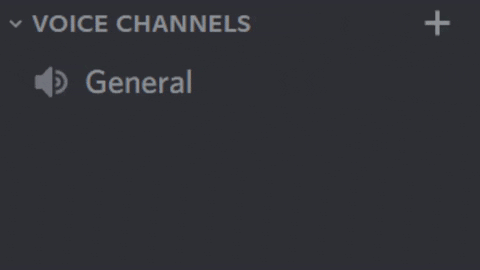-
Notifications
You must be signed in to change notification settings - Fork 0
Home
Adamo Orsini edited this page Feb 9, 2023
·
6 revisions
This page outlines the documentation sections and gives an introduction to the bot if you're new here.
The Welcome bot plays a unique theme song for each user when they enter a voice channel!
- Add the bot to your Discord server using this link.
- Use the slash command
/in any text channel to see what commands are available. - Enjoy! ✌️
Visit Setup for complete setup instructions.
After setting your theme song, the bot will welcome you with the theme song you gave it, with the duration you choose!
- Use
/set <theme-song> <duration>to set a theme song that will play when you join a voice channel.-
<theme-song>should be a public or unlisted YouTube link. It may also be a YouTube search query, but it's less accurate. -
<duration>is optional. Choose any whole or decimal number between 1 and 20. The theme song will play for that many seconds!
-
Visit the Usage section for full usage.
Thanks for the support and enjoy! ❤️