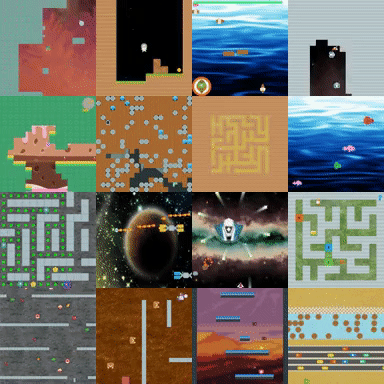This is the starter kit for the NeurIPS 2020 - Procgen competition hosted on AIcrowd
16 simple-to-use procedurally-generated gym environments which provide a direct measure of how quickly a reinforcement learning agent learns generalizable skills. The environments run at high speed (thousands of steps per second) on a single core.
These environments are associated with the paper Leveraging Procedural Generation to Benchmark Reinforcement Learning (citation). Compared to Gym Retro, these environments are:
- Faster: Gym Retro environments are already fast, but Procgen environments can run >4x faster.
- Non-deterministic: Gym Retro environments are always the same, so you can memorize a sequence of actions that will get the highest reward. Procgen environments are randomized so this is not possible.
- Customizable: If you install from source, you can perform experiments where you change the environments, or build your own environments. The environment-specific code for each environment is often less than 300 lines. This is almost impossible with Gym Retro.
git clone https://github.com/AIcrowd/neurips2020-procgen-starter-kit.git
./utils/setup.sh- Clone this repository
git clone https://github.com/AIcrowd/neurips2020-procgen-starter-kit.git-
Download and install Miniconda (if you don't have it already)
-
Create a new environment with python 3.7
conda create -n procgen -y
conda activate procgen
conda install python=3.7 -y- Install dependencies
conda activate procgen
pip install ray[rllib]==0.8.6
pip install procgen- Install the DL framework of you choice (tensorflow, pytorch, etc.,)
./run.sh --train
./run.sh --rollout
Please refer to the instructions here for advanced users.
To add a custom model, create a file inside models/ directory and name it models/my_vision_network.py.
Please refer here for a working implementation of how to add a custom model. You can then set the custom_model field in the experiment yaml to my_vision_network to cause that model to be used.
Please refer to the instructions here
This is a very thin wrapper over RLLib. Hence, you have all the RLLib config options available in the experiment configuration (YAML) file to play with. Please refer to this example for an explanation on the structure and available options in the experiment config file.
.
├── aicrowd_helpers # Helper files (DO NOT EDIT)
├── algorithms # Directory to implement your custom algorithm/trainable/agent
│ ├── custom_random_agent
│ ├── random_policy
│ ├── __init__.py
│ └── registry.py # Register your custom agents here
├── envs
│ ├── __init__.py
│ ├── framestack.py # Example for using custom env wrappers
│ ├── procgen_env_wrapper.py # Base env used during evaluations (DO NOT EDIT)
├── experiments # Directory contaning the config for different experiments
│ ├── impala-baseline.yaml # Baseline using impala
│ ├── procgen-starter-example.yaml # Sample experiment config file
│ └── random-policy.yaml # Sample random policy config file
├── models # Directory to implement custom models
│ ├── impala_cnn_tf.py
│ ├── impala_cnn_torch.py
│ └── my_vision_network.py
├── preprocessors # Directory to implement your custom observation wrappers
│ ├── __init__.py # Register your preprocessors here
│ └── custom_preprocessor.py
├── utils # Helper scripts for the competition
│ ├── setup.sh # Setup local procgen environment using `conda`
│ ├── submit.sh # Submit your solution
│ ├── teardown.sh # Remove the existing local procgen environment using `conda`
│ ├── validate_config.py # Validate the experiment YAML file
│ └── loader.py
├── Dockerfile # Docker config for your submission environment
├── aicrowd.json # Submission config file (required)
├── callbacks.py # Custom Callbacks & Custom Metrics
├── requirements.txt # These python packages will be installed using `pip`
├── rollout.py # Rollout script (DO NOT EDIT)
├── run.sh # Entrypoint to your submission
└── train.py # Script to trigger the training using `rllib` (DO NOT EDIT)
Your repository should have an aicrowd.json file with following fields:
{
"challenge_id" : "evaluations-api-neurips-2020-procgen",
"grader_id": "evaluations-api-neurips-2020-procgen",
"authors" : ["aicrowd-bot"],
"description" : "NeurIPS 2020: Procgen Competition Agent",
"docker_build" : false
}This file is used to identify your submission as a part of the NeurIPS 2020 Procgen Competition Challenge. You must use the challenge_id, and grader_id as specified above.
By default we will run your code in an Ubuntu 18.04 environment with tensorflow==1.14.0, ray[rllib]==0.8.5 and procgen installed.
If you want to run your submissions in a customized environment, first head to aicrowd.json and set docker_build to true. This flag tells that you need a custom environment.
You can specify your software environment by using Dockerfile``requirements.txt. Available options are
requirements.txt: We will usepip install -r requiremens.txtto install your packages.Dockerfile: We will build the docker image using the specified Dockerfile. If you have a Dockerfile in your repository, any other automatic installation will not be triggered. This means that you will have to include installation steps for packages inrequirements.txtyourself.
A sample Dockerfile and a corresponding requirements.txt are provided in this repository for you reference.
The evaluator will read the value of EXPERIMENT from run.sh in the repository. During the training phase, we will use the file provided by EXPERIMENT variable to launch the training. During the rollouts phase, we will use the most recent checkpoint and start rollouts with that.
- Setup an AIcrowd GitLab account if you don't have one by going to https://gitlab.aicrowd.com/
- Add your SSH key
- If you accept the challenge rules, click the
Participatebutton on the AIcrowd contest page
# Optional: Start working with starter kit as starting point.
git clone [email protected]:AIcrowd/neurips2020-procgen-starter-kit.git
cd neurips2020-procgen-starter-kit
# Add AICrowd git remote endpoint
git remote add aicrowd [email protected]:<your-aicrowd-username>/neurips-2020-procgen-starter-kit.git
git push aicrowd master./utils/submit.sh "<your submission message>"For example,
./utils/submit.sh "impala-ppo-v0.1"Create a submission by pushing a tag to your repository with a prefix submission-. An example is shown below (you can keep repository name as you desire or have multiple repositories):
# Create a tag for your submission and push
git tag -am "submission-v0.1" submission-v0.1
git push aicrowd master
git push aicrowd submission-v0.1
# Note : If the contents of your repository (latest commit hash) does not change,
# then pushing a new tag will not trigger a new evaluation.- You should now be able to see the details of your submission in the repository's issues page.
https://gitlab.aicrowd.com/<your-aicrowd-username>/neurips-2020-procgen-starter-kit/issues
and something along the lines of :
Happy Submitting!! 🚀