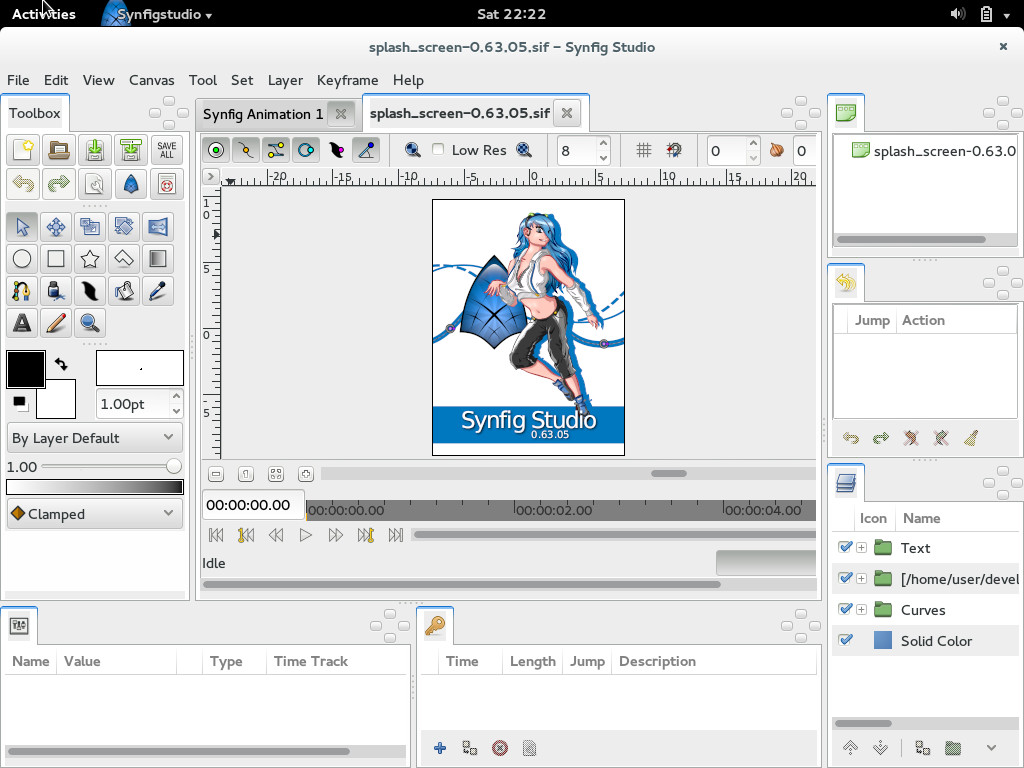-
Notifications
You must be signed in to change notification settings - Fork 0
Build_FC20_gcc
Kyle Medley edited this page May 19, 2014
·
11 revisions
Last tested with commit 67d533db6c27c769fbe481ad2da90e84409a3e6c
- Your user account will need administrator privileges for some of these steps
- Some of Synfig's dependencies are in the RPM Fusion repositories. You can enable RPM Fusion by visiting http://rpmfusion.org/Configuration and following the instructions there. If you would prefer to skip this step, then omit ffmpeg from the next step.
- Install the requisite dependencies. Copy and paste this (very long) line into a terminal (triple-clicking in some browsers will select the whole line):
sudo yum -y install cmake git gcc gcc-c++ wget zlib-devel ImageMagick-c++-devel ImageMagick ImageMagick-devel libdv-devel ffmpeg-libs ffmpeg-devel freetype-devel fontconfig-devel OpenEXR-devel glibmm24-devel libxml++-devel cairomm-devel pangomm-devel boost-devel libpng-devel libmng-devel poco-foundation poco-devel gtkmm24-devel
- (Optional, but recommended) Get the Synfig image assets. These are part of the Synfig master branch on Github, but for convenience they can be downloaded from here: http://sourceforge.net/projects/cynfig/files/synfig-images-0.64.1.tar.bz2/download. Extract these files:
mkdir -p ~/devel/synfig-assets/img cd !$ wget http://sourceforge.net/projects/cynfig/files/synfig-images-0.64.1.tar.bz2/download -O synfig-images-0.64.1.tar.bz2 tar -xvjf synfig-images-0.64.1.tar.bz2
- Create a directory for the project (substitute your own custom paths here if you like, but ensure that you use them consistently for the remainder of this guide):
mkdir -p ~/devel/cynfig cd !$
- Clone the sources from Github:
git clone https://github.com/0u812/cynfig.git .
- Create a build directory and run CMake (note: if you skipped the image assets step, then omit the -DSYNFIG_SOURCE_IMAGES_DIR=/synfig-assets/img and add -DGENERATE_IMAGES=0 instead):
mkdir -p ~/devel/cynfig-build cd !$ cmake -DCMAKE_INSTALL_PREFIX=~/devel/cynfig-install -DCMAKE_BUILD_TYPE=Release -DSYNFIG_SOURCE_IMAGES_DIR=~/devel/synfig-assets/img ~/devel/cynfig
- At this point, CMake should have finished with no errors. If so, start the build
make -j8 install
- If the build completes successfully, Synfig will be installed into ~/devel/cynfig-install
~/devel/cynfig-install/bin/synfigstudio ~/devel/synfig-assets/img/splash_screen-0.63.05.sif
Hopefully, the results should look something like this: