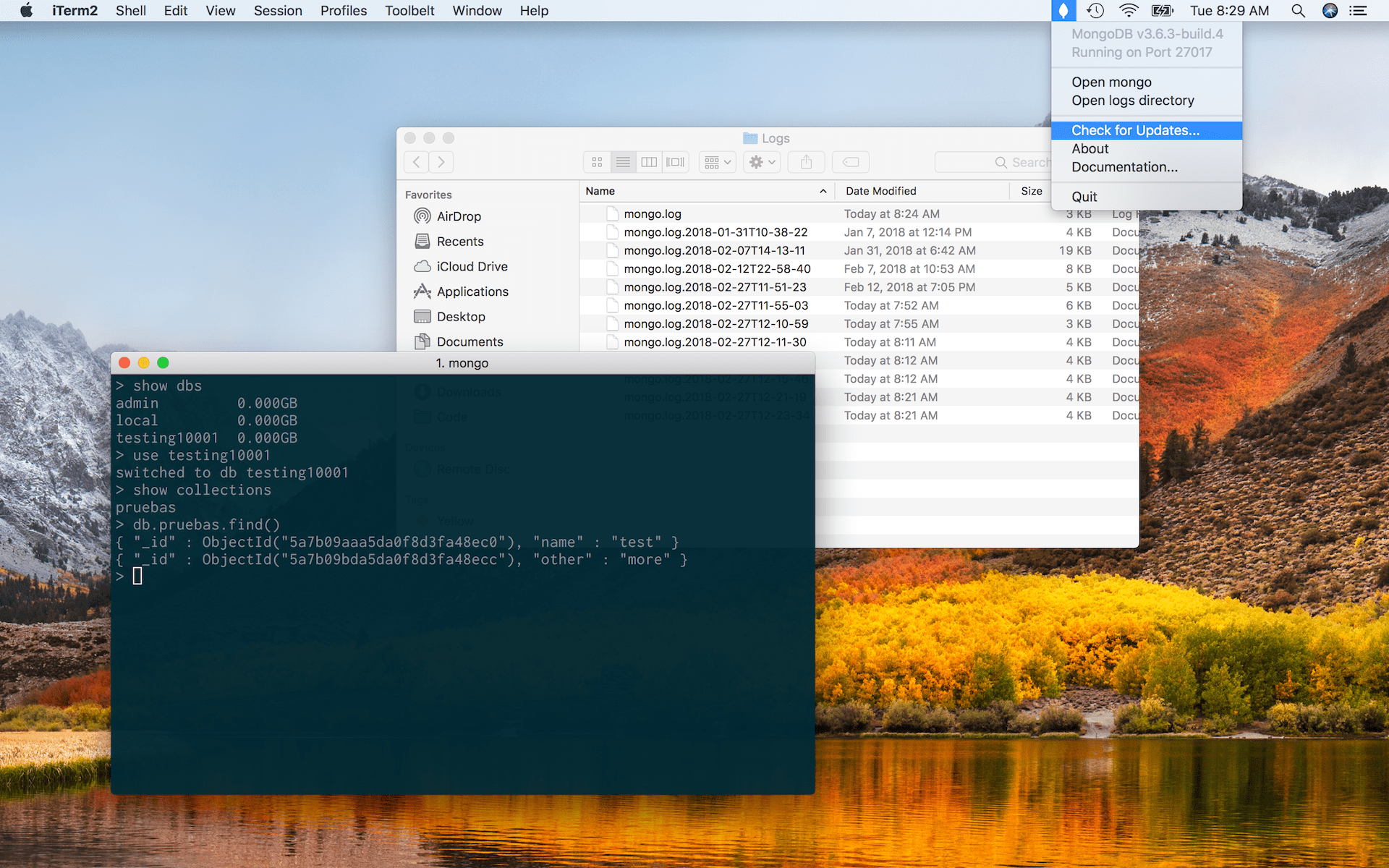Just download, drag to the applications folder, and double-click.
Version numbers of this project (mongoDB.app) try to communicate the included version of the included mongoDB binaries bundled with each release.
The version number also includes a build number which is used to indicate the current version of mongoDB.app and it's independent from the bundled mongoDB's version.
If you need to add the mongoDB binaries to your path you can do so by adding the following to your ~/.bash_profile.
# Add mongoDB.app binaries to path
PATH="/Applications/MongoDB.app/Contents/Resources/Vendor/mongodb:$PATH"Or using the path_helper alternative:
sudo mkdir -p /etc/paths.d &&
echo /Applications/MongoDB.app/Contents/Resources/Vendor/mongodb | sudo tee /etc/paths.d/mongodbapp