You signed in with another tab or window. Reload to refresh your session.You signed out in another tab or window. Reload to refresh your session.You switched accounts on another tab or window. Reload to refresh your session.Dismiss alert
I've been having the same/similar bug for a while, but recently something has changed.
I use the same version - 0.1.65-r20190920.
I had "Show start button" and "Show area" unticked, and "Center" ticked. A restart would retick the two unticked, and untick the "Center".
It now remembers the settings for the Start button and Tray, but not for the center. Re-enabling "Center" though makes this window appear on the top-left of my screen. I can't get rid of it, and no, Alt-F4 doesn't work either.
It should be worth noting I also use TranslucentTB alongside TaskbarDock.
These are the settings I have enabled.
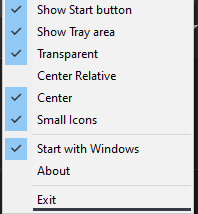
But after I reboot, the center and transparent settings are unchecked.
I use version 0.1.65-r20190920.
Does maybe a newer version fix this?
The text was updated successfully, but these errors were encountered: