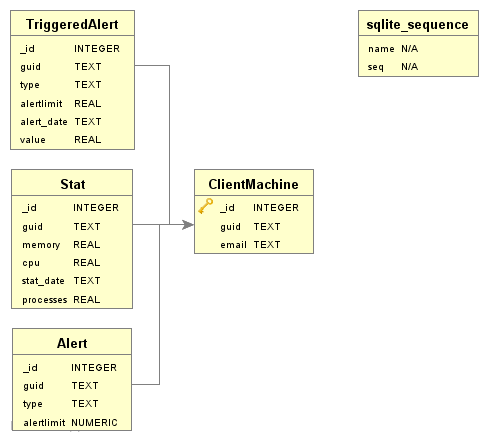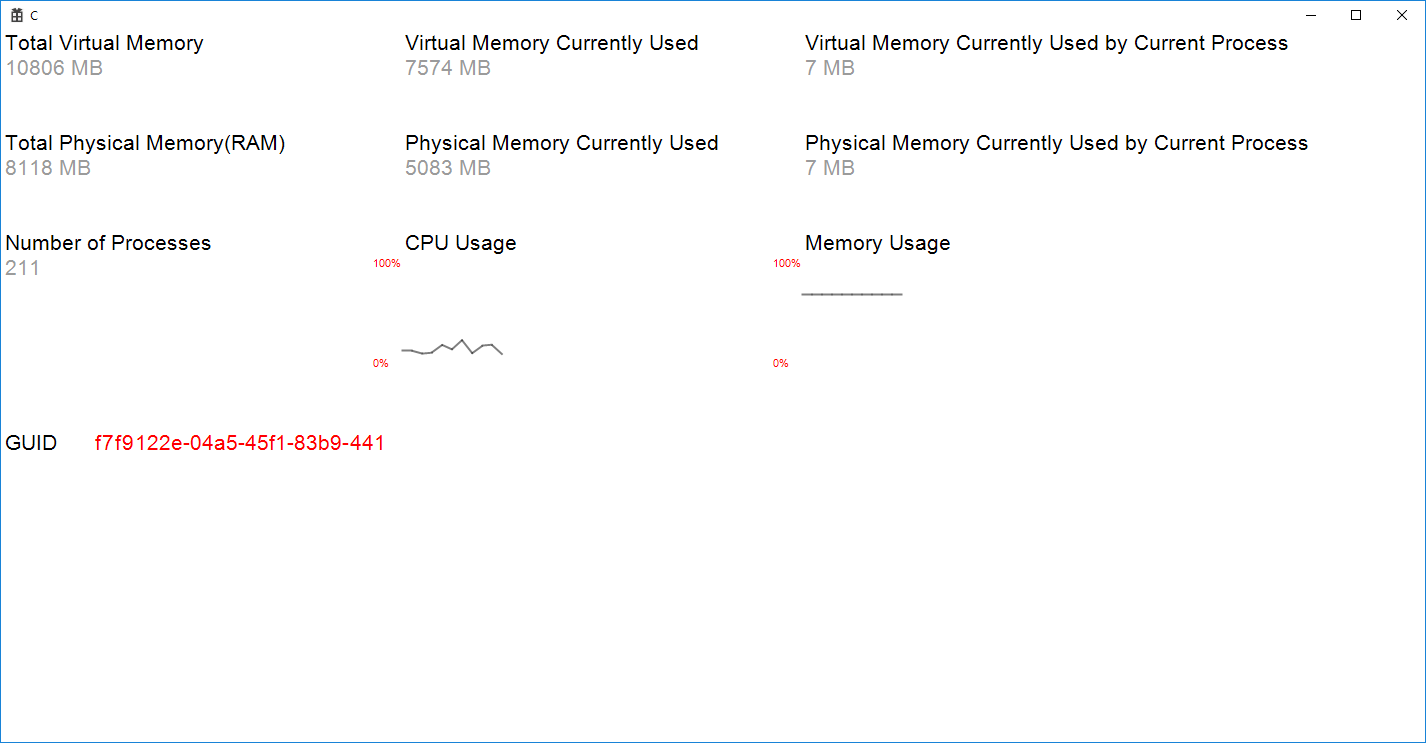- Open crossover solution (Crossover.sln) with visual studio and compile.
- Copy "dependencies" folder content to the binary directory (either debug or release)
- Create logs directory on binary directory (either debug or release)
- Edit config.xml for the client(s)
- Run x64/Release/server
- Run x64/Release/client
Sample configuration file for the client (client.xml):
<client key="f7f9122e-04a5-45f1-83b9-4415f9a5a4f8" refreshInterval="1000" alertInterval="5000" host="localhost:8080" mail="[email protected]">
<alert type="memory" limit="50%" />
<alert type="cpu" limit="20%" />
<alert type="processes" limit="50" />
</client>Interval is expressed in milliseconds.
Sample configuration file for the server (server.xml):
<server port="8080" smtp_host="smtp.gmail.com" smtp_port="587" smtp_login="[email protected]" smtp_password="yD2JaL3gKu2uGhzW" smtp_sender="crossover test" smtp_sender_mail="[email protected]"/>If you use gmail please make sure to turn on https://myaccount.google.com/lesssecureapps unless it will not be possible to login.
Logs will be saved in logs/log.txt under client binary folder
64 bit machine
CSmtp - The Code Project Open License (CPOL) OpenSSL - OpenSSL License TinyXML - Zlib License Simple-Web-Server - MIT License ASIO network and low-level IO programming - Boost Software License. JSON for Modern C++ - MIT License SQLite Modern Cpp - MIT License SQlite - Public Domain SPDLog - MIT License
MIT license - http://www.opensource.org/licenses/mit-license.php