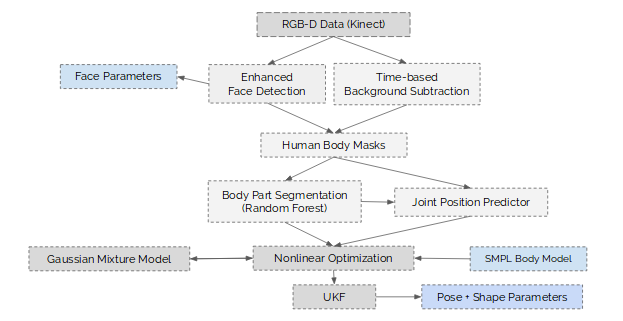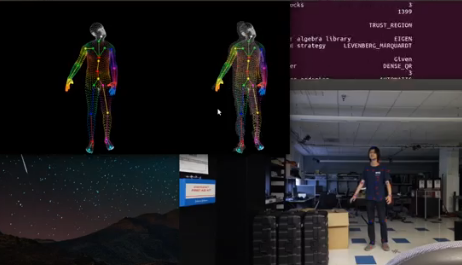Demo video: https://drive.google.com/file/d/1KQ0g_R77x80c6WbFKTXefvsNO9F1ITxW/view?usp=sharing
Contains
- SMPL model loader and representation in C++ (Avatar)
- Fast SMPL parameter optimizer (wrt. a point cloud) based on Ceres-solver (AvatarOptimizer)
- Real-time human body segmentation system using random forest, with weights provided (RTree)
- Custom random forest implementation and parallelized training system provided
- Basic first-frame background subtraction system (BGSubtractor)
- Gaussian mixture model to inform likely poses, as in SMPLify (GaussianMixture)
- DepthCamera interface from OpenARK (AzureKinectCamera/DepthCamera)
- C++ Vicon skeleton (asf/amc) loader to pose and animate the SMPL model
- Other miscellaneous utilities such as data recording
A smaller reimplementation of OpenARK Avatar using only analytic derivatives.
- Boost 1.58
- OpenCV 3.3+ (OpenCV 4 not supported)
- Eigen 3.3.4
- Ceres Solver 1.14 (Ceres 2 not supported).
- This is very performance critical, and it is strongly recommended to manually build Ceres with LAPACK and OpenMP support.
- If you are using an Intel processor, it is also recommended to use MKL as BLAS/LAPACK. Otherwise ATLAS is recommended.
- Finally, make sure you build Ceres in release mode.
- zlib, for reading SMPL npz model
- One of (optional but required for live-demo)
- K4A (Azure Kinect SDK)
- libfreenect2
- PCL 1.8+, optional
Earlier versions of these libraries may work, but I have not tested them
If you haven't already, install CMake.
mkdir build && cd build
cmake .. -DCMAKE_BUILD_TYPE=Release
make -j4Replace 4 with an appropriate number of threads. Add -DWITH_PCL=ON to enable PCL, add -DWITH_K4A=OFF to disable looking for Azure Kinect SDK, add -DBUILD_RTREE_TOOLS=OFF to disable building RTree tools such as rtree-train, rtree-run-dataset.
For unknown reasons, sometimes I encounter linker errors when not manually linking OpenMP. If this happens configure with -DWITH_OMP=ON.
live-demo: fromlive-demo.cpp. Live demo, runs the system end-to-end on Azure Kinect camera input. Requires K4A library to be installeddemo: fromdemo.cpp. Runs the system end-to-end on an OpenARK dataset in standard format (depth_exr, etc)data-recording: fromDataRecording.cpp. Tool for recording datasets from the Azure Kinect camera. Mostly copied from OpenARK, but fixes memory bug.libsmplsynth.a: the static library which the above depend on. I configure the project like this to improve build times when editing different outputs.
smplsynth: fromsmplsynth.cpp. Synthetic human dataset generatorsmpltrim: fomsmpltrim.cpp. A tool for generating partial SMPL models, including creating a smaller model with a specific joint as root, or cutting off limbs
rtree-train: fromrtree-train.cpp. High performance random tree trainer. Find trained trees in releases on Githubrtree-transfer: fromrtree-transfer.cpp. Tool to refine a trained random tree by recomputing leaf distributions over a huge amount of images.rtree-run: fromrtree-run.cpp. Run rtree on images (not important).rtree-run-dataset: fromrtree-run-dataset.cpp. Run rtree on OpenARK dataset in standard format (depth_exr, etc)
scratch: fromscratch.cpp. Currently configured to show human avatar when ran, with (limited) options to adjust pose and shape. Generally, used for scratch.optim: fromoptim.cpp. Currently disabled since not updated after API change; optimizes avatar pose to fit a synthetic point cloud.
New please see Github releases on how to get model data. https://github.com/sxyu/avatar/releases
Apache 2.0