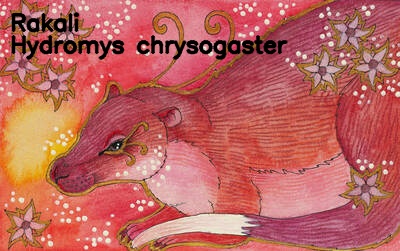Rakali is a imaging library and video camera tool-set. It provides a number of camera primitives to help with calibrating mono and stereo camera rigs, image processing and object detection. It also includes a number of pre-built tools to help with that.
Rakali makes use of many other imaging libraries and frameworks and is also intended to be used as a pedagogical resource for those.
Named after Hydromys chrysogaster, the Australian Otter
Rakali ships with a number of tools that assists working with mono and stereo video cameras.
| Tool | Purpose |
|---|---|
| rakali-find-ipcameras | Discover IP cameras on the local LAN |
| rakali-view | View live video stream |
| rakali-view-stereo | View live stereo video stream |
| rakali-find-chessboards | Find calibration images in live video feed |
| rakali-find-chessboards-stereo | Find calibration images in live stereo video feed |
| rakali-calibrate-pinhole | Calibrate a standard lens camera |
| rakali-calibrate-fisheye | Calibrate a fish-eyed lens camera |
| rakali-calibrate-fisheye-stereo | Calibrate a fish-eyed stereo rig |
| rakali-undistort-pinhole | Correct standard lens camera live video feed |
| rakali-undistort-fisheye | Correct fish-eye camera live video feed |
| rakali-undistort-fisheye-image | Correct image provided by calibrated fish-eye camera |
| rakali-split-stereo-feed | Split recorded stereo view feeds into left and right eye views |
| rakali | Image processing library examplar |
Scan local LAN for IP cameras by vendor and service.
$ rakali-find-ipcameras cams
Usage: rakali-find-ipcameras [OPTIONS] COMMAND [ARGS]...
Discover IP cameras on local LAN
Options:
--version Show the version and exit.
--help Show this message and exit.
Commands:
cams Discover local IP cameras using vendor name
service Scanning for video feed services
To scan for cameras, do: $ rakali-find-ipcameras cams, the default is to search for axis models.
Which provides a list of discovered NVR's or cameras like so:
Scanning 10.41.212.0/24 for axis cameras or NVRs
['10.41.212.135', '10.41.212.147']
View live video feed from IP and USB cameras. IP cameras and NVR's that
broadcast their services over mDNS can be discovered using
rakali-find-ipcameras.
$ rakali-view --help
Usage: rakali-view [OPTIONS]
Options:
--version Show the version and exit.
-s, --source TEXT Video source, can be local USB cam (0|1|2..) or IP cam rtsp URL or file [default: http://axis-
lab/axis-cgi/mjpg/video.cgi?&camera=2]
--help Show this message and exit.
A simple single stream video player.
Find checkerboard images in video feed for calibration purposes.
rakali-find-chessboards will look for a chessboard patterns in the frame flow
and save each frame containing a chessboard for batch processing during camera
calibration.
$ rakali-find-chessboards --help
Usage: rakali-find-chessboards [OPTIONS]
Test each frame in the stream for the presence of a chess-board pattern. If found, save to the output folder
Options:
--version Show the version and exit.
-s, --source TEXT Video source, can be local USB cam (0|1|2..) or IP cam rtsp URL or file [default:
http://axis-lab/axis-cgi/mjpg/video.cgi?&camera=1]
-o, --output-folder TEXT Output folder for images containing a chessboard [default: ~/rakali/chessboards/]
--chessboard-rows INTEGER Chessboard rows [default: 9]
--chessboard-columns INTEGER Chessboard columns [default: 6]
--help Show this message and exit.
The process will drop calibration frames in the target folder like these:
$ tree ~/rakali/chessboards
/home/thys/rakali/chessboards
├── 00000.jpg
├── 00001.jpg
├── 00002.jpg
├── 00003.jpg
Find checkerboard images in stereo video feed for calibration purposes. It
operates in the same way as rakali-find-chessboards but produces pairs of
frames.
rakali-find-chessboards-stereo --help
Usage: rakali-find-chessboards-stereo [OPTIONS]
Find chessboard calibration images in both frames of the stereo pair
Options:
--version Show the version and exit.
-l, --left-eye TEXT Left eye, can be local USB cam (0|1|2..) or IP cam rtsp URL or file [default:
http://axis-lab/axis-cgi/mjpg/video.cgi?&camera=1]
-r, --right-eye TEXT Right eye, can be local USB cam (0|1|2..) or IP cam rtsp URL or file [default:
http://axis-lab/axis-cgi/mjpg/video.cgi?&camera=2]
-o, --output-folder TEXT Fetch image from URL [default: ~/rakali/stereo/chessboards/]
--chessboard-rows INTEGER Chessboard rows [default: 9]
--chessboard-columns INTEGER Chessboard columns [default: 6]
--help Show this message and exit.
$ tree ~/rakali/stereo/chessboards
/home/thys/rakali/stereo/chessboards
├── left_00000.jpg
├── left_00001.jpg
├── left_00002.jpg
├── right_00000.jpg
├── right_00001.jpg
├── right_00002.jpg
Calibrate a video camera with a pinhole lens
$ rakali-calibrate-pinhole --help
Usage: rakali-calibrate-pinhole [OPTIONS]
Calibrate pinhole camera using chessboard frames captured earlier.
Options:
--version Show the version and exit.
-i, --input-folder TEXT Folder where chessboard images are stored [default: ~/rakali/chessboards/]
--image-points-file TEXT Corner points data [default: image_points.npz]
--calibration-file TEXT Camera calibration data [default: pinhole_calibration.npz]
--chessboard-rows INTEGER Chessboard rows [default: 9]
--chessboard-columns INTEGER Chessboard columns [default: 6]
--square-size FLOAT Chessboard square size in m [default: 0.023]
--salt INTEGER Seed value for random picking of calibration images from a large set [default: 888]
--pick-size INTEGER Size of image set to use for calibration, picked from available set [default: 50]
--help Show this message and exit.
Calibrate a video camera with a fish-eye lens using chessboard calibration
images captured using rakali-find-chessboards.
$ rakali-calibrate-fisheye --help
Usage: rakali-calibrate-fisheye [OPTIONS]
Calibrate fish-eye camera using chessboard frames captured earlier.
Options:
--version Show the version and exit.
-i, --input-folder TEXT Folder where chessboard images are stored [default: ~/rakali/chessboards/]
--image-points-file TEXT Corner points data [default: image_points.npz]
--calibration-file TEXT Camera calibration data [default: fisheye_calibration.npz]
--chessboard-rows INTEGER Chessboard rows [default: 9]
--chessboard-columns INTEGER Chessboard columns [default: 6]
--square-size FLOAT Chessboard square size in m [default: 0.023]
--salt INTEGER Seed value for random picking of calibration images from a large set [default: 888]
--pick-size INTEGER Size of image set to use for calibration, picked from available set [default: 50]
--cid TEXT Calibration ID to associate a calibration file with a device [default: fisheye]
--help Show this message and exit.
Executing $ rakali-calibrate-fisheye results:
$ rakali-calibrate-fisheye
Loading previously computed image points from image_points.npz
Calibrating on 50 objects...
INFO:rakali.camera.fisheye:Saving fisheye calibration data to fisheye_calibration.npz
DIM=(1920, 1080)
K=np.array([[558.6421513930135, 0.0, 977.0871045041308], [0.0, 559.5579191046008, 493.7827965652395], [0.0, 0.0, 1.0]])
D=np.array([[-0.018316232894576033], [0.002931049514785237], [-0.0022823146847841804], [0.00014813140230995043]])
Calibration error: 0.8771782112164381
The resulting calibration file contains the K and D matrixes and some metadata
{
"D": [
[
-0.018316232894576033
],
[
0.002931049514785237
],
[
-0.0022823146847841804
],
[
0.00014813140230995043
]
],
"K": [
[
558.6421513930135,
0.0,
977.0871045041308
],
[
0.0,
559.5579191046008,
493.7827965652395
],
[
0.0,
0.0,
1.0
]
],
"cid": "fisheye",
"error": 0.8771782112164381,
"image_size": [
1920,
1080
],
"pick_size": 50,
"salt": 888,
"time": 1553647761.7596939
}rakali-calibrate-fisheye-stereo uses a fixed set of previously captured chessboard images to calibrate a
fisheye stereo camera rig. The calculated parameters are saved in a calibration file for use in image
rectification.
$ rakali-calibrate-fisheye-stereo --help
Usage: rakali-calibrate-fisheye-stereo [OPTIONS]
Calibrate fish-eye stereo camera rig using chessboard frames captured earlier.
Options:
--version Show the version and exit.
-i, --input-folder TEXT Folder where chessboard images are stored [default: ~/rakali/stereo/chessboards/]
--left-image-points-file TEXT Left Corner points data [default: left_image_points.json]
--right-image-points-file TEXT Right Corner points data [default: right_image_points.json]
--calibration-file TEXT Stereo Camera calibration data [default: fisheye_stereo_calibration.json]
--chessboard-rows INTEGER Chessboard rows [default: 9]
--chessboard-columns INTEGER Chessboard columns [default: 6]
--square-size FLOAT Chessboard square size in m [default: 0.023]
--salt INTEGER Seed value for random picking of calibration images from a large set [default: 888]
--pick-size INTEGER Size of image set to use for calibration, picked from available set [default: 50]
--cid TEXT Calibration ID to associate a calibration file with a device [default: fisheye]
--prefilter / --no-prefilter Prefilter images [default: True]
--help Show this message and exit.....
Image /home/thys/rakali/stereo/chessboards/left_00088.jpg OK
Image /home/thys/rakali/stereo/chessboards/left_00058.jpg OK
Image /home/thys/rakali/stereo/chessboards/right_00238.jpg OK
Image /home/thys/rakali/stereo/chessboards/left_00122.jpg OK
Loading previously computed image points from left_image_points.json
Calibrating on 50 objects...
Loading previously computed image points from right_image_points.json
Calibrating on 50 objects...
Calibrate Fisheye Stereo camera using pre-calibrated values
DIM=(1920, 1080)
left calibration
K=np.array([[552.7233750094179, 0.0, 948.2959591699556], [0.0, 554.6925141069631, 548.3575557665413], [0.0, 0.0, 1.0]])
D=np.array([[-0.05136306776237411], [0.0959513318929465], [-0.09081590588179426], [0.028414418435600244]])
Calibration error: 0.5128009096414867
right calibration
K=np.array([[552.7233750094177, 0.0, 948.2959591699567], [0.0, 554.6925141069636, 548.3575557665405], [0.0, 0.0, 1.0]])
D=np.array([[-0.051363067762376646], [0.09595133189294996], [-0.09081590588179408], [0.028414418435599085]])
Calibration error: 0.46991635076102695
Correct video feed from calibrated standard pinhole camera
$ rakali-undistort-pinhole --help
Usage: rakali-undistort-pinhole [OPTIONS]
Undistort live feed from pinhole model type camera
Options:
--version Show the version and exit.
-s, --source TEXT Video source, can be local USB cam (0|1|2..) or IP cam rtsp URL or file [default:
http://axis-lab/axis-cgi/mjpg/video.cgi?&camera=1]
--calibration-file TEXT Camera calibration data [default: pinhole_calibration.npz]
--help Show this message and exit.
Correct video feed from calibrated fisheye-lens camera
$ rakali-undistort-fisheye --help
Usage: rakali-undistort-fisheye [OPTIONS]
Undistort live video feed from fish-eye lens camera
Options:
--version Show the version and exit.
-s, --source TEXT Video source, can be local USB cam (0|1|2..) or IP cam rtsp URL or file [default:
http://axis-lab/axis-cgi/mjpg/video.cgi?&camera=1]
--calibration-file PATH Camera calibration data [default: fisheye_calibration.npz]
-b, --balance FLOAT Balance value 0.0 ~30% pixel loss, 1.0 no loss [default: 1.0]
--help Show this message and exit.
$ rakali-undistort-fisheye
$ rakali-undistort-fisheye -b 0.5
$ rakali-undistort-fisheye -b 0
$ rakali-undistort-fisheye-image --help
Usage: rakali-undistort-fisheye-image [OPTIONS] IMAGE_PATH
Rectify a image taken with a fish-eye lens camera using calibration parameters
Options:
--version Show the version and exit.
--calibration-file PATH Camera calibration data [default: fisheye_calibration.json; required]
-b, --balance FLOAT Balance value 0.0 ~30% pixel loss, 1.0 no loss [default: 1.0]
-s, --scale FLOAT Scale image [default: 0.5]
--help Show this message and exit.$ rakali-undistort-fisheye-image ~/rakali/chessboards/00000.jpg
View live feed from stereo camera rig
$ rakali-view-stereo --help
Usage: rakali-view-stereo [OPTIONS]
Options:
--version Show the version and exit.
-l, --left-eye TEXT Left eye, can be local USB cam (0|1|2..) or IP cam rtsp URL or file [default: http://axis-
lab/axis-cgi/mjpg/video.cgi?&camera=1]
-r, --right-eye TEXT Right eye, can be local USB cam (0|1|2..) or IP cam rtsp URL or file [default: http://axis-
lab/axis-cgi/mjpg/video.cgi?&camera=2]
--help Show this message and exit.
Split source stereo recording into left and right camera views
$ rakali-split-stereo-feed --help
Usage: rakali-split-stereo-feed [OPTIONS]
Split source stereo recording into left and right camera views
Options:
--version Show the version and exit.
-s, --source TEXT Stereo video source file to split [default: in.avi]
-l, --left-name TEXT Left camera video name [default: left_eye_out.avi]
-r, --right-name TEXT Right camera video name [default: right_eye_out.avi]
--fps FLOAT Frames per second rate for output file [default: 12.5]
--help Show this message and exit.
Rakali ships with a small demo app that exercises the library image processing functionality.
$ rakali --help
Usage: rakali [OPTIONS] COMMAND [ARGS]...
Rakali image tools
Provide either a input file or a input URL for image source
Options:
--version Show the version and exit.
-i, --input-file PATH Use file
-u, --input-url TEXT Fetch image from URL
-o, --output-file PATH Output file [default: out.jpg]
--help Show this message and exit.
Commands:
resize Resize the input image preserving aspect ratio, favoring width
rotate Rotate the input image
rotate-bounded Rotate the input image, keeping bound in place
skeletonize Skeletonize the input image
Library documentation generation is a work in progress...
from rakali import Image
Image.from_file('rakali.jpg').show()#! /usr/bin/env python
from rakali import Image
img: Image = Image.from_file('rakali.jpg')
img.add_text(labels=['Rakali', 'Hydromys chrysogaster'])
img.show()
img.write('rakali-text.jpg')
#! /usr/bin/env python
"""
Cannyfy Live USB video stream
"""
from rakali import VideoPlayer, VideoStream, VideoWriter
from rakali.video.fps import cost
from rakali.video import go
from rakali.annotate import add_frame_labels, colors
import imutils
import logging
logging.basicConfig(level=logging.DEBUG)
@cost
def canny(mat):
img = imutils.auto_canny(image=mat, sigma=0.3)
img = add_frame_labels(
frame=img,
labels=[f'canny cost: {canny.cost:6.3f}ms'],
color=colors.get('WHITE'),
)
return img
stream = VideoStream(src=0)
player = VideoPlayer()
writer = VideoWriter(size=stream.get_wh_size(), file_name='canny.avi')
with stream, player, writer:
while go():
frame = canny(stream.read())
writer.write(frame)
player.show(frame)Rakali is essentially a OpenCV shim. Because some parts of Rakali depends on OpenCV CUDA being available. The 'python-opencv' lib on PyPi is not marked as a dependency. You need to install either that yourself, or use your own pre-compiled OpenCV CUDA. Arch Linux has opencv-cuda in AUR, so install that:
$ yay -S opencv-cuda
While you are at it also install tensorflow-opt-cuda:
# pacman -S tensorflow-opt-cuda
Rakali is in pypi:
$ pip install rakali
Clone or download this repo and in your virtualenv do:
$ pip install .