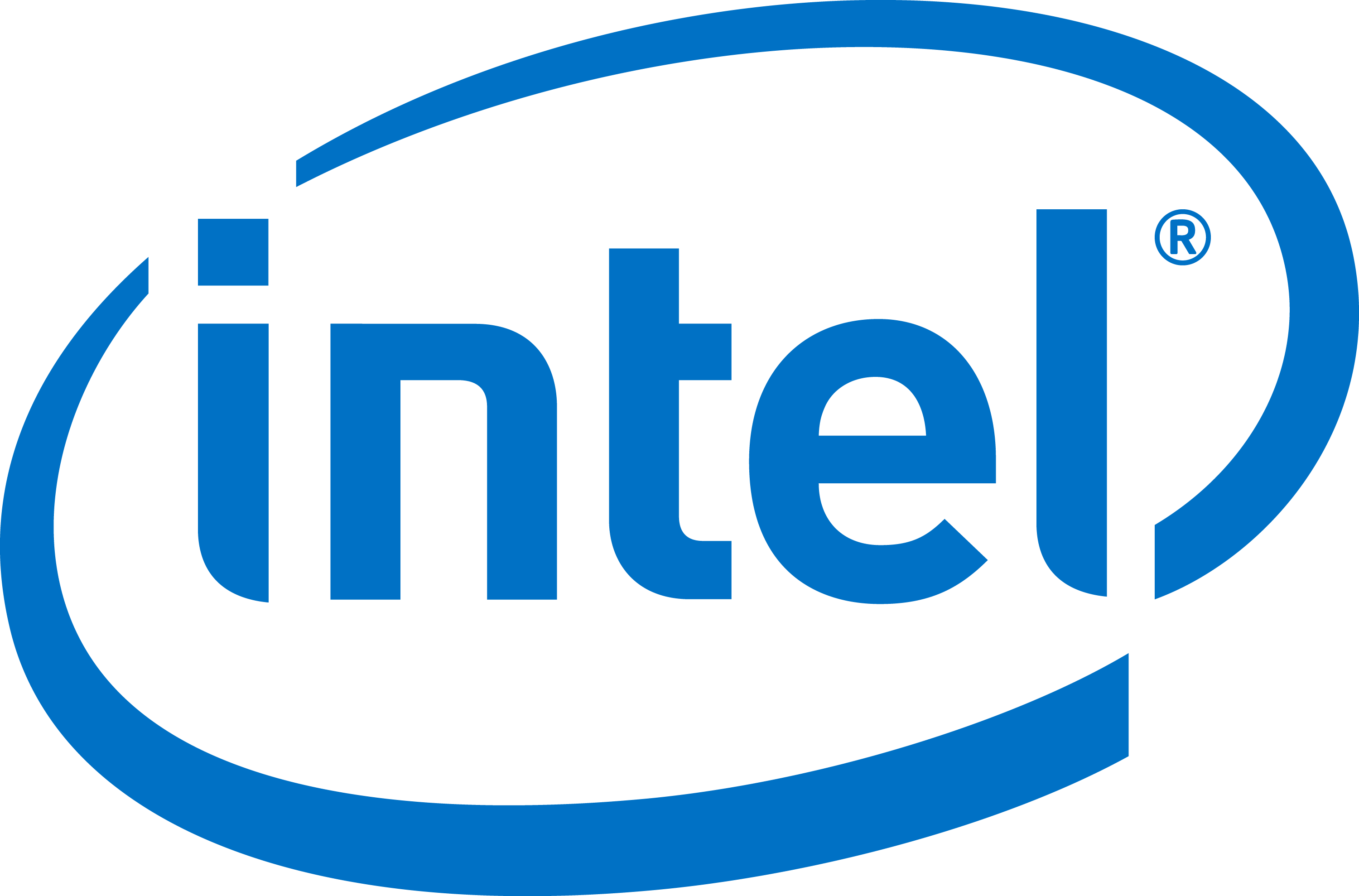tick is a Python 3 module for statistical learning, with a particular emphasis on time-dependent modeling. It is distributed under the 3-Clause BSD license, see LICENSE.txt.
The project was started in 2016 by Emmanuel Bacry, Martin Bompaire, Stéphane Gaïffas and Søren Vinther Poulsen at the Datascience initiative of École Polytechnique, France. The list of contributors is available in CONTRIBUTORS.md.
tick is a machine learning library for Python 3. The focus is on statistical learning for time dependent systems, such as point processes. Tick features also tools for generalized linear models and a generic optimization toolbox. The core of the library is an optimization module providing model computational classes, solvers and proximal operators for regularization. It comes also with inference and simulation tools intended for end-users who for example can easily:
- Perform linear, logistic or Poisson regression
- Simulate point Hawkes processes with standard or exotic kernels.
- Infer Hawkes models with various assumptions on the kernels: exponential or sum of exponential kernels, linear combination of basis kernels, sparse interactions, etc.
A comprehensive list of examples can be found at
and the documentation is available at
The paper associated to this library has been published at
If you use tick in a scientific publication, we would appreciate citations.
The tick library is released with the support of Intel®. It uses the Intel® Math Kernel Library (MKL) optimized for Intel® Xeon Phi™ and Intel® Xeon™ processors. tick runs efficiently on everything from desktop computers to powerful high-performance servers.tick is used for many industrial applications including:
-
A joint work with the French national social security (CNAMTS) to analyses a huge health-care database, that describes the medical care provided to most of the French citizens. For this project, tick is used to detect weak signals in pharmacovigilance, in order quantify the impact of drugs exposures to the occurrence of adverse events.
-
High-frequency order book modeling in finance, in order to understand the interactions between different event types and/or between different assets, leveraging the full time resolution available in the original data.
-
Analyze the propagation of information in social media. Thanks to a dataset collected during 2017's presidential French election campaign on Twitter, tick is used to recover, for each topic, the network across which information spreads inside the political sphere.
tick currently works only on Linux/OSX systems and requires Python 3.4 or newer. Please have the required Python dependencies in your Python environment:
- numpy
- scipy
- numpydoc
- scikit-learn
- matplotlib
- pandas
If you build and install tick via pip these dependencies will automatically be resolved. If not, you can install all of these dependencies easily using:
pip install -r requirements.txt
Swig might also be necessary if precompiled binaries are not available for your distribution.
For source installations, a C++ compiler capable of compiling C++11 source code (such as recent versions of gcc or clang) must be available. In addition, SWIG version 3.07 or newer must also be available.
tick is available via pip. In your local Python environment (or global, with sudo rights), do:
pip install tick
Installation may take a few minutes to build and link C++ extensions. At this point tick should be ready to use available (if necessary, you can add tick to the PYTHONPATH as explained below).
First you need to clone the repository with
git clone https://github.com/X-DataInitiative/tick.git
and then initialize its submodules (such as cereal) with
git submodule update --init
It's possible to manually build and install tick via the setup.py script. To do both in one step, do:
python setup.py build install
This will build all required C++ extensions, and install the extensions in your current site-packages directory.
If you wish to work with the source code of tick it's convenient to have the extensions installed inside the source directory. This way you will not have to install the module for each iteration of the code. Simply do:
python setup.py build_ext --inplace
This will build all extensions, and install them directly in the source directory. To use the package outside of the build directory, the build path should be added to the PYTHONPATH environment variable (replace $PWD with the full path to the build directory if necessary):
export PYTHONPATH=$PYTHONPATH:$PWD
Note also that special scripts, intended for developers, are available. ./clean_build_test.sh removes all compiled binaries and runs the full compilation process, with all C++ and Python unit-tests. This can take some time.
Similarly, ./build_test.sh runs the full compilation process, without removing first binaries, while full_clean.sh only removes them.
Documentation is available on
This documentation is built with Sphinx and can be compiled and used locally by running make html from within the doc directory. This obviously needs to have Sphinx installed. Several tutorials and code-samples are available in the documentation.
To reach the developers of tick, please join our community channel on Gitter (https://gitter.im/xdata-tick).
If you've found a bug that needs attention, please raise an issue here on Github. Please try to be as precise in the bug description as possible, such that the developers and other contributors can address the issue efficiently.
If you use tick in a scientific publication, we would appreciate citations. You can use the following bibtex entry:
@ARTICLE{2017arXiv170703003B,
author = {{Bacry}, E. and {Bompaire}, M. and {Ga{\"i}ffas}, S. and {Poulsen}, S.},
title = "{tick: a Python library for statistical learning, with
a particular emphasis on time-dependent modeling}",
journal = {ArXiv e-prints},
eprint = {1707.03003},
year = 2017,
month = jul
}
We welcome developers and researchers to contribute to the tick package. In order to do so, we ask that you submit pull requests that will be reviewed by the tick team before being merged into the package source.
We ask that pull requests meet the following standards:
- PR contains exactly 1 commit that has clear and meaningful description
- All unit tests pass (Python and C++)
- C++ code follows our style guide (Google style, this is tested if you use provided scripts, such as
./build_test.sh) - If new functionality is added, new unit-tests must be included in the pull request
In order to run these tests, you need:
On most systems, this will suffice:
# Install cpplint
pip install cpplint
# Install gtest
git clone https://github.com/google/googletest.git
(cd googletest && mkdir -p build && cd build && cmake .. && make && make install)
Our continuous integration tool (Travis CI) will also run these checks upon submission of a pull request.