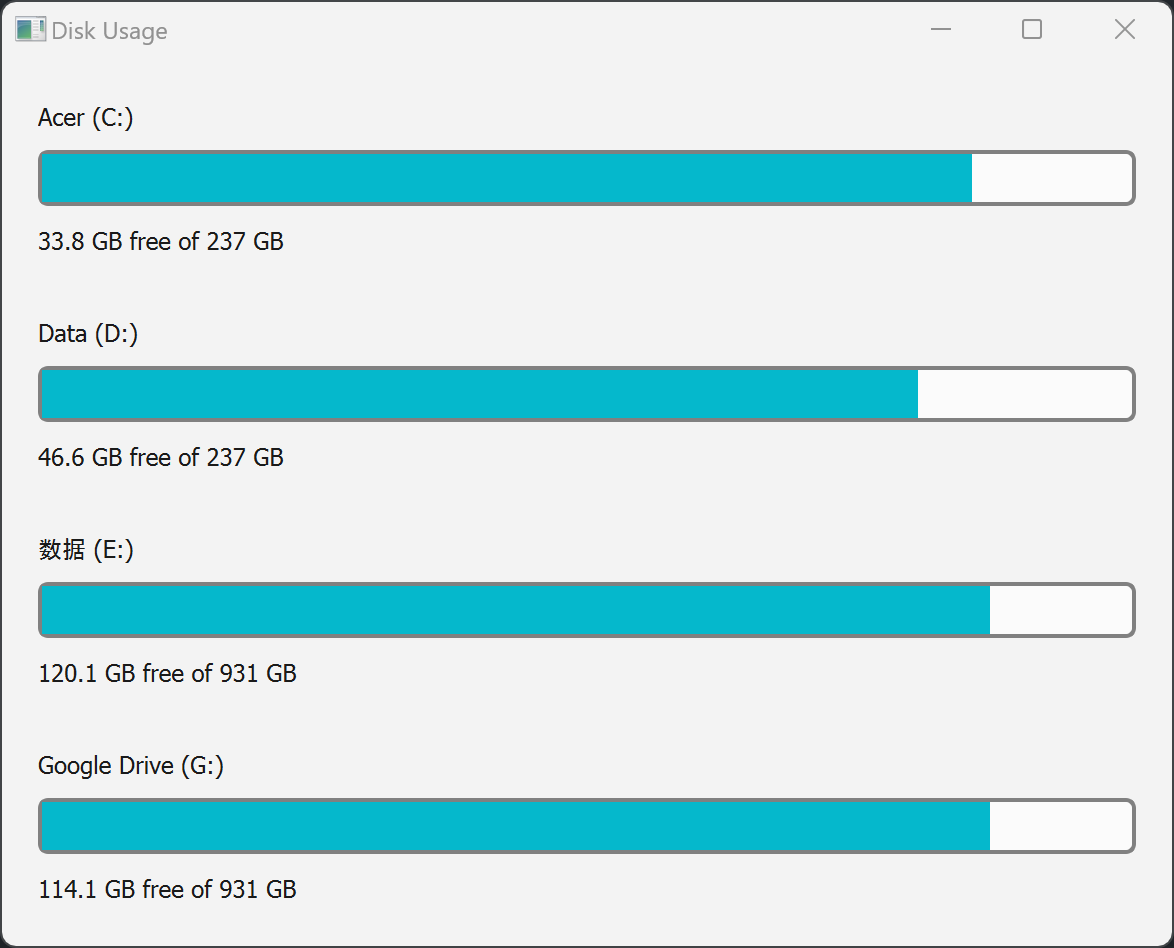Visualize your disk free space without Windows Explorer.
pip install -U diskstatThen install autohotkey.
> diskstat.exe --help
usage: diskstat [-h] [-d] [-o]
options:
-h, --help show this help message and exit
-d, --disable disable auto start
-o, --open open startup folderfor example, if you want to start this with Windows:
diskstat.exeto disable:
diskstat.exe -dto launch via command line:
diskstat-console.exeshow: http://127.0.0.1:12347/show
stop: http://127.0.0.1:12347/stop, only useful when debugging
Use 'Win+Alt+O' for shortcut key.
need to install golang; then run hatch_build.py.