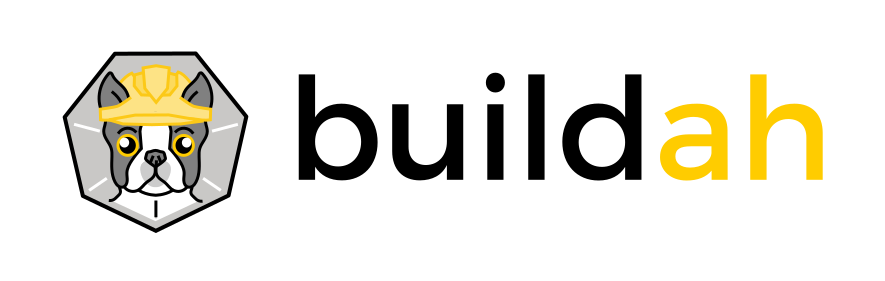To run Buildah on Red Hat Enterprise Linux or CentOS, version 7.4 or higher is required. On other Linux distributions Buildah requires a kernel version of 4.0 or higher in order to support the OverlayFS filesystem. The kernel version can be checked with the 'uname -a' command.
Buildah uses runc to run commands when buildah run is used, or when buildah build-using-dockerfile
encounters a RUN instruction, so you'll also need to build and install a compatible version of
runc for Buildah to call for those cases. If Buildah is installed
via a package manager such as yum, dnf or apt-get, runc will be installed as part of that process.
When Buildah uses runc to run commands, it defaults to running those commands
in the host's network namespace. If the command is being run in a separate
user namespace, though, for example when ID mapping is used, then the command
will also be run in a separate network namespace.
A newly-created network namespace starts with no network interfaces, so commands which are run in that namespace are effectively disconnected from the network unless additional setup is done. Buildah relies on the CNI library and plugins to set up interfaces and routing for network namespaces.
If Buildah is installed via a package manager such as yum, dnf or apt-get, a
package containing CNI plugins may be available (in Fedora, the package is
named containernetworking-cni). If not, they will need to be installed,
for example using:
git clone https://github.com/containernetworking/plugins
( cd ./plugins; ./build.sh )
mkdir -p /opt/cni/bin
install -v ./plugins/bin/* /opt/cni/bin
The CNI library needs to be configured so that it will know which plugins to
call to set up namespaces. Usually, this configuration takes the form of one
or more configuration files in the /etc/cni/net.d directory. A set of example
configuration files is included in the
docs/cni-examples
directory of this source tree.
Buildah is available on several software repositories and can be installed via a package manager such as yum, dnf or apt-get on a number of Linux distributions.
Prior to installing Buildah, install the following packages on your Linux distro:
- make
- golang (Requires version 1.8.1 or higher.)
- bats
- btrfs-progs-devel
- bzip2
- device-mapper-devel
- git
- go-md2man
- gpgme-devel
- glib2-devel
- libassuan-devel
- libseccomp-devel
- ostree-devel
- runc (Requires version 1.0 RC4 or higher.)
- containers-common
In Fedora, you can use this command:
dnf -y install \
make \
golang \
bats \
btrfs-progs-devel \
device-mapper-devel \
glib2-devel \
gpgme-devel \
libassuan-devel \
libseccomp-devel \
ostree-devel \
git \
bzip2 \
go-md2man \
runc \
containers-common
Then to install Buildah on Fedora follow the steps in this example:
mkdir ~/buildah
cd ~/buildah
export GOPATH=`pwd`
git clone https://github.com/projectatomic/buildah ./src/github.com/projectatomic/buildah
cd ./src/github.com/projectatomic/buildah
make
sudo make install
buildah --help
In RHEL and CentOS 7, ensure that you are subscribed to the rhel-7-server-rpms,
rhel-7-server-extras-rpms, rhel-7-server-optional-rpms and EPEL repositories, then
run this command:
yum -y install \
make \
golang \
bats \
btrfs-progs-devel \
device-mapper-devel \
glib2-devel \
gpgme-devel \
libassuan-devel \
libseccomp-devel \
ostree-devel \
git \
bzip2 \
go-md2man \
runc \
skopeo-containers
The build steps for Buildah on RHEL or CentOS are the same as for Fedora, above.
Currently openSUSE Leap 15 offers go1.8 , while openSUSE Tumbleweed has go1.9.
zypper in go1.X should do the work, then run this command:
zypper in make \
git \
golang \
runc \
bzip2 \
libgpgme-devel \
libseccomp-devel \
device-mapper-devel \
libbtrfs-devel \
go-md2man
The build steps for Buildah on SUSE / openSUSE are the same as for Fedora, above.
In Ubuntu zesty and xenial, you can use these commands:
apt-get -y install software-properties-common
add-apt-repository -y ppa:alexlarsson/flatpak
add-apt-repository -y ppa:gophers/archive
apt-add-repository -y ppa:projectatomic/ppa
apt-get -y -qq update
apt-get -y install bats btrfs-tools git libapparmor-dev libdevmapper-dev libglib2.0-dev libgpgme11-dev libostree-dev libseccomp-dev libselinux1-dev skopeo-containers go-md2man
apt-get -y install golang-1.8
Then to install Buildah on Ubuntu follow the steps in this example:
mkdir ~/buildah
cd ~/buildah
export GOPATH=`pwd`
git clone https://github.com/projectatomic/buildah ./src/github.com/projectatomic/buildah
cd ./src/github.com/projectatomic/buildah
PATH=/usr/lib/go-1.8/bin:$PATH make runc all TAGS="apparmor seccomp"
sudo make install install.runc
buildah --help
To install the required dependencies, you can use those commands, tested under Debian GNU/Linux amd64 9.3 (stretch):
gpg --recv-keys 0x018BA5AD9DF57A4448F0E6CF8BECF1637AD8C79D
gpg --export 0x018BA5AD9DF57A4448F0E6CF8BECF1637AD8C79D >> /usr/share/keyrings/projectatomic-ppa.gpg
echo 'deb [signed-by=/usr/share/keyrings/projectatomic-ppa.gpg] http://ppa.launchpad.net/projectatomic/ppa/ubuntu zesty main' > /etc/apt/sources.list.d/projectatomic-ppa.list
apt update
apt -y install -t stretch-backports libostree-dev golang
apt -y install bats btrfs-tools git libapparmor-dev libdevmapper-dev libglib2.0-dev libgpgme11-dev libseccomp-dev libselinux1-dev skopeo-containers go-md2man
The build steps on Debian are otherwise the same as Ubuntu, above.
Man Page: registries.conf.5
/etc/containers/registries.conf
registries.conf is the configuration file which specifies which container registries should be consulted when completing image names which do not include a registry or domain portion.
cat /etc/containers/registries.conf
# This is a system-wide configuration file used to
# keep track of registries for various container backends.
# It adheres to TOML format and does not support recursive
# lists of registries.
# The default location for this configuration file is /etc/containers/registries.conf.
# The only valid categories are: 'registries.search', 'registries.insecure',
# and 'registries.block'.
[registries.search]
registries = ['docker.io', 'registry.fedoraproject.org', 'quay.io', 'registry.access.redhat.com', 'registry.centos.org']
# If you need to access insecure registries, add the registry's fully-qualified name.
# An insecure registry is one that does not have a valid SSL certificate or only does HTTP.
[registries.insecure]
registries = []
# If you need to block pull access from a registry, uncomment the section below
# and add the registries fully-qualified name.
#
# Docker only
[registries.block]
registries = []
/usr/share/containers/mounts.conf and optionally /etc/containers/mounts.conf
The mounts.conf files specify volume mount directories that are automatically mounted inside containers when executing the buildah run or buildah build-using-dockerfile commands. Container process can then use this content. The volume mount content does not get committed to the final image.
Usually these directories are used for passing secrets or credentials required by the package software to access remote package repositories.
For example, a mounts.conf with the line "/usr/share/rhel/secrets:/run/secrets", the content of /usr/share/rhel/secrets directory is mounted on /run/secrets inside the container. This mountpoint allows Red Hat Enterprise Linux subscriptions from the host to be used within the container.
Note this is not a volume mount. The content of the volumes is copied into container storage, not bind mounted directly from the host.
cat /usr/share/containers/mounts.conf
/usr/share/rhel/secrets:/run/secrets
/usr/share/containers/seccomp.json
seccomp.json contains the whitelist of seccomp rules to be allowed inside of containers. This file is usually provided by the containers-common package.
The link above takes you to the seccomp.json
/etc/containers/policy.json
Man Page: policy.json.5
cat /etc/containers/policy.json
{
"default": [
{
"type": "insecureAcceptAnything"
}
],
"transports":
{
"docker-daemon":
{
"": [{"type":"insecureAcceptAnything"}]
}
}
}