-
Notifications
You must be signed in to change notification settings - Fork 2
Installation
The data used in the iBrowser paper can be found HERE
The Web User Interface (Web UI) works in Chrome 37+ and Firefox 33+. The UI behaviour in iExplorer is erratic and therefore we discourage the use of this web browser. We haven't tested Opera and Safari web browsers, feedback is welcome.
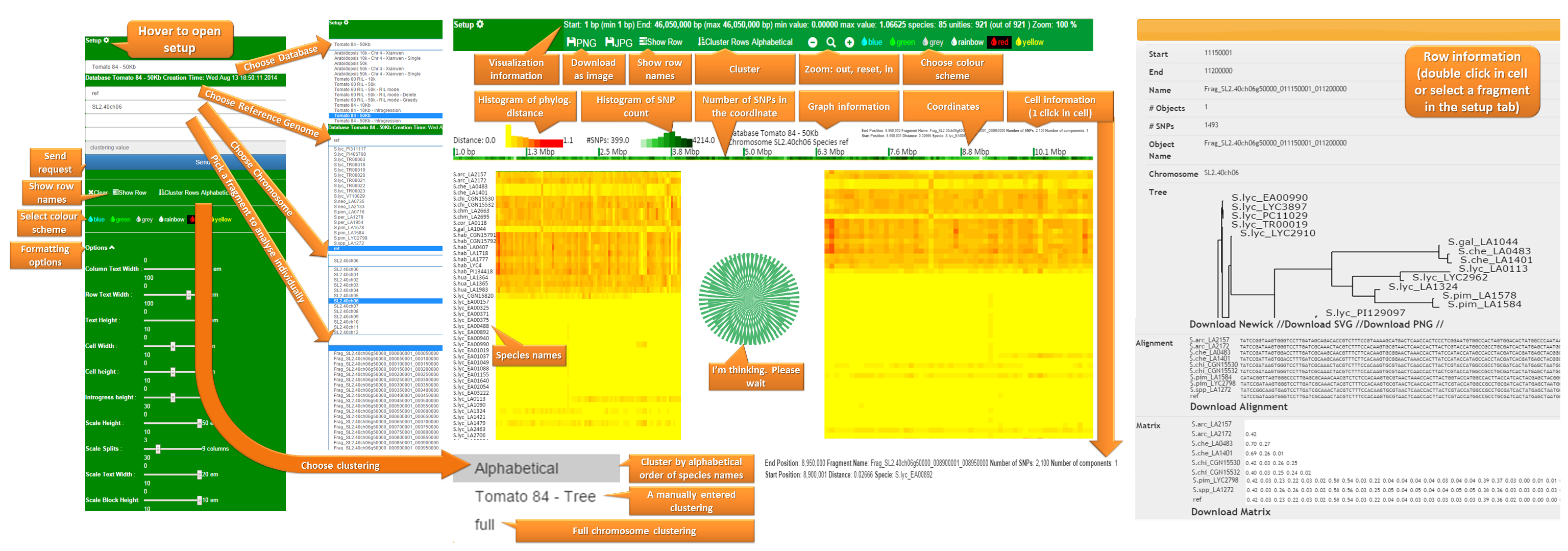
for standalone, run:
docker run -it --rm \
-v $PWD/data:/var/www/ibrowser/data \
-p 127.0.0.1:10000:10000 \
--name ibrowser \
sauloal/introgressionbrowser ./ibrowser.py data/for local copy, run:
git clone [email protected]:sauloal/introgressionbrowser.git
cd introgressionbrowser
docker run -it --rm \
-v $PWD:/var/www/ibrowser2/ \
-w /var/www/ibrowser2 \
-p 127.0.0.1:10000:10000 \
--name ibrowser sauloal/introgressionbrowser \
./ibrowser.py data/please notice that data should be added in introgressionbrowser/data
please notice that, for security reasons, iBrowser is only available to the local computer. To change that or to run inside Docker, please edit data/config.py:
SERVER_IP = '0.0.0.0'If you are not allowed to edit data/config.py,
docker run -it --rm \
-v $PWD:/var/www/ibrowser2/ \
-w /var/www/ibrowser2 \
-p 127.0.0.1:10000:10000 \
--name ibrowser \
sauloal/introgressionbrowser \
chown $(id -u):$(id -u) data/config.pyOpen your browser at http://127.0.0.1:10000
Replace 127.0.0.1 for 0.0.0.0 in the command line if you want others in your network to be able to access your iBrowser instance.
Replace the -it for -d to run in the background
iBrowser can be downloaded as an self contained (Virtual Box) virtual machine from HERE.
The only procedure necessary is to share the folder in your computer containing the processed data as "DATA". The procedure is described in the step-by-step manual found HERE.
The virtual machine will login automatically.
After booting your virtual machine:
To start iBrowser:
./start.shTo Stop iBrowser: press Ctrl+C:
To shut down the virtual machine: type
offNEVER PUT THE MACHINE TO SLEEP OR CLOSE IT WITHOUT PROPERLY SHUTTING IT DOWN
currently there's a bug in vmware which doesn't allows for the mounting of shared folders. For this reason vmware is not currently supported
Clone or download Introgression Browser.
git clone https://github.com/sauloal/introgressionbrowserapt-get install -y -f build-essential checkinstall openssl sqlite3 libsqlite3-dev \
libfreetype6 libfreetype6-dev zlib1g-dev libjpeg62 libjpeg62-dev \
pkg-config libblas-dev liblapack-dev gfortran zlib1g-dev
apt-get install -y -f python-setuptools python-dev python-numpy python-scipy \
python-matplotlib python-pandas python-sympy python-pip python-imaging \
python-numpypip install --requirement requirements.txtOR
easy_install --user flask
easy_install --user ete2
easy_install --user sqlalchemy
easy_install --user Flask-SQLAlchemy
easy_install --user pysha3
easy_install --user pycryptoIf not possible to install python libraries system wide with apt-get, install also:
easy_install --user Pillow
easy_install --user Image
easy_install --user numpy
easy_install --user scipy
easy_install --user matplotlib
easy_install --user MySQL-pythonBesides all standalone dependencies.
apt-get install -y -f libapache2-mod-wsgi apache2 - Besides all standalone dependencies. *
Install pypy (Optional, but speeds up analysis)
This project is maintained by Saulo Aflitos ( GitHub and LinkedIn ) with support from Applied Bioinformatics and WageningenUR
<script type="text/javascript">var gaJsHost = (("https:" == document.location.protocol) ? "https://ssl." : "http://www."); document.write(unescape("%3Cscript src='" + gaJsHost + "google-analytics.com/ga.js' type='text/javascript'%3E%3C/script%3E"));</script> <script type="text/javascript">try { var pageTracker = _gat._getTracker("UA-5291039-9"); pageTracker._trackPageview(); } catch(err) {}</script>--Get Data
---Installation
----Docker
-----Virtual Machine
------VirtualBox
------VMWare
-----Manually
------Getting the code
------Global dependencies
-------Visualization
-------Standalone
--------Install Linux dependencies
--------Install Python dependencies
-------Apache
--------Install Apache dependencies
-------Calculations
-Running
--Running Visualization Server
--Running Calculations
---General
---Input Data
---Run
----Automatically
-----Examples
----Manually
-----Merging
-----Splitting
-----Cleaning
-----Phylogeny
-----Extraction
-----Database creation