-
Notifications
You must be signed in to change notification settings - Fork 2
Installation
iBrowser can be downloaded as an self contained (Virtual Box) virtual machine using BitTorrent Sync and this read-only key: key (860Mb). A manual can be found here
The data used in the iBrowser paper can be downloaded using BitTorrent Sync using the following read-only key: key.
The data consists of:
total 39G 9.1G arabidopsis_50k.sqlite 1.5K arabidopsis_50k.sqlite.nfo 6.4G RIL_10k.sqlite 1.5K RIL_10k.sqlite.nfo 1.5K RIL_50k_mode_ril_delete_greedy.sqlite.nfo 1.6G RIL_50k_mode_ril_delete.sqlite 1.5K RIL_50k_mode_ril_delete.sqlite.nfo 995M RIL_50k_mode_ril_greedy.sqlite 1.5K RIL_50k_mode_ril_greedy.sqlite.nfo 1.6G RIL_50k_mode_ril.sqlite 1.5K RIL_50k_mode_ril.sqlite.nfo 1.6G RIL_50k.sqlite 1.5K RIL_50k.sqlite.nfo 1.5K RIL.customorder 67M tom84_10k_introgression.sqlite 1.5K tom84_10k_introgression.sqlite.nfo 11G tom84_10k.sqlite 1.5K tom84_10k.sqlite.nfo 27M tom84_50k_introgression.sqlite 1.5K tom84_50k_introgression.sqlite.nfo 3.1G tom84_50k.sqlite 1.5K tom84_50k.sqlite.nfo 3.0K tom84.customorder 3.9G tom84_genes.sqlite 1.5K tom84_genes.sqlite.nfo
The Web User Interface (Web UI) works in Chrome 37+ and Firefox 33+. The UI behaviour in iExplorer is erratic and therefore we discourage the use of this web browser. We haven't tested Opera and Safari web browsers, feedback is welcome.
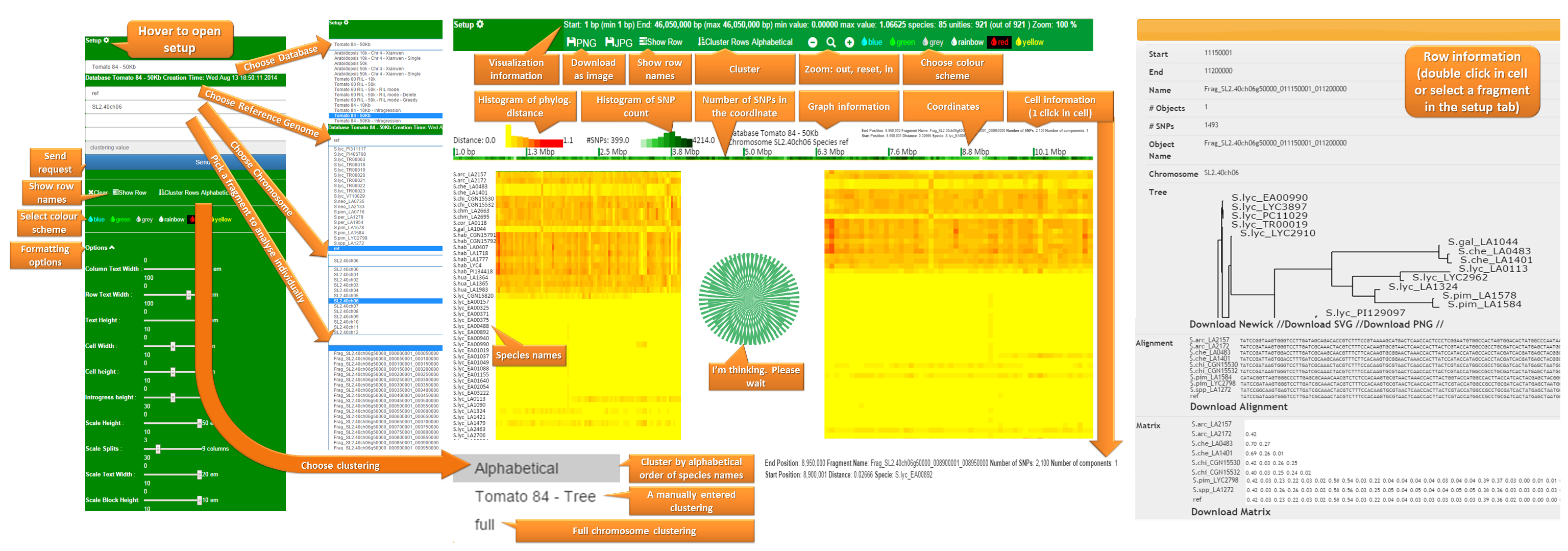
for standalone:
docker run -it --rm \ -v $PWD/data:/var/www/ibrowser/data \ -v $PWD/access.log:/var/log/apache2/access.log \ -v $PWD/error.log:/var/log/apache2/error.log \ -p 127.0.0.1:10000:10000 \ --name ibrowser \ sauloal/introgressionbrowser
for local copy,run:
git clone [email protected]:sauloal/introgressionbrowser.git cd introgressionbrowser docker run -it --rm \ -v $PWD:/var/www/ibrowser \ -v $PWD/data:/var/www/ibrowser/data \ -v $PWD/access.log:/var/log/apache2/access.log \ -v $PWD/error.log:/var/log/apache2/error.log \ -p 127.0.0.1:10000:10000 \ --name ibrowser \ sauloal/introgressionbrowser_local
Open your browser at 127.0.0.1:10000
replace 127.0.0.1 for 0.0.0.0 in the command line if you want others in your network to be able to access your iBrowser instance.
replace the -it for -d to run in the background
The virtual machine should run automatically. The only procedure is to share your data folder (in your host computer) as "DATA". A step-by-step manual can be found here. In case you want/need to do it manually, please find bellow instructions:
wget http://download.virtualbox.org/virtualbox/4.3.6/VBoxGuestAdditions_4.3.6.iso mkdir vbox mount VBoxGuestAdditions_4.3.6.iso vbox cd vbox ./VBoxLinuxAdditions.run cd .. umount vbox edit /etc/fstab adding data /media/data vboxsf re 0 0 mount -a ls /media/data
currently there's a bug in vmware which doesn't allows for the mounting of shared folders. For this reason vmware is not currently supported
mkdir /mnt/cdrom mount /dev/cdrom /mnt/cdrom mkdir ~/vm cd ~/vm tar xvf /dev/cdrom/VMwareTools-9.6.1-1378637.tar.gz cd vmware-tools-distrib ./vmware-install.pl -d cd ../.. rm -rf vm ls /mnt/hgfs/data
Clone or download Introgression Browser.
git clone https://github.com/sauloal/introgressionbrowser
Install Linux dependencies:
apt-get install -y -f libapache2-mod-wsgi apache2 nano build-essential \
checkinstall openssl sqlite3 libsqlite3-dev \
libfreetype6 libfreetype6-dev zlib1g-dev libjpeg62 libjpeg62-dev \
pkg-config libblas-dev liblapack-dev gfortran zlib1g-dev
apt-get install -y -f python-setuptools python-dev python-numpy python-scipy \
python-matplotlib python-pandas python-sympy python-pip python-imaging \
python-numpy pylint
Install python dependencies:
pip install --requirement requirements.txt
OR
easy_install --user flask easy_install --user ete2 easy_install --user sqlalchemy easy_install --user Flask-SQLAlchemy easy_install --user pysha3 easy_install --user pycrypto
If not possible to install python libraries system wide with apt-get, install also:
easy_install --user Pillow easy_install --user Image easy_install --user numpy easy_install --user scipy easy_install --user matplotlib easy_install --user MySQL-python
Install pypy (Optional, but speeds up analysis)
This project is maintained by Saulo Aflitos ( GitHub and LinkedIn ) with support from Applied Bioinformatics and WageningenUR
<script type="text/javascript">var gaJsHost = (("https:" == document.location.protocol) ? "https://ssl." : "http://www."); document.write(unescape("%3Cscript src='" + gaJsHost + "google-analytics.com/ga.js' type='text/javascript'%3E%3C/script%3E"));</script> <script type="text/javascript">try { var pageTracker = _gat._getTracker("UA-5291039-9"); pageTracker._trackPageview(); } catch(err) {}</script>--Get Data
---Installation
----Docker
-----Virtual Machine
------VirtualBox
------VMWare
-----Manually
------Getting the code
------Global dependencies
-------Visualization
-------Standalone
--------Install Linux dependencies
--------Install Python dependencies
-------Apache
--------Install Apache dependencies
-------Calculations
-Running
--Running Visualization Server
--Running Calculations
---General
---Input Data
---Run
----Automatically
-----Examples
----Manually
-----Merging
-----Splitting
-----Cleaning
-----Phylogeny
-----Extraction
-----Database creation