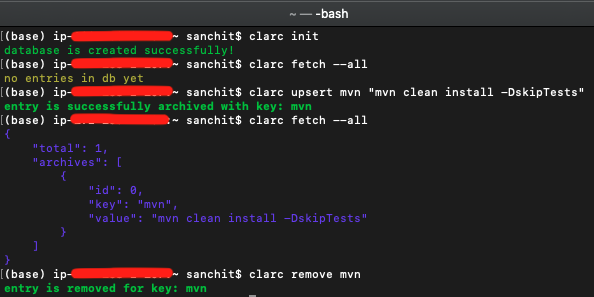clarc is a simple CLI tool to archive data like day-to-day commands, notes, text, passcodes etc. The data is stored in a shared sqlite in-memory connection and can be archived & retrieved with helpful commands. The output response is shown in the terminal as json.
$ pip install clarcPyPI: https://pypi.org/project/clarc/
$ git clone https://github.com/sandiemann/clarc-cli
$ cd clarc
$ python setup.py install- Initialize the application (database initialize):
$ python -m clarc init$python -m clarc --help
Usage: clarc [OPTIONS] COMMAND [ARGS]...
Options:
-v, --version Show the application's version and exit.
--install-completion Install completion for the current shell.
--show-completion Show completion for the current shell, to copy it or
customize the installation.
--help Show this message and exit.
Commands:
fetch fetch the archived entries --all or by --key ${key}
init initialize the database.
remove remove an archived entry by specefic --key ${key}
upsert update on duplicate key else insert a new entry to dbclarc has the following features:
| Command | Description |
|---|---|
init |
Initializes the application's sqlite database. |
upsert |
insert or update a new entry to the database with a key:value pair. |
fetch |
fetch all or a specific entry by key from database. |
remove |
removes an entry from db by key from database. |
- 0.1.0