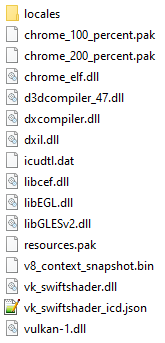-
-
Notifications
You must be signed in to change notification settings - Fork 378
Before you run the demos
All CEF4Delphi applications need the CEF libraries and some other data files in order to run.
The "readme.md" file in this project has several links to the CEF binaries with all those files.
32 bits applications for Windows will use the CEF binaries found in the "Windows 32 bits" link, while the 64 bits applications for Windows will use the CEF binaries in the "Windows 64 bits" link.
Linux applications require the CEF binaries starting with "Linux" and they also have to use the appropiate link depending on the CPU type (x86/ARM) and bitness (32/64).
Once you have downloaded the CEF binaries package you'll need to decompress it. Then copy the contents of the "Release" and "Resources" directories inside the "bin" directory of CEF4Delphi.
All the demos create the executable file inside the "bin" directory and the final layout looks like this in Windows :
Additional notes :
- If you copy the "Debug" directory instead of the "Release" directory you will have unexpected issues.
- CEF evolves quickly and each CEF4Delphi version needs a specific version of the CEF binaries. Always use the links in the "readme.md" file to download the right CEF binaries.
- The CEF binaries for Linux include the debug symbols. This is useful for debugging but it's necessary to remove them in the final build by executing this command in a Linux console :
strip libcef.so. Removing the debug symbols from the CEF binaries for Linux will reduce their size considerably and they will also load much faster.