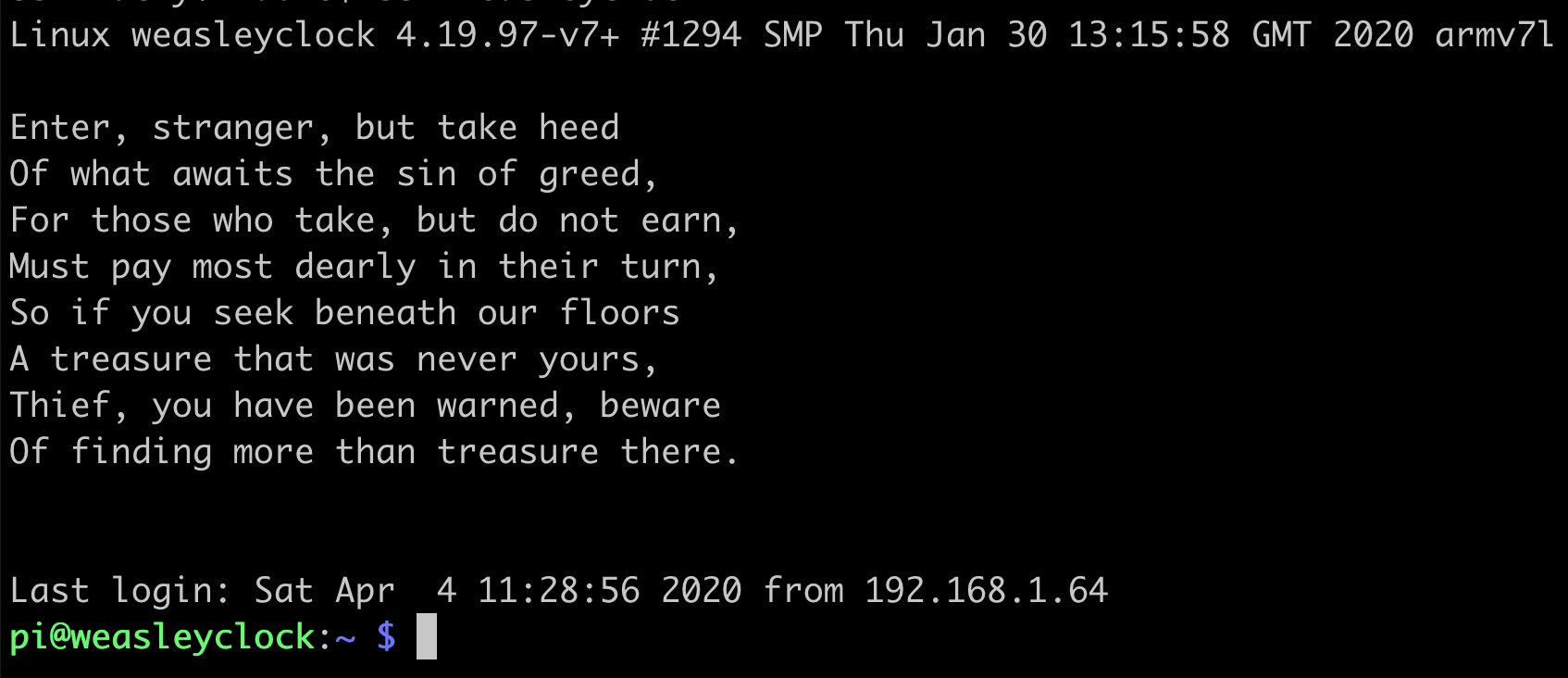I started this log after getting the Weasley Clock feature complete. I should have started from the beginning. Entries prior to April 2020 are written retrospectively.
- create code/algorithm to reliably detect when people are bicycling for the Quidditch state
- better document Zwift integration, post example home assistant configuration
I started using Home Assistant when I was looking at home automation choices. What started this was my purchase from Konnected, a system that converts an old wired alarm system to a modern IoT integration.
Home Assistant is open source and strives to keep all control local (and private) to your home network.
After over a year of tinkering with Home Assistant, I feel like I've only scratched the surface of what it's capable of.
I published example configuration templates for integrating into Home Assistant.
I tried the Home Assistant Apple iCloud integration first. The iCloud API does not seem to be a fully supported and endorsed API. The Home Assistant integration broke for me at least twice. Once when Apple changed some details in their authentication.
The Life360 integration has been quite stable and has features designed around tracking family members. I also managed to get buy-in from all my family members to use it. Which makes all of this possible.
Another point is that it works on both iPhones and Android phones.
Life360 allows for setting up several geo-fenced regions and giving them labels. For instance I have a geo-fence region for each school. Home Assistant also has this feature, so this can be done in Home Assistant just using the latitude and longitude provided by Life360.
MQTT is fairly easy to use, can generate arbitrary messages (I use JSON for the payload), and has extensive support in Home Assistant.
Using python the Paho MQTT module.
I implemented the MQTT the Weasley Clock Server/Client in a stand alone repo called weasleyclockd.
The other obvious choice would have been to use an HTTP and RESTful API. I haven't ruled out adding one.
Alternatively, I could have just implemented a direct integration with Life360 on the Raspberry Pi. This would have taken the form of a single daemon running on the Weasley Clock that would poll Life360 and do all the state calculations.
This would have been less complicated, removing the need for Home Assistant and the MQTT broker. There are a couple downsides to this approach. First, I would need to keep the Life360 API up to date in the event the API or the authentication scheme changed. If Life360 goes away for some reason, I can switch to some other location tracking system supported by Home Assistant. Secondly, I can leverage the Unifi Home Assistant integration to track which Wi-Fi AP people are connected to. AP level locations allow figuring out when someone is in the Shop or outside in the Garden.
I reused the original wood where possible to keep the aged look of the clock. When I needed to use new wood I stained it to match.
I tried to use as much brass hardware as possible.
I used servos, because when I was looking at rotational control, this was what I found ready made solutions for first. I found multi rotation "sail" servos and the Pi Servo HAT solution first.
Since then I've done some programming on robots. I think a motor with an encoder to track the location would be a better solution. The position control could be more precise and it would give the option of using PID and motion profiling to customize the hand movement.
Maybe I'll make another version of the clockwork using motors and encoders.
A third option would be to use stepper motors. I purchased a raspberry pi motor controller hat to test controlling stepper motors.
Below are some seeds for future research.
I found this possible motor and encoder combination: https://wiki.dfrobot.com/DC_Motor_Driver_HAT_SKU_DFR059 https://wiki.dfrobot.com/12V_DC_Motor_122_rpm_w_Encoder_SKU__FIT0403
Another encoder option: https://www.youtube.com/watch?v=RLCPKa9SoF0 https://www.superdroidrobots.com/shop/item.aspx/quadruple-ls7366r-quadrature-encoder-buffer/2418/
Stepper motor with encoder: https://www.digikey.com/product-detail/en/cui-devices/NEMA14-10-04D-AMT112S/102-4710-ND/9477637
Possible motor from ServoCity.com: https://www.servocity.com/76-rpm-spur-gear-motor-w-encoder https://www.servocity.com/encoder-breakout-cable-4-pos-jst-xh-mh-fc-to-4-x-1-pos-tjc8-fh-mc-300mm-length
- https://www.servocity.com/32p-24t-c1-spline-servo-mount-gears-metal NOTE: The 32 tooth gears don't fully clear the servo body. This means that to use more than one servo, we need to use a shaft so that central 64 tooth gears don't hit/interfere with the servos.
- Using 64 tooth gears mounted to the brass tubes. This gives a clean 1:2 ration from the servos.
- HS-785HB Servo
- specs https://www.robotshop.com/media/files/pdf/hs-785hb.pdf
- Grabcad model https://grabcad.com/library/hitec-hs-785hb-winch-servo-1
- The HS-785HB Servos have a claimed 8 full rotations. I only need 2 full rotations to get the full range of motion of the clock hands. Having more than 360 degrees of motion allows for a little flair when positioning the hands. I'm going to use just 6 full rotations of the servo (so 3 full rotations of the hands) to avoid using the extremes of the PWM signals to the servos.
- Stall current for HS-785HB is 1500mA. Max current 6A (at 5V?)
- No load current for HS-785HB is 230mA
- Idle current for HS-785HB is 9mA
- possible screws for attaching to clamping hubs? 6-32
- SKU 91771A145 length 0.3125" (5/16") < 0.333" = 0.25" (hub width) + 0.083" (screw head depth)
- https://www.servocity.com/6-32-flat-head-phillips-machine-screws
When I first conceived of the idea, I expected to find a number of commercial multi-hand clockworks to choose from. There are plenty of 3 hand clocks out there (hour, minute, seconds) and some are kits that would be hackable. I did not find any 4 or more clock hand solutions.
Four was the minimum number I needed, as that was the size of my immediate family. I wanted to do more, ideally 7. That posed several problems. I was able to find a set of 7 consecutive nesting brass tubes 2, 3, 4, 5, 6, 7, and 8 mm. However I could not find clamping hubs in for 2mm, or 7mm sizes. Another challenge was fitting more than 4 servos around the central shaft. Finally, the depth of the clockwork would be almost double, making fitting it into a case more difficult.
These are just problems to be overcome.
Ordered the Adafruit 16-Channel PWM / Servo HAT for Raspberry Pi to start experimenting with running servos.
The servo HAT requires soldering on the headers. I watched a few YouTube videos like this one to learn how https://www.youtube.com/watch?v=t9LOtOBOTb0
I got the larger capacity 5V 4A (4000mA) switching power supply that can power more servos. This 4 Amps, might be overkill but at the time I didn't know which and how many servos I would need to drive.
Order a set of nesting brass tubes from Hobbylinc. I order them in metric whole millimeter sizes. The wall thickness on each is .45mm, leaving 0.1mm of clearance for the next smaller size of tube.
Here is a link to the 4m size tube: http://www.hobbylinc.com/htm/k+s/k+s9822.htm
I also get mounting hubs for attaching gears to the hubs https://www.servocity.com/770-clamping-hubs.
Made my first order from Servo City for a multi-turn "sail winch servo." Specifically the HS 785hb This is a servo that has a range of motion more than 360 degrees. Most servos have a range of less than 360 degree.
I talk about other options for accurate rotation of for the clock hands, but at this point I had done enough research to know this should work.
So I'd been thinking about how I was going to design, make, and ultimately attach clock hands. Of all the similar projects I found, by far the best was by Printable Props. I messaged the creator, Pascal, hoping he might share the CAD for his clock hands. He went full on authentic, artistically re-creating the hands from the movie. Sadly I didn't hear back.
My friend Ben suggested outsourcing the hands to Shapeways. I came pretty close to doing that.
Thankfully, my son was enrolled in CAD and Advanced CAD at his high school. By the time I really needed the hands done, he was able to use his mad CAD skills to create custom hands in SolidWorks.
I build the first prototype of the clockworks and some custom code to control the HS 785hb servos.
I had been thinking (and worrying) about how I was going to enclose the Weasley Clock. I was thinking of building a custom housing for it and mount it to the wall. This would have required improving my crude woodworking skills.
Then I spotted this Grandfather clock in a thrift store in Langley, Washington. I had actually spotted this exact clock three months prior on a visit to Whidbey Island. At the time, I didn't have the measurements for the artwork and no way to tell if everything would fit. I was also traveling with my wife, for whom the clock was a surprise present, so I chose to be discrete and not start measuring the clock on the spot.
Upon returning home, I measure the clockwork and artwork so I could identify old clocks that would fit. I did some searching on eBay.com for possible candidates, however working clocks were expensive and virtually all could not be shipped. Finding the perfect clock in Florida available for pick up only wasn't an option.
Fate had me returning to Langley three months later and I went straight to the thrift shop. The clock was still there, and the price had come down $85. A few quick measurements later and I was positive I had a good fit.
My wife was curious at my need to purchase the clock, but kept her curiosity in check as she knew it had something to with a surprise for her.
Grandmother clock by Colonial MFG Co, Model 1866 $165 in a thrift store.
The pi and servos need power. The servos have their own power supply, so I needed at least two outlets inside the clock to provide power. I found this extension cord https://www.amazon.com/gp/product/B07BBGM5WH/ on Amazon. That fit with my sense of aesthetics for the clock. And because it was a dark gray, it's almost invisible inside the base of the clock. I also purchased a black pi USB power supply. https://www.amazon.com/gp/product/B00MARDJZ4/
I drilled a hole in the bottom of the clock big enough for the cable and then voided the warranty on the cord by cutting it, feeding the cable through and then splicing it back together. I didn't want to make a huge hole to squeeze the plug through.
I ran the pair of black power cables for the pi and servos up the back, inside corner of the case. They are discreet enough that you don't see them, unless you're looking for them.
Had the thought that I could create a replica Harry Potter magic wand
with a strong magnet in the tip and install a few magnetic reed
switches inside the clock. I could then pull out the want and tap the
clock to trigger events. This would be a cool way to trigger a Demo Mode.
Added a Harry Potter Themed message of the day.
Thanks to my son's CAD design work for the clock hands, I now have a fully working Weasley clock. The clock is now installed in the kitchen.
Because the WiFi Access Point that I have reserved for outside is
still inside near the front door, the clock will oscillate a person
between Garden and Home if they walk through the front of the
house. I needed to install the AP outside, near the garden. I've been
putting this off as it wasn't on the critical path, until now.
Today I got up on a ladder and installed the Unifi AP AC Pro outside near the garden. I thought that the AP AC Pro had pass-through POE, so I stole the POE connection for one of the Unifi G3 POE cameras to run the AP. Then I just daisy chained the G3 camera to the AP. Turns out, it's just a regular Ethernet port, no POE. I'll need to run another Cat6 cable to get the camera running again.
Also started a new project on GitHub to operate the grandfather clock chimes.
Ran another Cat 6 cable to power the Unifi G3 camera. I managed to get the custom Cat 6 cable crimped correctly on the first try. One Ethernet jack was crimped while standing on a ladder. #winning
Started writing mqtt_script.py a python program to send a scripted
sequence of MQTT messages. I plan to use this to create demonstrations
of what the Weasley Clock can do. The script should have other uses as
well since it is not project specific and can send arbitrary MQTT
messages.
Added the Zwift integration to Home Assistant https://pypi.org/project/zwift-client/. This required installing the HACS community software store to Home Assistant. I need to look at HACS some more to see about adding and testing my own features.
The clock now registers me in the state Quidditch whenever I'm actively riding on Zwift.
Worked on cleaning up documentation.
Spent the morning creating a pretty flow diagram for README.md.
Researched quadrature encoders for the raspberry pi.
Add clock support CAD files. Remove ServoCity.com library CAD files, as they are hosted at https://www.servocity.com/step-files.
I spent the last few days experimenting with painting the clock hands. The recipe I like is to clean up the 3D printed piece. Smooth it with a file and then emery paper. Next a layer of primer to help give it a smooth surface. Then paint with metallic nickle spray paint. Then mask off the letters of the name with blue painters tape. Then finish with a light, approximately 75% coverage of the hand with flat black paint. This lets a bit of the silver nickle shine through, but provides good contrast against the clock face. Final step is to remove the masking tape to reveal the names in bright silvery metallic nickle.
Now I need to remove the hands from the clock, paint the hands, and then re-install them.
I hired my son to create CAD files in SolidWorks of example clock hands with the Weasley family names from the Harry Potter movies. He also created a CAD rendering of the clockwork.
I need to get those uploaded to GitHub and to Grabcad.
Removed the 3D printed hands from the clock and started painting them. First primer coat applied.
Finished painting and reinstalled. Back up and running! With COVID-19, there isn't much movement other than people moving between "Home" and "Garden."
Worked on the MQTT script replay program to be able to demo various features. In the process the MQTT broker on my Home Assistant went a little wonky, I discovered that the broker I had installed was now deprecated, migrated to the supported MQTT HA broker, and in the process had no working MQTT for most of a day. It's all working now.
Turns out port 4883 is a non-standard MQTT over SSL port. Switched to using port 8883.
Fine tuning demo2 to demonstrate what happens when someone is far from home and then travels back home.
Figured out why the hand placement was off for some of the edges of some segments. I only just noticed that the the clock segments on the artwork are not all equally sized. I had assumed that all 8 segments were equal size and thus 45deg wide. Instead half of the segments are 40 degrees and half are 50 degrees.
Demo work. Improved demo scripts. Filmed stable video of demos. Made animated GIFs of demos.
ffmpeg -i IMG_7587.MOV -vf crop=1146:1080:387:0,scale=382:360,fps=6 demo2.gif
ffmpeg -i IMG_7586.MOV -vf crop=1146:1080:387:0,scale=382:360,fps=6 demo3.gif
I just found http://www.themagicclock.com/. This person made many of the same decisions I did, including using sail winch servos and reusing an antique clock body. No location tracking, or at least not when they last updated their webpage.
Shopping around for alternate build options.
Not sure why I overlooked McMaster-Carr in the past. https://www.mcmaster.com/shafts/copper-brass-and-bronze/system-of-measurement~metric/shape~round-tube/
Customizable Shaft Collar https://www.thingiverse.com/thing:3694236
Examples of 3D printed shaft connectors. https://howtomechatronics.com/projects/arduino-3d-wire-bending-machine/ https://howtomechatronics.com/projects/arduino-mecanum-wheels-robot/
3D printed motor mount and gears http://lukemetz.com/mechanical-v2-base/
Quora Ideas on how to attach 3D printed gears to metal shafts https://www.quora.com/What-is-the-best-way-to-secure-a-3D-printed-PLA-gear-to-a-metal-shaft
Wrote a blog post about the project, focused more on the non-technical side. https://randomstring2.blogspot.com/2020/05/weasley-location-clock-project.html It's been 5 years since my last blog post. Given how terrible blogger is, it might be another 5 before the next one.
This project got onto the Hacker News front page. It got as high as #12 (that I saw). https://news.ycombinator.com/item?id=23235807 Woot!
This had been bothering me for a while. The Life360 moving state would be too easy to confusing with driving or even walking. I could use a range of speed that I assigned to be cycling. However, this would require implementing an average speed sensor. Even with the average speed, there are situations when I might be driving slowly (stuck in traffic) or biking quickly (down a long descent) that would be outside any fixed range. I could use geolocation to get street names and figure out when I'm on a bike train or an interstate and set the activity accordingly. I looked into ways to detect what device my phone was paired with via Bluetooth. If my phone was paired with my Garmin cycling computer, I would know I was cycling. I was starting to think I was going to have to write a complicated state machine as a custom plugin or script to make a reasonable guess at when I was biking or not. This is why I was procrastinating this task...
In the end I took one last look at the Garmin LiveTrack feature. This will send an email with a URL for tracking your ride in real time. I use this email as a trigger when I start a ride and I use my return home as a trigger that the ride is over. In the future I'll work on actually pulling the URL from the email to detect when the ride is over. Or just time out after 2 hours of being stationary.
Steps:
- create a dummy gmail account to receive notifications
- turn on LiveTracking on my Garmin 530 and send notifications to new gmail account
- enable email sensor on HA https://www.home-assistant.io/integrations/imap_email_content/
- autoarchive new emails after 15 minutes see: https://medium.com/@fw3d/auto-archive-emails-in-gmail-after-2-days-1ebf0e076b1c
- email sensor look for start of LiveTrack email, this signals start of ride
- autoArchive script removes email after 15 min
- end of ride when returning home
Still to do is to flag the end of the ride even when not at home. This can be done by following the LiveTrack URL and monitor when the ride is actually over. Would be nice if there were an API.
Strava used to have API access to the Strava Beacon feature, but it seems to be gone in the current API version.
Alternatively, I can manually send an email to flag the end of a ride.
Purchased a Wahoo ROAM bike computer. The Wahoo Fitness live track feature has a permanent URL so I can monitor a single URL to detect when I start and stop biking. Still need to write code to check the URL and parse out the biking state.
Garmin sucks, so this was a welcome motivation to make the switch to Wahoo. Wahoo also has a cloud API in the works.
Noticed that clock state sensor in HomeAssistant was not getting updated often enough. Only on major state transitions 'moving' to 'stationary' for instance. I added the home assistant proximity integration to add something with a value that would change as the person moved. I used meters as units so that even small movements would trigger a weasleyclock state update.
This WeasleyClock project was included in the GitHub Archive Program. Now when aliens unearth the wreckage of human civilization, they'll have instructions on how to build a WeasleyClock!
This project got written up on Hackaday https://hackaday.com/2020/07/29/do-you-know-where-your-children-are-check-the-weasley-clock/
This project got written up on Tom's Hardware https://www.tomshardware.com/news/raspberry-pi-weasley-family-clock-from-harry-potter-runs-like-magic
and made Tom's Hardware list of best Pi projects for August 2020: https://www.tomshardware.com/amp/features/best-raspberry-pi-projects
Made a first attempt at coding the Quiddich state detector using the iOS activity sensor. On iOS each activity has it's own state, true or false. However, the way that the Home Assistant app reports it is as a single state, and cycling is at the bottom of the reporting. So if Walking, Running, or driving is set to true, the Cycling state is never set. So I'm considering Walking and Running to be cycling if the speed is greater than 12 mph.
I'm moving away from Garmin and today my email quidditch trigger took almost an hour to get delivered. This new detector should be more robust and it does not require any action on my part to trigger the Quidditch state.
So after living with the clock for a while some states can flip back and forth pretty quickly, especially between the Garden and Home states. These states are triggered by that person's phone connecting to different Wi-Fi access points and susceptible to the mysteries of wifi AP assignment. For instance, walking into the garage would sometimes trigger the Garden state. Worse, when near the house your phone might keep jumping between two APs (outside and inside) and the clock would just go nuts, swinging your clock hand back and forth between Garden and Home.
My solution was to put a 30 second delay before moving the clock hands for certain states: Home, Garden, and Barn. This should cut down on some of the flailing. This is not perfect, and I should implement a proper queue.
I made a second improvement to the staggered hand style. This style is now adaptive to how many hands were in that sector. If there's just one person in the Garden, that hand is right in the middle of the sector. If a second person goes into the garden that hand moves over to make room for the other hand. Likewise for 3 and 4 hands in the same sector. This gives the hand movement a more organic feel as the hands in the target sector move slightly as a new hand moves into the sector.
After six months one of the hands occasionally squeaks. I didn't put any lubrication in the shafts or on the gears and I'm probably going to have to take it all apart and apply grease sometime soon.
This project inspired a new Weasley Clock project https://github.com/WhereslyClock/MyWhereslyClock using Arduino, MQTT, and C. This is a lower budget build using more 3D printed parts and less expensive motors. Nicely done!
I was hoping to use an API, but the Wahoo API that got published is focused on getting and updating activities and not on monitoring the live track. So I resorted to a very hackish way to extract the last update time for a user's live track. First you have to configure a permanent live track link. Then I use the Home Assistant command_line sensor to monitor how long it has been since the last live track update. When the update time goes below 5 minutes, I take that to mean I am cycling. This then triggers the Quidditch state.
The command looks like this:
curl -s https://www.wahooligan.com/users/live/SECRET_URL | grep 'class=\"livetrack\"' | sed -E 's/.+data\\-seconds\\-since\\-update=\\\"([0-9]+)\\.[0-9]+\\\".+/\\1/'"
This is what goes into sensors.yaml. I keep the command in secrets.yaml, as the URL is a secret and there is no way to mix !secret directives into a command line action.
- platform: command_line
command: !secret wahoo_command
name: Bryn Last Actively Cycling
unit_of_measurement: "seconds"
command_timeout: 15
scan_interval: 300Created Jinja templating macros to compute the home AP name and implement each sensor in HomeAssistant. This eliminates all the duplication of code and logic.
Note to self: update the code in this github repo.
Life360 removed from HomeAssistant, because Life360 locked everyone out of their API access. I migrated to using the Apple iCloud integration. I added an automation that does a iCloud update whenever someone leaves home. The iCloud integration isn't as fast or frequent with location updates as life360 was, nor does it give speed information. I'm considering migrating to Traccar, but at the moment iCloud works just fine.
Assorted measurements and specifications for parts. Pulling this out of the README to reduce clutter in the README.
Clock hands dimensions:
- center-to-point: 88-92mm (so that the point does not obscure text)
- width: 12-14mm (can vary, allow room for names)
- thickness: 3mm (2mm was a little too thin)
- max thickness around center hole: 4mm
- clockwork depth: 4.125" (behind the face)
- clockwork width: 6.625"
- clockwork height: 3"
- hands depth: 2" (with 0.125" clearance from glass)
Clock face dimensions: - width 9.75" - height of square face 9.5" - total height 13.5" - top semi-circle indentation: 1" - top semi-circle height: 4" - clock face radius: 4"
This section is a collection of ideas on other ways to create custom hands or make use of antique clock hands.
Goals
- mounting could be with 3D printing with a collet (clip)
- Something like the metallic scissors w/ engraved names
- clock hands could either be 3D printed or possibly laser cut from metal
Resources:
- https://www.bearwood.com/clock-hands-for-purchase.html
- https://www.ebay.com/str/JRCLOCKER-Watches-and-Clocks
- https://www.walnuthollow.com/store/clock-making/hands/
- https://www.cmi-hermle.com/category/40-handnuts-hand-bushes
- https://www.cmi-hermle.com/category/38-hands-mechanical
- https://www.clockworks.com/clock-parts/clock-parts.html
- https://www.mcmaster.com/flanged-bushings Flanged for mounting flat clock hands
- https://timesavers.com/c-325673-clock-repair-replacement-parts-hands-related-hand-bushings.html
- https://perrinwatchparts.com/collections/clock-hand-nuts/products/clock-parts-740191?variant=39071940047
- The clips to connect hands to the shaft are called collets
- http://www.m-p.co.uk/muk/parts/hands-collets.htm
My son, Alex, generated the 3D CAD models for the hands with some artistic input from myself. In particular I spent a fair amount of time finding a good font to use. After a couple iterations they came out great! He put in a little extra time to make his clock hand have some extra flair.
I kept the production in house. My father-in-law ran the 3D printer to print them.
Attaching them to the brass rods turned out not to be an issue at all. The 3D hands were printed with slightly undersized holes. I filed out the holes so that they would fit, but very securely.
Here are the fonts I evaluated for use on the hands.