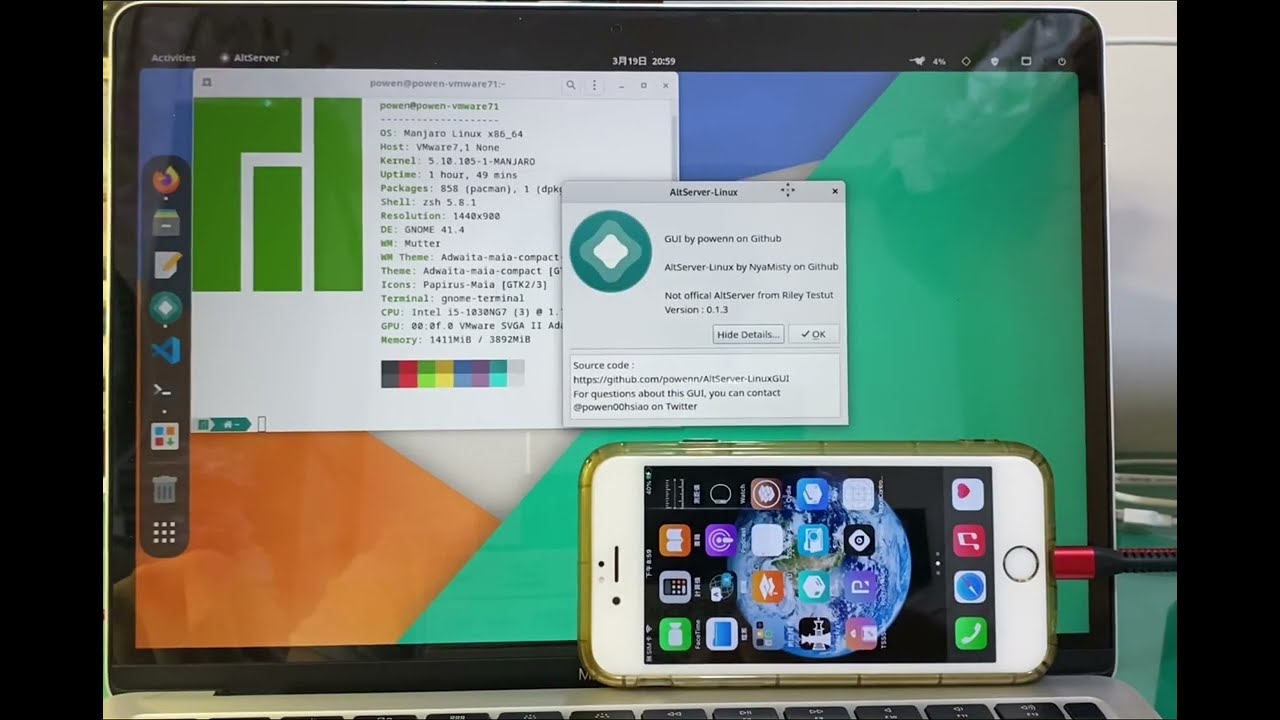Currently providing release for x64
Tested on Debian11,Ubuntu20.04,Manjaro21.2.4
If the release not working on the distribution which you're using,please build manually with the instruction below
Demo videos at the bottom
AltServer from https://github.com/NyaMisty/AltServer-Linux/releases
Special thanks to NyaMisty for AltServer-Linux project
It's just a simple GUI to make the operation of AltServer-Linux more easier ,now inclides features below
- System tray app just like AltServer on MacOS
For python edition,you can get from AltServer-Linux-PyScript
For shell script edition,you can get from AltServer-Linux-ShellScript
AltServer for Linux is from NyaMisty,so you should thank to NyaMisty more ,also for any question to AltServer-Linux,you should ask or crate issue in https://github.com/NyaMisty/AltServer-Linux rather than this repository,I just providing GUI to make the operation more easier.
Needed dependencies
sudo apt-get install usbmuxd libimobiledevice6 libimobiledevice-utils wget curl
Install
Download the release and do
sudo dpkg -i AltServer.deb
or
sudo apt install AltServer.deb
Uninstall
sudo apt remove altserverlinux
or
sudo dpkg -r altserverlinux
If you are using gnome and didn't see the app display on tray,you have to install gnome-shell-extension-appindicator
And enable it
please check https://extensions.gnome.org/extension/615/appindicator-support/
For others architecture,replace AltServer binary in resources folder,and then run build.sh
It's written in PyQt5,so you have to install it and all used modules and pyinstaller then run build.sh(If you are on lower version os,you might need to do some modification)
I am using VScode to maintain this,so I would say that VScode is a great choice to build,test,develop or contribute to it
Require dependencies
python3-pyqt5 python3-pip
sudo apt install python3-pyqt5 python3-pip
python3 -m pip install --upgrade pip
Pyside2 pyinstaller pyqt5-plugins
pip3 install Pyside2 pyinstaller pyqt5-plugins
Place AltServer-Linux binary and AltStore.ipa into resources folder then run build.sh
resources
AltServer
AltStore.ipa
AutoStart.sh
and others