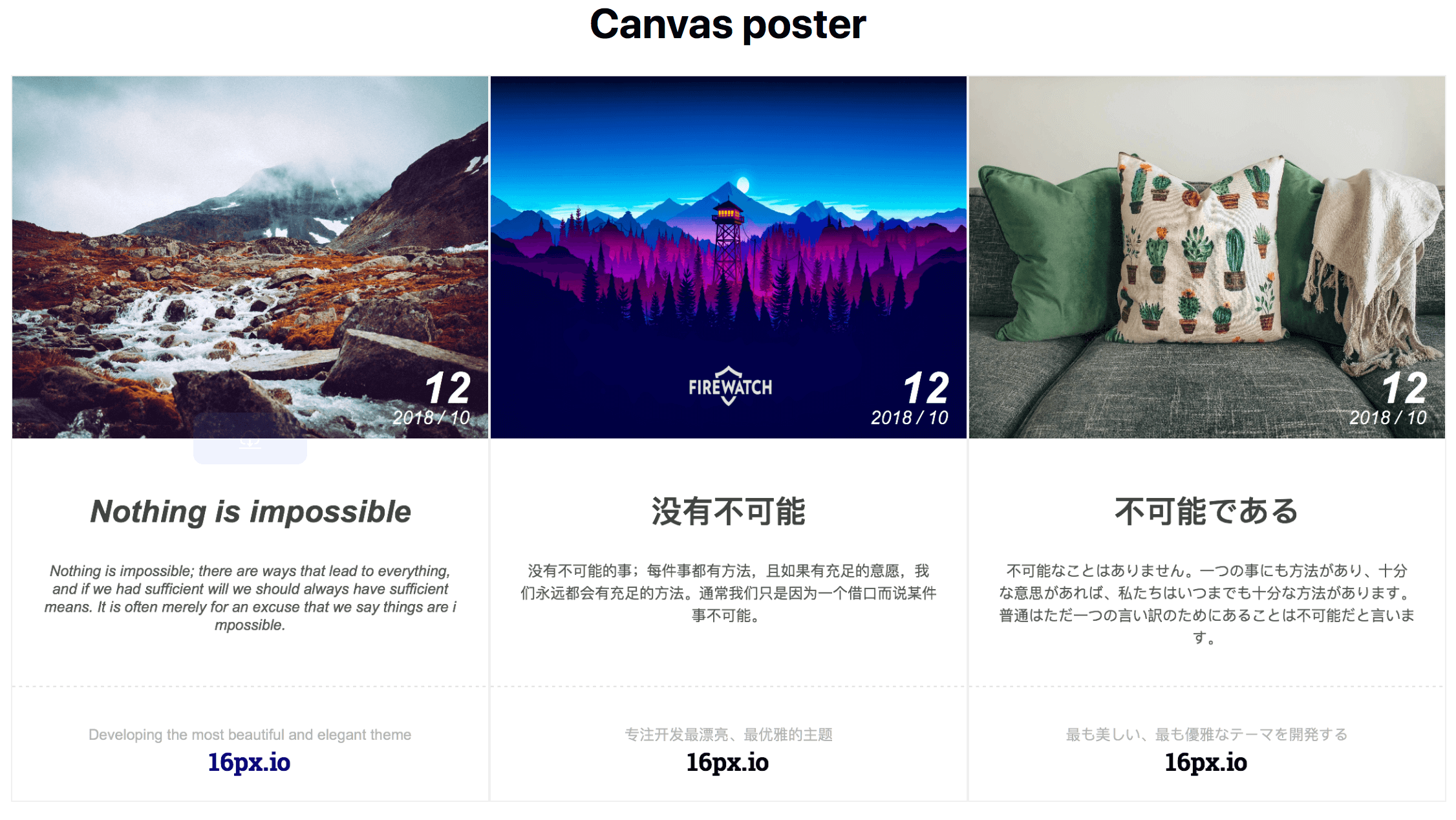Poster is a standalone JavaScript poster-generating micro-library. Check out a Demo.
Several quick start options are available:
- Clone the repo: git clone https://github.com/overbool/poster.git
- Install with npm:
npm i @overbool/poster - Use cdn service:
http://pghkcbw8p.bkt.clouddn.com/poster.min.js
./
├── LICENSE
├── README.md
├── dist
│ ├── poster.js
│ └── poster.min.js
├── gulpfile.babel.js
├── images
│ ├── dream.png
│ ├── home.jpg
│ └── mountain.jpg
├── index.html
├── package.json
└── src
└── poster.js
Using Poster is simple.
// html
<div class="poster"></div>
// js
poster.init({
banner: './images/dream.png',
selector: '.poster',
title: '...',
content: '...',
logo: '...',
description: '...',
callback: function(container) {...}
})More config:
// html
<div class="poster"></div>
// js
poster.init({
banner: './images/mountain.jpg',
selector: '.poster',
title: '...',
titleStyle: {
font: 'bold italic 50px Arial',
color: 'rgba(66, 66, 66, 1)'
},
content: '...',
contentStyle: {
font: 'italic 24px Arial',
lineHeight: 1.2,
position: 'center',
color: 'rgba(88, 88, 88, 1)'
},
logo: '...',
logoStyle: {
color: 'rgba(0, 0, 120, 1)'
},
description: '...',
callback: function(container) {...}
})- Run
npm installto install the Node.js dependencies - Run
npm run devto rebuild Javascript files and start a local http server with port 8080.