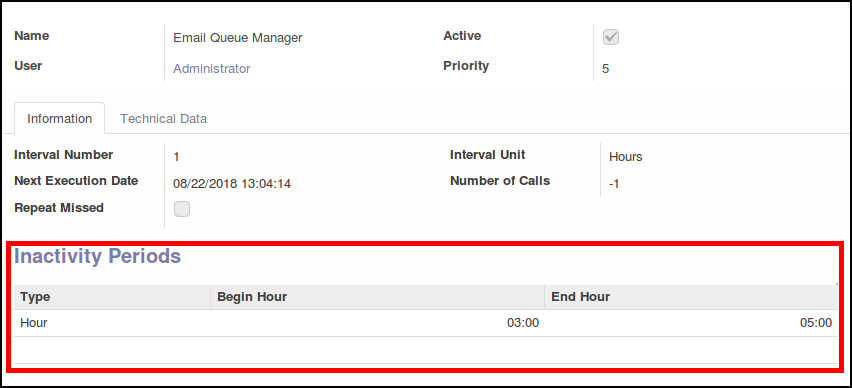This module allows you to disable cron Jobs during periods. It can be usefull if you want to disable your cron jobs during maintenance period, or for other reasons.
If you have installed cron_run_manually module, it is still possible to run
your job, during inactivity periods.
To configure this module, you need to:
- Go to Settings > Technical > Automation > Scheduled Actions and select a cron
- Add new option inactivity periods
- For the time being, only one type of inactivity period is available. ('hour') It should be great to add other options like 'week_day', to allow user to disable cron jobs for given week days.
- GRAP, Groupement Régional Alimentaire de Proximité (http://www.grap.coop)
- Sylvain LE GAL (https://www.twitter.com/legalsylvain)
This module is maintained by the OCA.

OCA, or the Odoo Community Association, is a nonprofit organization whose mission is to support the collaborative development of Odoo features and promote its widespread use.
You are welcome to contribute. To learn how please visit https://odoo-community.org/page/Contribute.