A re-frame library for developing CRUD applications.
If your service exposes a swagger API, even better! This can consume swagger.json and perform HTTP calls to show, list, create and update resources.
- There is a comprehensive example-app in this repo: example-app
- You can find a running instance of this app here: demo
- This uses a fairly minimal CRUD web service written in Rails, deployed here: web app
Initialize re-crud soon after you initialize your re-frame app db.
re-crud.core/init takes a map of service-name:config pairs.
(require '[re-crud.core :as crud])
(crud/init
{"service-name" {:service-url "https://my-service.host"
:swagger-url "https://my-service.host/swagger.json"
:dispatch-on-ready [:on-ready]}})The dispatch-on-ready event from service config is dispatched once re-crud has parsed the swagger spec for that service. Initialize your views after this event has been triggered.
Add crud.css in your app for styling. re-crud comes with a skin that appies MUI CSS.
Use component-generators from re-crud.components to generate the view compnent and associated events.
A simple component to retrieve and display a resource would look like this.
(def show
(re-crud.components/show {:id :user.show
:fetch {:operation-id "getUser"}
:view {:title "User info"
:skin :mui
:resource-name "User"}
:config {:service-name "my-service"}})):ididentifies the component to the library:fetchdescribes how to fetch the resource to show:viewconfigures UI details
TODO: add documentation around :load-component
Here's a slightly more involved example:
(def update
(re-crud.components/update {:id :user.update
:fetch {:operation-id "getUser"
:after (re-crud.components.utils/update-form-params-fx :user.update add-user-id)}
:form {:operation-id "updateUser"}
:perform {:operation-id "updateUser"
:after (re-crud.components.utils/create-fx
#(dispatch [:goto-route :show-user {:user-id (:id %)}]))}
:view {:skin :mui
:resource-name "User"}
:config {:service-name "my-service"}})):formwill render user input fields based on theoperation-id's request-schema:performdescribes how to send the form fields to (say) create/update resources:afteris an event that is triggered afterfetchorperform.
Here's an example of what you''d get on creating a component
{:id :user.show
:events {:fetch :crud-fetch-user.show
:after-fetch :crud-after-fetch-user.show
:perform :crud-perform-user.show
:refresh :crud-refresh-user.show}
:reagent-component re-crud.fn_some_generated-fn
:state-path [:crud-components :user.show :resource-info]}:reagent-componentis what you can add to your app's view:eventsareids of the re-frame events you can dispatch:events :refreshneeds to be implemented by the user
Run mock server: lein run -m re-crud.mock-http-server
make test (requires phantomjs)
re-crud is developed against a running HTTP server included
in this repo under the example-app/ directory.
$ # change working directory to example-app:
$ cd path/to/re-crud/example-app
$
$ # copy re-crud source into the app's source.
$ # this will:
$ # * delete a stale copy if it exists
$ # * override the project's dependency on re-crud
$ rm -rf src/cljs/re_crud ; cp -r ../src/cljs/re_crud src/cljs/
$
$ # start REPL for app
$ lein figwheelNow we can edit source files under example-app/src/cljs/re_crud.
Before checking the updated code in to VCS, run
$ # replicate updated re-crud code back into the parent repo:
$ rm -rf ../src/cljs/re_crud && cp -r src/cljs/re_crud ../src/cljs/
Copyright 2017 Omnyway Inc.
Licensed under the Apache License, Version 2.0 (the "License"); you may not use this file except in compliance with the License. You may obtain a copy of the License at
http://www.apache.org/licenses/LICENSE-2.0
Unless required by applicable law or agreed to in writing, software distributed under the License is distributed on an "AS IS" BASIS, WITHOUT WARRANTIES OR CONDITIONS OF ANY KIND, either express or implied. See the License for the specific language governing permissions and limitations under the License.