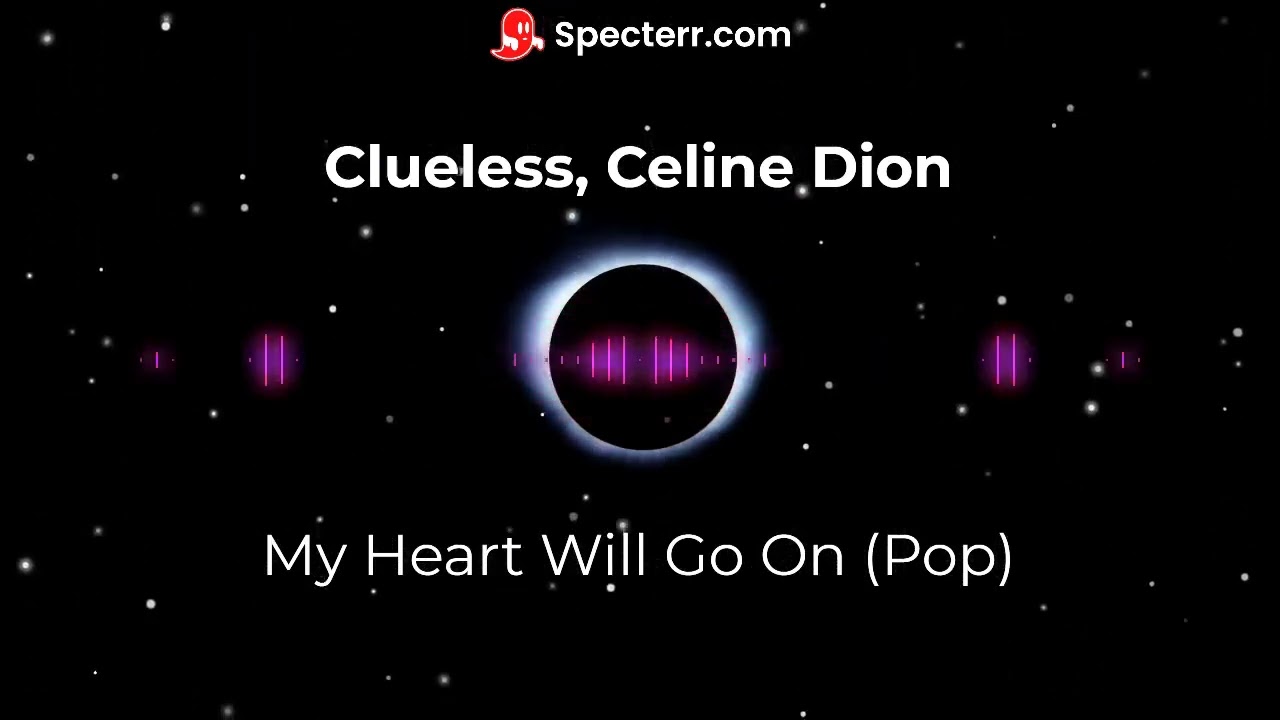Convert a directed graph to an undirected graph.
# Convert the web-Stanford directed graph to an undirected graph.
$ gve-make-undirected -i web-Stanford.mtx -o web-Stanford-undirected.mtx
# Convert the web-Stanford directed graph to an undirected graph in CSV format.
$ gve-make-undirected -i web-Stanford.mtx -o web-Stanford-undirected.tsv -f mtx -g csv
# Convert the weighted vt2010 directed graph to an undirected graph.
$ gve-make-undirected -i vt2010.mtx -o vt2010-undirected.mtx -w$ gve-make-undirected [options]
Options:
-h, --help Show this help message.
-i, --input <file> Input file name.
-o, --output <file> Output file name.
-f, --input-format <format> Input file format [mtx].
-g, --output-format <format> Output file format [mtx].
-w, --input-weighted Input graph is weighted [false].
-x, --output-weighted Output graph is weighted [false].
-s, --input-symmetric Input graph is symmetric [false].
-t, --output-symmetric Output graph is symmetric [false].
Supported formats:
mtx Matrix Market format (default).
coo Coordinate format.
edgelist Edgelist format.
csv Comma-separated values format.
tsv Tab-separated values format.$ git clone https://github.com/ionicf/gve-make-undirected.sh
$ cd gve-make-undirected.sh
$ ./install.sh --prefix ~/.local