-
Notifications
You must be signed in to change notification settings - Fork 51
New issue
Have a question about this project? Sign up for a free GitHub account to open an issue and contact its maintainers and the community.
By clicking “Sign up for GitHub”, you agree to our terms of service and privacy statement. We’ll occasionally send you account related emails.
Already on GitHub? Sign in to your account
About the robot walking bumps and the wrong turning angle #16
Comments
|
Can you try with the |
|
|
How does the robot behave if you operate it with a joystick? |
|
@Timple Hello, when I use the handle to control, the robot runs relatively stable and can stop well,Currently my parameters are as follows: |
|
@Timple |
|
@Timple Hello, I have solved the above problem, but a new problem has appeared. The robot will start to decelerate when it is about to reach the target point following the global path, and will eventually pass the target point at this speed before stopping (it is no longer there at this time The target point is directly in front of the target point), what is the reason? Is it related to the set pid parameter? Below is my node graph: The actual running route is shown in the figure below. The blue horizontal line is the position of the target point. The robot will decelerate at the target point and move forward without stopping. The following is the pid parameter configuration: `
use_mpc: false anti_collision: true controller_frequency: 10.0 |
|
did you solve the problem? I'm also having the problem of turning with the wrong angle. |




Hello, when I use the following configuration, my robot is running very bumpy
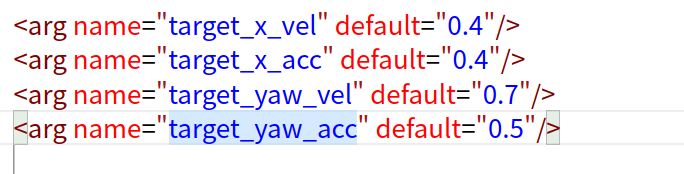
When walking along a straight line, there will be forward and backward motions, the trajectory is as follows:
I am not sure how to adjust the parameters.I look forward to your help.
The text was updated successfully, but these errors were encountered: