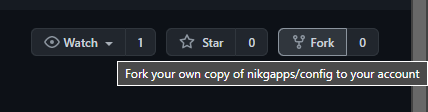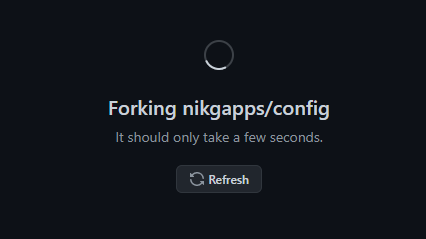Repository to upload config file for NikGapps ecosystem to create a custom build for you
- Working knowledge of NikGapps configuration file
- That's it. No server, No core Gapps knowledge, No other cost!
- Yes, if you want to skip reading and jump to video tutorial. Here is the video tutorial that you should follow to create a custom build.
-
Fork this repository: Click on the fork icon at the top right corner of the repository page.
-
Wait for the forking to finish.
-
Download the latest version of the nikgapps.config.
-
Copy the downloaded file to the specific target Android version folder (e.g., place the config file in the '10' folder if you want to create a build targeting Android 10).
Note: Do not reuse, modify, or delete any existing '.config' files from any of the folders to avoid issues during building and troubleshooting.
-
Rename the config file: Set the name you want for your custom NikGapps build. For example, renaming to
xyz.configwill createNikGapps-xyz-arm64-androidversion-date-signed.zip. -
Configure your config file: Set
AppSet=1or>>Package=1to include it in your package, or set it to0to exclude it.- You can also set packages to
2to include them in your package and prevent the AOSP package from being removed when your package is installed. - Example:
YouTube=1,PixelLauncher=1,>>PixelTips=1will include these packages in your custom Gapps build, whileDrive=0will skip the package. Any other values will be ignored.
- You can also set packages to
-
Commit the config file to your forked repository. Ensure the name is unique and ends with '.config'.
-
Send a pull request to merge your config file into this repository.
-
Wait for the pull request to be merged: This should take less than 30 minutes.
-
Once merged, the NikGapps ecosystem will build your custom Gapps.
-
After the build, your config file will be moved to the archive with '_date' appended to it.
-
Find your build: Look for the date folder in Config-Releases, where you will find your build.
- Follow above steps again as once the custom build is created, config file will be moved to archive
For More information on this repository, refer nikgapps blog