-
-
Notifications
You must be signed in to change notification settings - Fork 958
Using snippets
Coc has snippets support in different ways:
- Snippet completion items from different vim snippet plugins, by using extension like: coc-ultisnips and coc-neosnippet.
- Snippet kind of completion item from language servers, which are snipmate format.
- Snippets from coc.nvim extensions that contribute VSCode snippets (requires coc-snippets).
Complete item of snippet kind would be shown with ~ appended in label by default:

Note: when snippet format of complete item is set on completion resolve, you won't see ~, it's limitation of vim.
The snippet is designed to expand only when the completionDone is triggered by using <C-y> for confirm, so that user could decide expand the snippet or not.
To make <cr> for confirm completion, add
inoremap <silent><expr> <cr> pumvisible() ? coc#_select_confirm() :
\"\<C-g>u\<CR>\<c-r>=coc#on_enter()\<CR>"to your vimrc.
-
coc#_select_confirm()helps select first completion item when necessary and send<C-y>to vim for confirm completion. -
\<C-g>uused for break undo chain at current position. -
coc#on_enter()notify coc that you have pressed<enter>, so it can format your code on<enter>.
Note: some plugins are known to overwrite your <CR> mappings, so your custom keymap won't work, checkout your <CR> mapping by :verbose imap <CR>.
A snippet session would cancel under the following conditions:
-
InsertEntertriggered outside snippet. - Content change at final placeholder.
- Content added after snippet.
- Content changed in a snippet but not happens to a placeholder.
You can nest snippets in an active snippet session, just like VSCode.
If you don't want to expand snippet on completion, just use <C-n> to insert the extracted text without confirm completion, or checkout options of your language server to disable snippet complete items.
To navigate forward/backward of a snippet placeholder, use <C-j> and <C-k>.
Vim global variable g:coc_snippet_next and g:coc_snippet_prev can be used to change the key-mapping.
If you don't like ~ as snippet indicator of complete item in completion menu, you can change that by using suggest.snippetIndicator in your coc-settings.json.
To make snippet completion work just like VSCode, you need to install coc-snippets then configure your <tab> in vim like:
inoremap <silent><expr> <TAB>
\ pumvisible() ? coc#_select_confirm() :
\ coc#expandableOrJumpable() ? "\<C-r>=coc#rpc#request('doKeymap', ['snippets-expand-jump',''])\<CR>" :
\ <SID>check_back_space() ? "\<TAB>" :
\ coc#refresh()
function! s:check_back_space() abort
let col = col('.') - 1
return !col || getline('.')[col - 1] =~# '\s'
endfunction
let g:coc_snippet_next = '<tab>'And add:
// make vim select first item on completion
"suggest.noselect": falseto your coc-settings.json.
Others configurations:
-
coc.preferences.snippetStatusText: Text shown in 'statusline' to indicate snippet session is activate. -
coc.preferences.snippetHighlight: When true, use highlight group 'CocSnippetVisual' to highlight placeholders with same index of current one.
To load VSCode snippets, you need install coc-snippets extension.
Then install a VSCode snippet extension from GitHub with a command like:
:CocInstall https://github.com/andys8/vscode-jest-snippets
Open a file with a snippet related filetype, like foo.js as javascript and type part of the prefix characters.
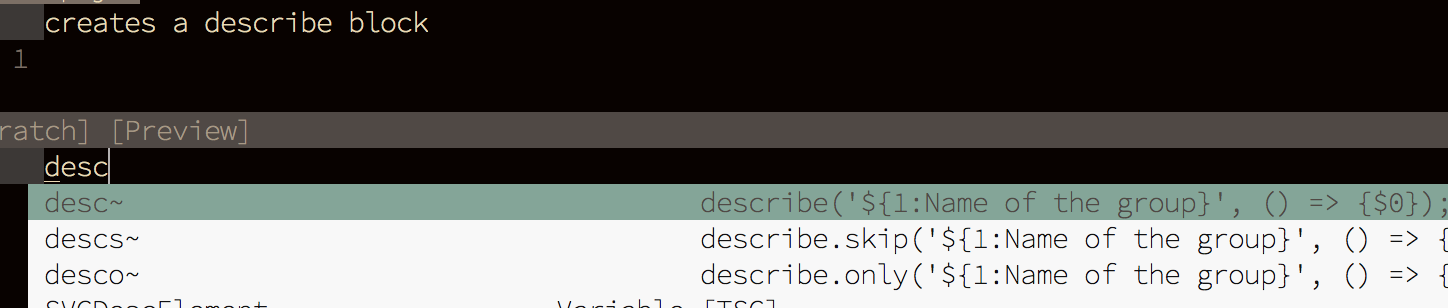
Tip VSCode snippets extension can also be installed by using vim-plug