-
Notifications
You must be signed in to change notification settings - Fork 13
exercise verify dependencies
The Terminal. Loved by some. Dreaded by others. Regardless, the most important PhoneGap tools are written for the command-line and you will want to be setup to use them!
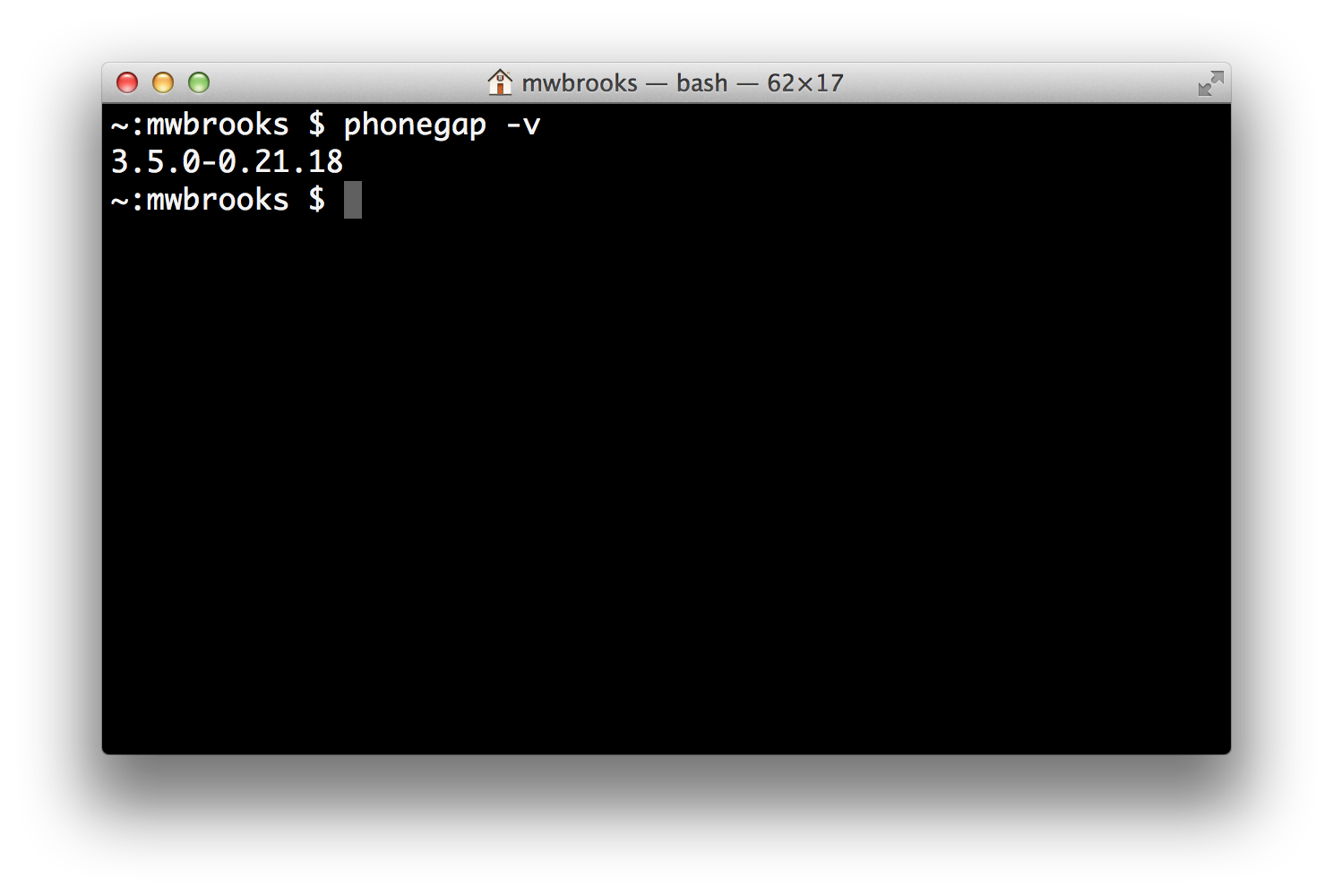
On OS X, you can open the Terminal from the Applications/ folder:
- Open Finder to Applications
- Open Applications/Utilities/
- Launch Terminal.app
Alternatively, you can search Spotlight:
- Click the magnifying glass in the top-right of your screen.
- Type Terminal.app and press Enter.
- Spotlight will likely auto-complete before you type the full name.
At this point, you will see the Terminal window:

On Windows, the Terminal is called the Command Prompt.
Note: A confusing part of Windows is that it often has multiple Command Prompt environments. Don't be surprised to see Command Prompt, VS2012 for Command Prompt, and Node.js for Command Prompt, Git Bash, and more.
We want to use Node.js for Command Prompt or Git Bash because we want to access the node runtime.
Launch your Command Prompt by:
- Press the Start Menu button in the bottom-left corner.
- Open Node.js for Command Prompt or Git Bash
On Linux, opening your terminal is different based on your distribution. I imagine if you're running Linux, you know all about your terminal already!
You will want to have a version >= 0.12.0.
In your Terminal or Command Prompt type:
node --version
v0.12.0