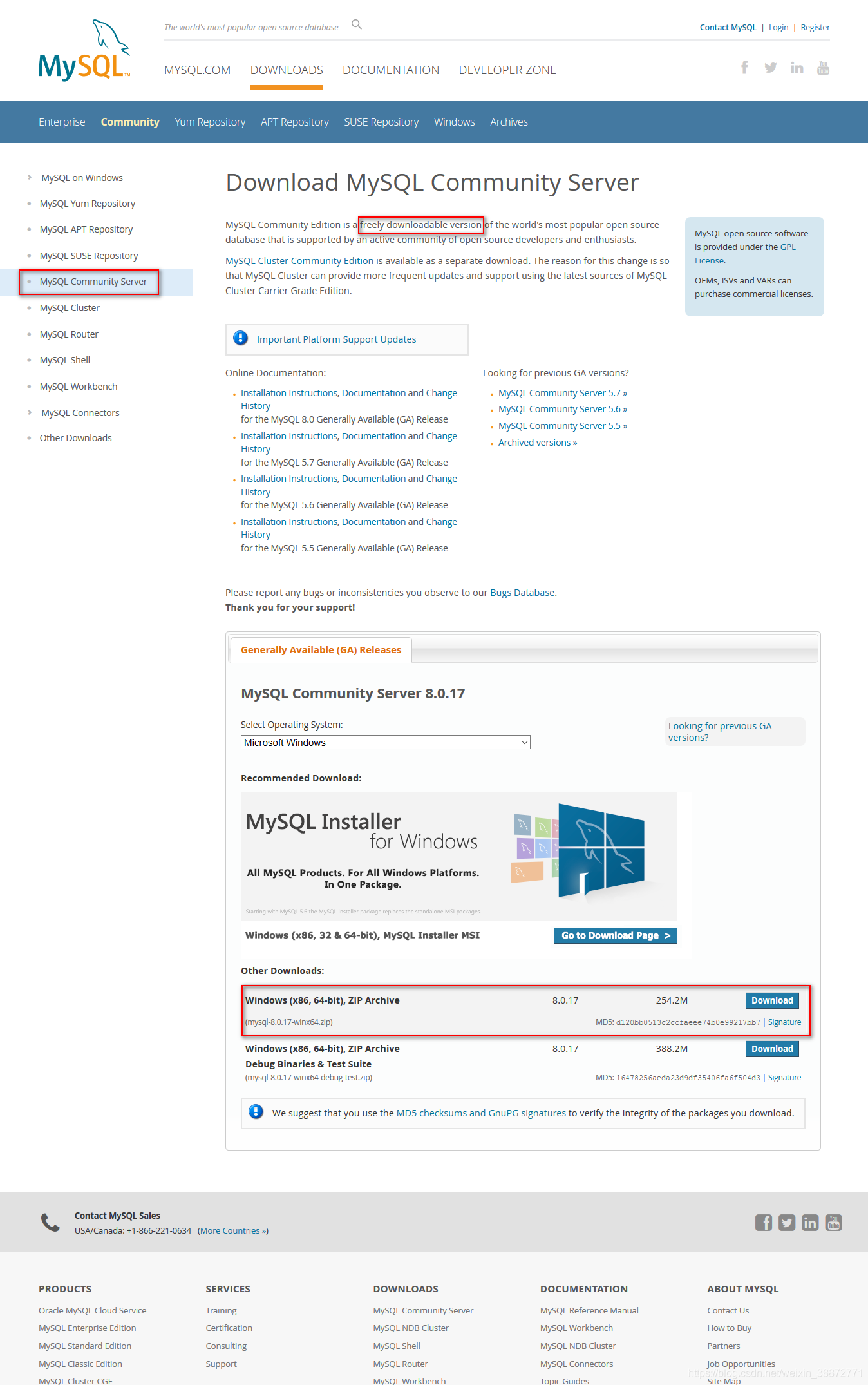- MySQL 下载、安装、配置:
1.1 下载地址:https://dev.mysql.com/downloads/mysql/
1.2 解压、配置文件:解压至C盘'web'文件夹, 在mysql-8.0.17文件夹下新增配置文件"my.ini":
[client]
# 设置mysql客户端默认字符集
default-character-set=utf8
[mysqld]
# 设置3306端口
port = 3306
# 设置mysql的安装目录
basedir=C:\\web\\mysql-8.0.17
# 设置 mysql数据库的数据的存放目录,MySQL 8+ 不需要以下配置,系统自己生成即可,否则有可能报错
# datadir=C:\\web\\sqldata
# 允许最大连接数
max_connections=20
# 服务端使用的字符集默认为8比特编码的latin1字符集
character-set-server=utf8
# 创建新表时将使用的默认存储引擎
default-storage-engine=INNODB
1.3数据库初始化、安装、启动
#切换目录
cd C:\web\mysql-8.0.17\bin
#数据库初始化,初始化完成后会输出用户名及密码
mysqld --initialize --console
# 数据库安装
mysqld install
#数据库启动
net start mysql
#待解决问题:若根用户密码忘记,再次初始化能否覆盖之前的用户名与密码
#再次初始化,报错信息
C:\web\mysql-8.0.17\bin>mysql --initialize --console
mysql: [ERROR] unknown option '--initialize'.
C:\web\mysql-8.0.17\bin>mysqld --initialize --console
2019-08-06T12:38:51.917931Z 0 [System] [MY-013169] [Server] C:\web\mysql-8.0.17\bin\mysqld.exe (mysqld 8.0.17) initializing of server in progress as process 16740
2019-08-06T12:38:51.923761Z 0 [Warning] [MY-013242] [Server] --character-set-server: 'utf8' is currently an alias for the character set UTF8MB3, but will be an alias for UTF8MB4 in a future release. Please consider using UTF8MB4 in order to be unambiguous.
2019-08-06T12:38:51.925938Z 0 [ERROR] [MY-010457] [Server] --initialize specified but the data directory has files in it. Aborting.
2019-08-06T12:38:51.925976Z 0 [ERROR] [MY-013236] [Server] The designated data directory C:\web\mysql-8.0.17\data\ is unusable. You can remove all files that the server added to it.
2019-08-06T12:38:51.939936Z 0 [ERROR] [MY-010119] [Server] Aborting
2019-08-06T12:38:51.940969Z 0 [System] [MY-010910] [Server] C:\web\mysql-8.0.17\bin\mysqld.exe: Shutdown complete (mysqld 8.0.17) MySQL Community Server - GPL.
1.4 登陆数据库:
#按如下格式输入命令行
mysql -h 主机名 -u 用户名 -p # mysql -u root -p 连接本机数据库
#根据提示输入密码即可登陆
# e.g.
C:\web\mysql-8.0.17\bin>mysql -u root -p
Enter password: ***********
Welcome to the MySQL monitor. Commands end with ; or \g.
Your MySQL connection id is 9
Server version: 8.0.17 MySQL Community Server - GPL
Copyright (c) 2000, 2019, Oracle and/or its affiliates. All rights reserved.
Oracle is a registered trademark of Oracle Corporation and/or its
affiliates. Other names may be trademarks of their respective
owners.
Type 'help;' or '\h' for help. Type '\c' to clear the current input statement.
mysql>
#根用户密码重置,参见博主:https://blog.csdn.net/qq_43342301/article/details/91288891
#本次实践部分代码命令行丢失,信息不完整,可参照上行博主的实践
#首先需要管理员命令行窗口关闭服务
C:\web\mysql-8.0.17\bin>net stop mysql
MySQL 服务正在停止.
MySQL 服务已成功停止。
#第一个命令行窗口不要关闭,打开第二个管理员命令行窗口
C:\WINDOWS\System32>cd C:\web\mysql-8.0.17\bin
C:\web\mysql-8.0.17\bin>mysql
Welcome to the MySQL monitor. Commands end with ; or \g.
Your MySQL connection id is 7
Server version: 8.0.17 MySQL Community Server - GPL
Copyright (c) 2000, 2019, Oracle and/or its affiliates. All rights reserved.
Oracle is a registered trademark of Oracle Corporation and/or its
affiliates. Other names may be trademarks of their respective
owners.
Type 'help;' or '\h' for help. Type '\c' to clear the current input statement.
#刷新更改
mysql> FLUSH PRIVILEGES;
Query OK, 0 rows affected (0.03 sec)
#更改根用户登陆密码
mysql> ALTER USER 'root'@'localhost' IDENTIFIED BY ‘**************8';
Query OK, 0 rows affected (0.02 sec)
#root根用户重新登陆MySQL系统
#启动服务
C:\web\mysql-8.0.17\bin>net start mysql
MySQL 服务正在启动 ..
MySQL 服务已经启动成功。
#登陆
C:\web\mysql-8.0.17\bin>mysql -u root -p
Enter password: ***********
Welcome to the MySQL monitor. Commands end with ; or \g.
Your MySQL connection id is 8
Server version: 8.0.17 MySQL Community Server - GPL
Copyright (c) 2000, 2019, Oracle and/or its affiliates. All rights reserved.
Oracle is a registered trademark of Oracle Corporation and/or its
affiliates. Other names may be trademarks of their respective
owners.
Type 'help;' or '\h' for help. Type '\c' to clear the current input statement.
-
NaviCat 12.1.12 下载、安装、破解 Navicat 与 MySQL Server 之间版本有一定适配性,可能出现报错“ 1251 ”,此报错的可能原因为两款软件“加密方式”的不同。解决办法参考论坛相关帖子“更改加密方式” 2.1 下载:官网为最新版12.1.20,论坛内可搜索到12.1.12 版本下载链接 2.2 安装:根据提示,一步步next 即可,安装完后先不要打开软件 2.3 破解:论坛内提供的破解工具多数无效,破解方法及工具参见Double Sine博主github 链接: https://github.com/DoubleLabyrinth/navicat-keygen 一步步根据博主的示例操作即可,破解成功。博主牛X
-
数据库基础知识 4.1定义:数据集合;类比图书馆书籍编号、书架、图书分区、图书分馆 4.2 关系型数据库: 关系型与非关系型数据库对比,参见博客:https://blog.csdn.net/aaronthon/article/details/81714528 最典型的数据结构是表
非关系型数据库: 数据结构化存储方法的集合,可以是文档或者键值对等
4.3 表、行、列、主键、外键: 表:表(table):某种特定类型数据的结构化清单。 模式:关于数据库和表的布局及特性的信息。 列(column):表中的一个字段。所有表都是由一个或多个列组成的。 行(row):表中的一个记录。 主键(primary key):一列(或一组列),其值能够唯一标识表中每一行。 外键(FOREIGN KEY):一个表中的 FOREIGN KEY 指向另一个表中的 PRIMARY KEY。
-
MySQL基础(一)-查询语句 5.1 导入示例数据库: 参考资料:https://www.yiibai.com/mysql/how-to-load-sample-database-into-mysql-database-server.html
Microsoft Windows [版本 10.0.17134.915]
(c) 2018 Microsoft Corporation。保留所有权利。
C:\Users\arthur>cd C:\web\mysql-8.0.17\bin
C:\web\mysql-8.0.17\bin>mysql -h localhost -u root -p
Enter password: ***********
Welcome to the MySQL monitor. Commands end with ; or \g.
Your MySQL connection id is 13
Server version: 8.0.17 MySQL Community Server - GPL
Copyright (c) 2000, 2019, Oracle and/or its affiliates. All rights reserved.
Oracle is a registered trademark of Oracle Corporation and/or its
affiliates. Other names may be trademarks of their respective
owners.
Type 'help;' or '\h' for help. Type '\c' to clear the current input statement.
#创建yiibaidb数据库
mysql> create database if not exists yiibaidb default charset utf8 collate utf8_general_ci;
Query OK, 1 row affected, 2 warnings (0.03 sec)
#调用数据库
mysql> use yiibaidb;
Database changed
#导入表
mysql> source D:/worksp/yiibaidb.sql;
Query OK, 0 rows affected, 1 warning (0.00 sec)
Query OK, 0 rows affected (0.00 sec)
Query OK, 1 row affected, 1 warning (0.01 sec)
Database changed
Query OK, 0 rows affected (0.00 sec)
Query OK, 0 rows affected (0.02 sec)
Query OK, 0 rows affected, 3 warnings (0.10 sec)
Query OK, 1 row affected (0.03 sec)
Query OK, 0 rows affected, 1 warning (0.09 sec)
Query OK, 1 row affected (0.01 sec)
#注意:office 两侧不是中、英状态单引号、双引号
#而是英文输入状态下,数字1左边的符号,查询表
mysql> select city,phone,country from 'offices';
ERROR 1064 (42000): You have an error in your SQL syntax; check the manual that corresponds to your MySQL server version for the right syntax to use near ''offices'' at line 1
mysql> select city,phone,country from `offices`;
+---------------+------------------+-----------+
| city | phone | country |
+---------------+------------------+-----------+
| San Francisco | +1 650 219 4782 | USA |
| Boston | +1 215 837 0825 | USA |
| NYC | +1 212 555 3000 | USA |
| Paris | +33 14 723 4404 | France |
| Beijing | +86 33 224 5000 | China |
| Sydney | +61 2 9264 2451 | Australia |
| London | +44 20 7877 2041 | UK |
+---------------+------------------+-----------+
7 rows in set (0.00 sec)
mysql>
5.2 SQL与MySQL: SQL(发音为字母S-Q-L 或sequel)是Structured Query Language(结构 化查询语言)的缩写。SQL 是一种专门用来与数据库沟通的语言。 根本的区别是它们遵循的基本原则
二者所遵循的基本原则是它们的主要区别:开放vs保守。SQL服务器的狭隘的,保守的存储引擎与MySQL服务器的可扩展,开放的存储引擎绝然不同。虽然你可以使用SQL服务器的Sybase引擎,但MySQL能够提供更多种的选择,如MyISAM,Heap, InnoDB, and BerkeleyDB。MySQL不完全支持陌生的关键词,所以它比SQL服务器要少一些相关的数据库。同时,MySQL也缺乏一些存储程序的功能,比如MyISAM引擎联支持交换功能。(参考资料:https://www.cnblogs.com/qingqing-919/p/8417773.html)
5.3 查询语句: select 与 from
select :
SQL 语句由简单的英语单词(关键字)构成的。用途:从一个或多个表中检索信息。
检索多个列时,列名之间以逗号隔开,最后一个列名后不加逗号
检索全部列时,列名位置以通配符星号(*)代替
检索结果仅显示唯一值,关键字(distinct); DISTINCT 关键字作用于所有的列
检索结果行数限制,关键字(top 5, 前5行)(limit5, 不超过5行的数据)
LIMIT 5 OFFSET 5 指示MySQL 等DBMS 返回从第5 行起的5 行数据。
第一个数字是检索的行数,第二个数字是指从哪儿开始。
提示:结束SQL 语句,多条SQL 语句必须以分号(;)分隔。SQL 语句不区分大小写。在处理SQL 语句时,其中所有空格都被忽略。
5.4 筛选语句 where
根据特定操作或报告的需要提取表数据的子集。只检索所需数据需要指
定搜索条件(search criteria),搜索条件也称为过滤条件(filter condition)。SELECT 语句中,数据根据WHERE 子句中指定的搜索条件进行过滤。
5.5高级数据过滤:
5.5.1 操作符:组合where 字句 :SQL 允许给出多个WHERE 子句。使用方式:AND 子句或OR 子句的方式使用。
IN 操作符用来指定条件范围,范围中的每个条件都可以进行匹配。IN 取一组由逗号分隔、括在圆括号中的合法值。
WHERE 子句中的NOT 操作符有且只有一个功能,那就是否定其后所跟的任何条件
5.5.2通配符
%表示任何字符出现任意次数
下划线的用途与%一样,但它只匹配单个字符,而不是多个字符。下划线(_)
方括号([])通配符用来指定一个字符集,它必须匹配指定位置(通配符的位置)的一个字符。
5.6 分组语句
分组是使用SELECT 语句的GROUP BY 子句建立的
聚集函数
语句解释
HAVING子句:,WHERE过滤行,而HAVING 过滤分组。
5.7 排序语句ORDER BY





5.10 SQL代码规范 [SQL编程格式的优化建议] https://zhuanlan.zhihu.com/p/27466166 [SQL Style Guide] https://www.sqlstyle.guide/
作业部分 task1 查找重复邮箱 创建 email表,并插入如下三行数据 +----+---------+ | Id | Email | +----+---------+ | 1 | [email protected] | | 2 | [email protected] | | 3 | [email protected] | +----+---------+
编写一个 SQL 查询,查找 Email 表中所有重复的电子邮箱。 根据以上输入,你的查询应返回以下结果: +---------+ | Email | +---------+ | [email protected] | +---------+ 说明:所有电子邮箱都是小写字母。
#
select email from person
group by email
having count(*) >= 2
task2 查找大国 创建如下 World 表 +-----------------+------------+------------+--------------+---------------+ | name | continent | area | population | gdp | +-----------------+------------+------------+--------------+---------------+ | Afghanistan | Asia | 652230 | 25500100 | 20343000 | | Albania | Europe | 28748 | 2831741 | 12960000 | | Algeria | Africa | 2381741 | 37100000 | 188681000 | | Andorra | Europe | 468 | 78115 | 3712000 | | Angola | Africa | 1246700 | 20609294 | 100990000 | +-----------------+------------+------------+--------------+---------------+ 如果一个国家的面积超过300万平方公里,或者(人口超过2500万并且gdp超过2000万),那么这个国家就是大国家。 编写一个SQL查询,输出表中所有大国家的名称、人口和面积。 例如,根据上表,我们应该输出: +--------------+-------------+--------------+ | name | population | area | +--------------+-------------+--------------+ | Afghanistan | 25500100 | 652230 | | Algeria | 37100000 | 2381741 | +--------------+-------------+--------------+
SELECT name,population,area
FROM World
WHERE area > 3000000 OR population > 25000000