-
Notifications
You must be signed in to change notification settings - Fork 5
New issue
Have a question about this project? Sign up for a free GitHub account to open an issue and contact its maintainers and the community.
By clicking “Sign up for GitHub”, you agree to our terms of service and privacy statement. We’ll occasionally send you account related emails.
Already on GitHub? Sign in to your account
[Safari] Private key download disabled message #611
Milestone
Comments
4 tasks
|
Done #622 |
|
@piotrwitek |
|
@piotrwitek |
4 tasks
|
Verified on latest 1.3.0 build as fixed, marking this ticket as "Done". |
Sign up for free
to join this conversation on GitHub.
Already have an account?
Sign in to comment

Due to a technical constraint, Safari users will not be able to download their imported secret key files in the Casper Wallet launch build. The long term fix will be addressed in #612. We need a simple solution to address the issue until the long term fix can be implemented.
Solution
1.1Messaging will be added to Casper Wallet to let users know that private keys cannot be downloaded. This message will only appear for Safari users.
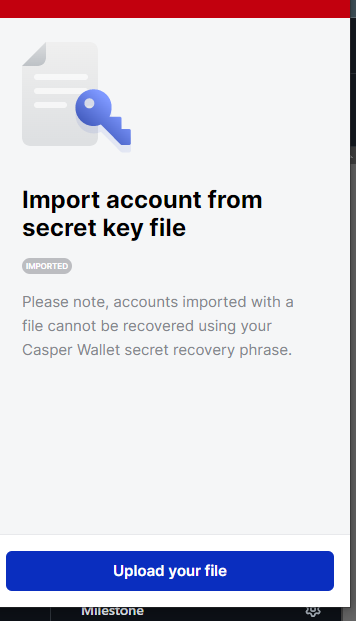
In the import screen: "Please note, accounts imported with a file cannot be recovered using your Casper Wallet secret recovery phrase.
Important: After importing, private key files cannot be downloaded from Casper Wallet. Make sure to store a copy of your secret key file in a safe place.
1.2
Hide the "Download secret key file" in the Settings menu option.
The text was updated successfully, but these errors were encountered: