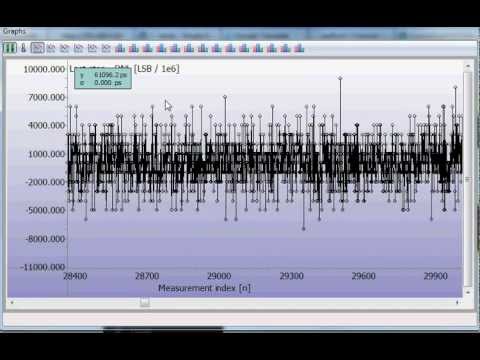gpPanel is chart libary for wxWidget. It inheritance from wxPanel and use modified wxMathPlot library at chart engine. Flexible to use and easy to implement new gpLayers from examples.
Because video explain more than thousand words, there it is:
-
Inheritance to wxPanel
-
chart engine is modified wxMathPlot
-
Added: * point layer
- Find nearest chart coordinates from mouse
- wxCommandEvent to main application when mouse moved (when point layer visibled)
- various point shapes
( mpCIRCLE / mpSQUARE / mpELLIPSE / mpCHECKMARK)
shape size is modifable - point position can set by main application
- If modifications enabled, point position follows the chart
- Point Name shown/hide * mpFXYCandleStick * mpXYBar & mpFYXBar -bar chart layer
- customizable LSB, defaulty LSB = 1
- labels (bar value / custom) * note layer with multiline support, also in msWindows * Mouse zoom only X-axis (middle mouse button zoom always in x-axis) * Possible to change layers draw order * Zooming boundarys * Markers for chart curves * ..more is coming...
-
gpLayer contains a number of (wxMathPlot)mpLayers
-
Integrated menu support
-
Integrated Chart tips
-
Integrated math library for:
-
FFT
-
graph means: * Arithmetic, Geometric, Harmonic, Quadratic, Midrange, Standard deviation, Average absolute deviation mean, Average absolute deviation median, Median, min / max.
Example
{{{ double aritMean = graphLayer->getArithmeticMean(); }}} -
multiple charts to one gpPanel
-
every gpLayer features: * hide/show by gpPanel * Popup menus for:
- X and Y -axis
- Scale select ( also custom formula)
- chart
- File
- Export image / cvs ascii-table
- print, print preview
- Chart
- Default
- DNL
- INL
- Accumulation
- FFT
- Custom ( Y(X)= ..)
- Edit
- Lock
- Grid on/off
- Corner markers on/off
- Enable tooltips
- Center, Zoomin/out,
- Lock aspect
-
Easy to use for everyone (If you know how use wxPanel, you know how to use gpPanel ;).
-
Customizable
Using Cmake on Linux/BSD:
- mkdir cmake
- cd cmake
- ccmake .. `
- set variables, Eg. CMAKE_PREFIX to where you want gpPanel to be installed
- make
- sudo make install
Using Cmake on windows to create Visual Studio Solution:
- mkdir cmake
- cd cmake
- ccmake .. -G "Visual Studio 10 Win64"
- set variables, Eg. CMAKE_PREFIX to where you want gpPanel to be installed
- other generators are availible other than VS10, you can run cmake --help to see a list of them
- open the sln in visual studio
- build as you would with VS
- menu items for each of gpLayers:
- Show/Hide
..wxWindow source...
//init gpPanel
gpPanel* graphPanel = new gpPanel(parentWindow,wxNewId(),wxDefaultPosition,wxSize(240,336));
//create new line layer
gpLineLayer* lineLayer = new gpLineLayer(_("Line"), _("x-label"), _("y-label"));
// Create a data series
gpSeries* series1 = lineLayer->AddSeriesLayer("Random");
//Push data to gpLayer
for(int i=0;i<12;i++)
series1->DataPush( i, (rand()+1)%1024);
//add gpLayer to gpPanel
graphPanel->AddLayer( lineLayer, 0 );
lineLayer->RefreshChart();
graphPanel->Fit(lineLayer);
...