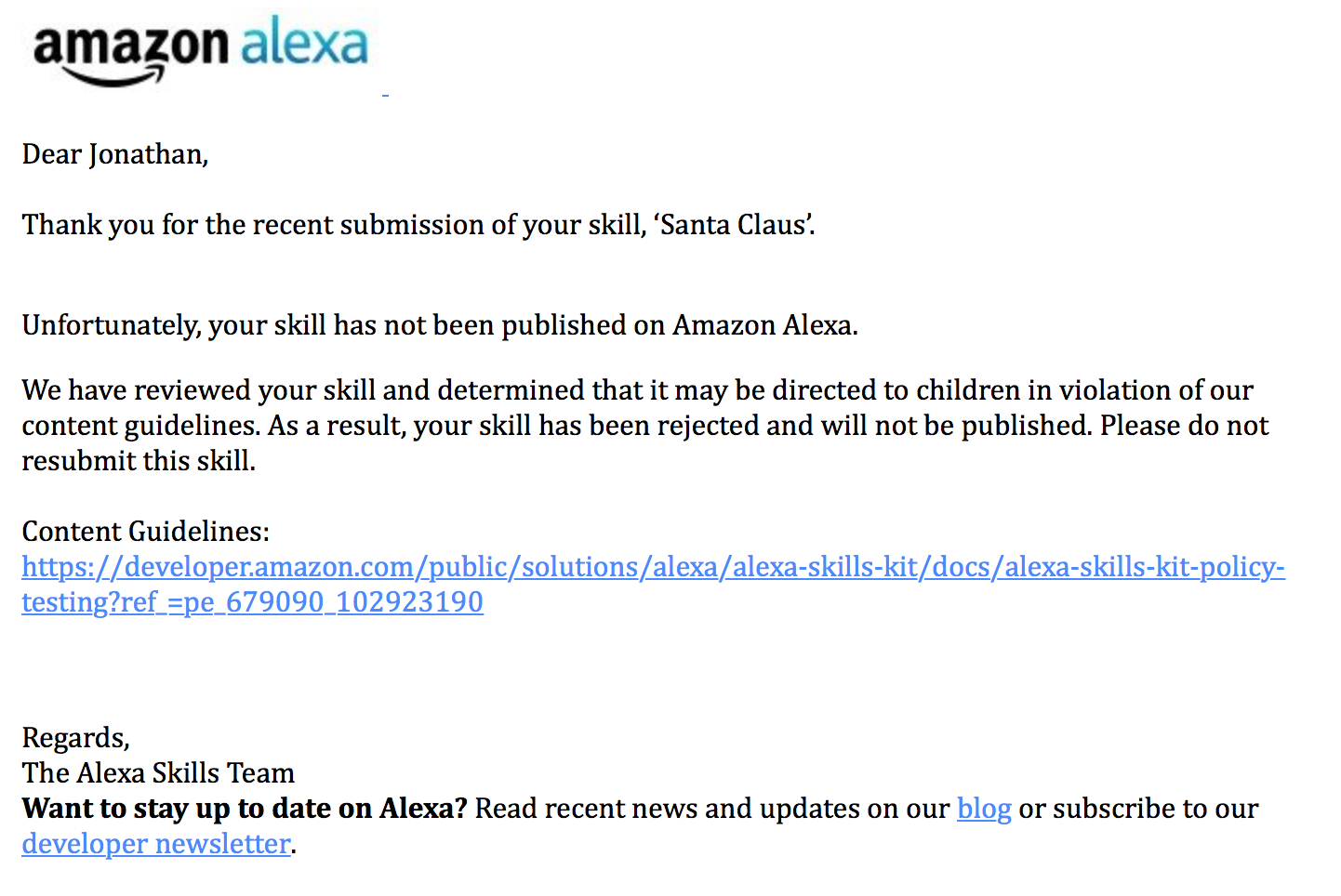This skill gives Alexa a direct connection to Santa Claus.
- Alexa ask Santa how many reindeer there are
- Alexa ask Santa what color nose does Rudolphs have
- Alexa ask Santa where he lives
- Alexa ask Santa what he likes to eat
- Alexa ask Santa what the elves are doing
- Alexa ask Santa am I on the naught list
Unfortuanlly this skill will not accepted but your kids can still ask Alexa "how many days unil christmas".
- Go to the AWS Console and click on the Lambda link. Note: ensure you are in us-east or you won't be able to use Alexa with Lambda.
- Click on the Create a Lambda Function or Get Started Now button.
- Skip the blueprint
- Name the Lambda Function "Santa-Claus-Skill".
- Select the runtime as Node.js
- Go to the the src directory, select all files and then create a zip file, make sure the zip file does not contain the src directory itself, otherwise Lambda function will not work.
- Select Code entry type as "Upload a .ZIP file" and then upload the .zip file to the Lambda
- Keep the Handler as index.handler (this refers to the main js file in the zip).
- Create a basic execution role and click create.
- Leave the Advanced settings as the defaults.
- Click "Next" and review the settings then click "Create Function"
- Click the "Event Sources" tab and select "Add event source"
- Set the Event Source type as Alexa Skills kit and Enable it now. Click Submit.
- Copy the ARN from the top right to be used later in the Alexa Skill Setup
TODO
- http://tobuildsomething.com/2015/08/14/Amazon-Echo-Alexa-Tutorial-The-Definitive-Guide-to-Coding-an-Alexa-Skill/
- https://developer.amazon.com/public/solutions/alexa/alexa-skills-kit/docs/alexa-skills-kit-interaction-model-reference#slot-types
- https://developer.amazon.com/public/solutions/alexa/alexa-skills-kit/docs/speech-synthesis-markup-language-ssml-reference#audio