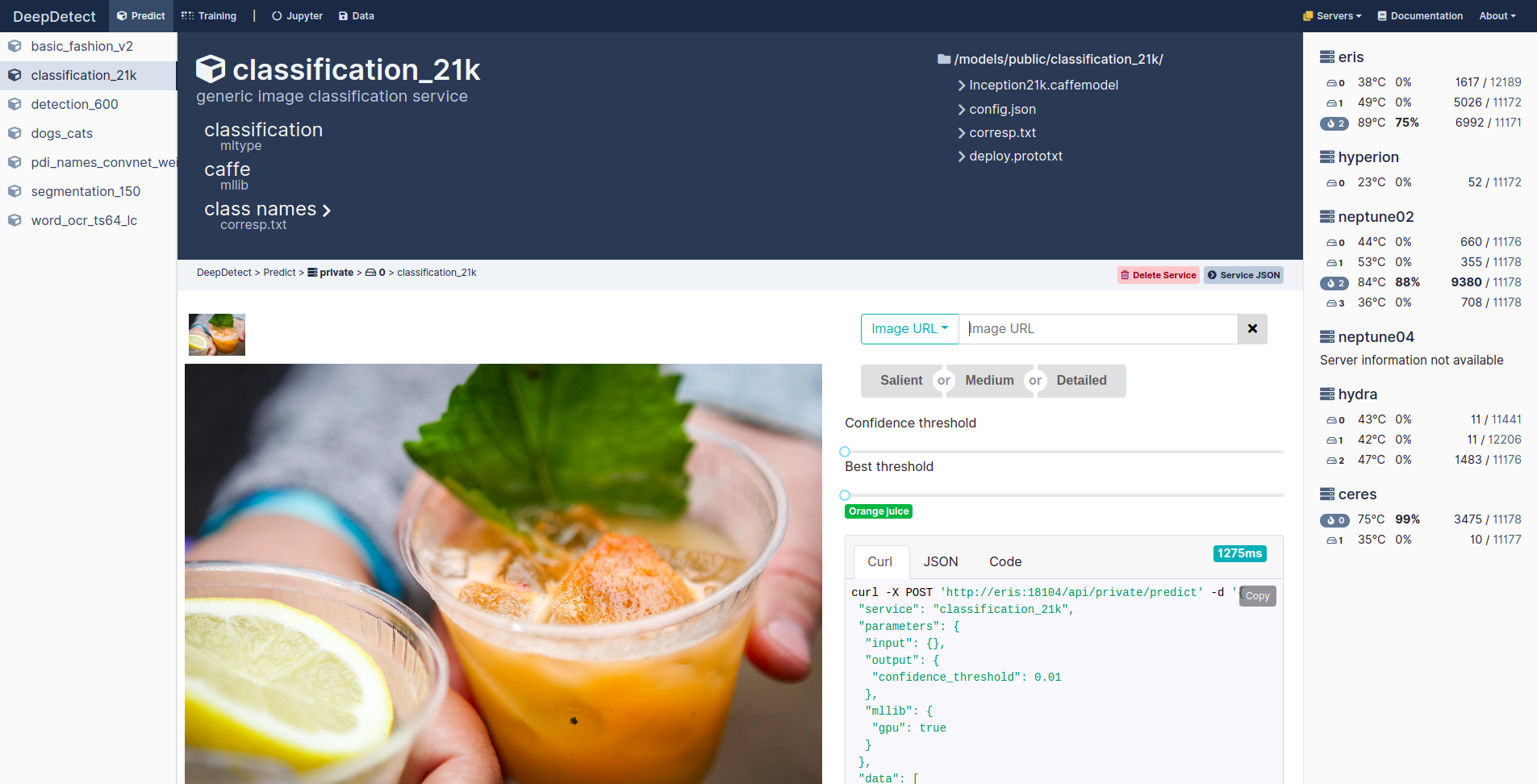Web interface to control DeepDetect process.
- Yarn : https://yarnpkg.com/lang/en/docs/install/
- Docker : https://docs.docker.com/install/
- Docker Compose : https://docs.docker.com/compose/install/
- Node v10 : https://github.com/creationix/nvm
Correctly using /opt/platform/models as models repository on the machine hosting docker.
This folder is mandatory for deepdetect and nginx to link to correct model files.
Open your browser on http://localhost:3000
App must be configured using public/config.json file. It contains various sections that helps configure various parts of this app.
// Top level *deepdetect* config object
"deepdetect": {
// How often (in millisec) should the app call /info
// to refresh Service List
"infoRefreshRate": 10000,
// Deep Detect server configuration
// Should be similar to nginx proxy path
"server": {
"host": "192.168.90.201",
"port": 18104,
"path": "/api"
},
// Services configuration
"services": {
// Default configuration available when creating a new service
"defaultConfig": {
...
}
}
}, // Top level *imaginate* config object
// src/components/widgets/Imaginate
// src/store/imaginateStore.js
"imaginate": {
// Setup display elements
"display": {
// Images to preload when using this widget
"initImages": {
// Method to preload images
// can be one of this: ["urlList"]
"type": "urlList",
// When using "urlList" method, fill urls in this list
"list": [
"https://i.imgur.com/d4QKO0v.jpg",
"https://i.imgur.com/VkZiq7B.jpg",
"https://i.imgur.com/oBbmiaA.jpg"
]
},
// How to display image description
// src/components/widgets/Imaginate/Description.js
// can be: ["expectation", "list", "list-url", "category", "icons" (default)]
"mode": "description",
// color object category when it correspond to this string
// only available in mode: ["category", "icons" (default)]
// src/components/widgets/Imaginate/Description.js
"okClass": ""
// if true, modify request to return bounding boxes
// src/store/imaginateStore.js
"boundingBox": true,
// if true, modify request to return segmentation
// src/store/imaginateStore.js
"segmentation": false,
// If true, display segmentation on a canvas separated from the image canvas
"separateSegmentation": false,
// segmentation colors to use
"segmentationColors": ["#1b9e77", "#d95f02"]
},
// Confidence controls
"threshold": {
// Default confidence send to dd server
// src/store/imaginateStore.js
// src/components/widgets/Imaginate/CurlCommand.js
"confidence": 0.5,
// Should confidence be modified using UI buttons ?
// src/components/widgets/Imaginate/Threshold.js
"controls": true,
// Possible steps of UI threshold buttons
// src/components/widgets/Imaginate/Threshold.js
"controlSteps": [0.8, 0.5, 0.3]
},
// Post predict parameters flags
"request": {
// TODO: describe objSearch flag
"objSearch": false,
// TODO: describe imgSearch flag
"imgSearch": false,
// TODO: describe best flag
"best": false,
// TODO: describe ctc flag
"ctc": false,
// TODO: describe blank_label flag
"blank_label": false
}
},This section configure the GpuInfo widget.
// Top level *Gpu Info* config object
// src/components/widgets/GpuInfo
"gpuInfo": {
// Where is Gpu Stat Server serving its json from ?
"gpuStatServer": "http://10.10.77.61:12345",
// How often (in millisec) should the widget be refreshed ?
"refreshRate": 5000
}When creating a new service, the app is pre-loading repositories path and user is limited to these path for the newly created model.
// Top level *Model Repositories* config object
// src/store/modelRepositories.js
"modelRepositories": [
{
"name": "repositoryName",
// Nginx config
// which location is served by nginx to fetch the index of available models ?
"nginxPath": "/models/",
// Server config
// When selecting a path from nginx result, what prefix should be added so this path correspond to existing system path ?
"systemPath": "/opt/models/",
// hasFiles
// Should we retrieve the list of files in this model repository ?
// it'd allow user to download these files from the interface
// default: false
"hasFiles": false,
// isTraining
// does this model repository contains training models ?
// default: false
"isTraining": false
},
...
]It's possible to blacklist some components from the public/config.json file.
To do so, fill the following array with these possible component names:
"componentBlacklist": [
"Predict",
"PredictHome",
"PredictNew",
"PredictShow",
"Training",
"TrainingHome",
"TrainingShow",
"Breadcrumb",
"GpuInfo",
"Imaginate",
"ServiceCardCreate",
"ServiceCardList",
"ServiceInfo",
"ServiceList",
"ServiceTraining",
"TrainingMeasure",
"TrainingMonitor",
"LinkJupyter",
"LinkData"
]
A minimal layout would only contain the Imaginate component.
To load this layout, you can use the example in public/config_minimal.json to replace the standard public/config.json.
Docker containers can be built using docker-build.sh script, using the following options:
docker-build.sh --dev: build and push a dev image container to docker hubdocker-build.sh --tag: build and push an image container to docker hub, tag with latest git tag
- modify code in src
- build the app:
yarn run build - create a docker image and push it to registry:
./docker-build.sh - on server, in a git clone of
platform_docker, use{server}/deploy.shto deploy new docker image
| Training | Detection | Segmentation | Classification | |
|---|---|---|---|---|
First, you need to install selenium to run the integration testing:
yarn test:selenium:install
Then you can run the integration testing cases:
yarn test:e2e
Use the following command in order to release the latest tagged version of
platform_ui on https://github.com/jolibrain/platform_ui/releases/ :
ci/release.sh
gh command is required: https://github.com/cli/cli/releases/
Then, the new release will be available as a Draft on github release page, this Draft flag can be removed by editing the release information.
More information about release tools and workflow in ci/README.md