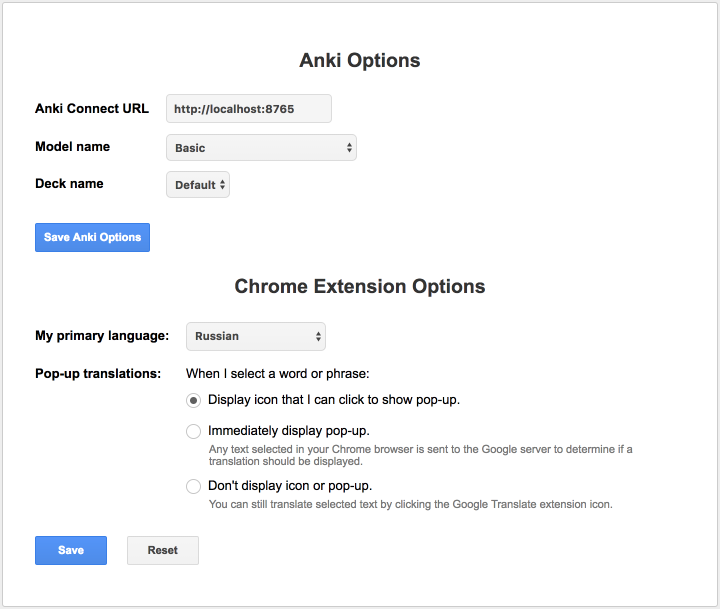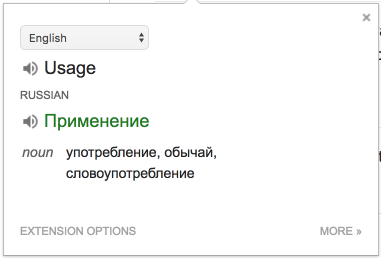This chrome extension behaves exactly like google translate (2.0.7), in fact, it has been reverse engineered and patched. Now it allows adding the found word to Anki desktop app.
Update on 2023-03-06 by Jun: It still works with the newer version google translate. I swapped the front and back of the flashcards added and included additional configuration instructions. I didn't push this to the original repo because it seems not to be maintained anymore.
- You must install AnkiConnect plugin to enable HTTP protocol.
- The desktop app (afaik) cannot be daemonized, so it should be running while adding (extension doesn't cache anything).
- Install unpacked extension
- Setup the URL (default is
http://localhost:8765), deck and model
- Configure the AnkiConnect as follow so that you can add cards from the pop-up window:
{
"apiKey": null,
"apiLogPath": null,
"ignoreOriginList": [],
"webBindAddress": "127.0.0.1",
"webBindPort": 8765,
"webCorsOriginList": [
"http://localhost",
"*"
]
}- (Optional) Pin the Google Translate + Anki to your browser.
Just click on target language translation word. The source will be saved as "Front", the translation as "Back" card's fields. After that, the target word becomes green (or red in case of duplication or another error).
Note, that adding the card takes ~3sec on my MBP, be patient :)
Don't ask for adding cards right into AnkiWeb, authors explicitly don't want it