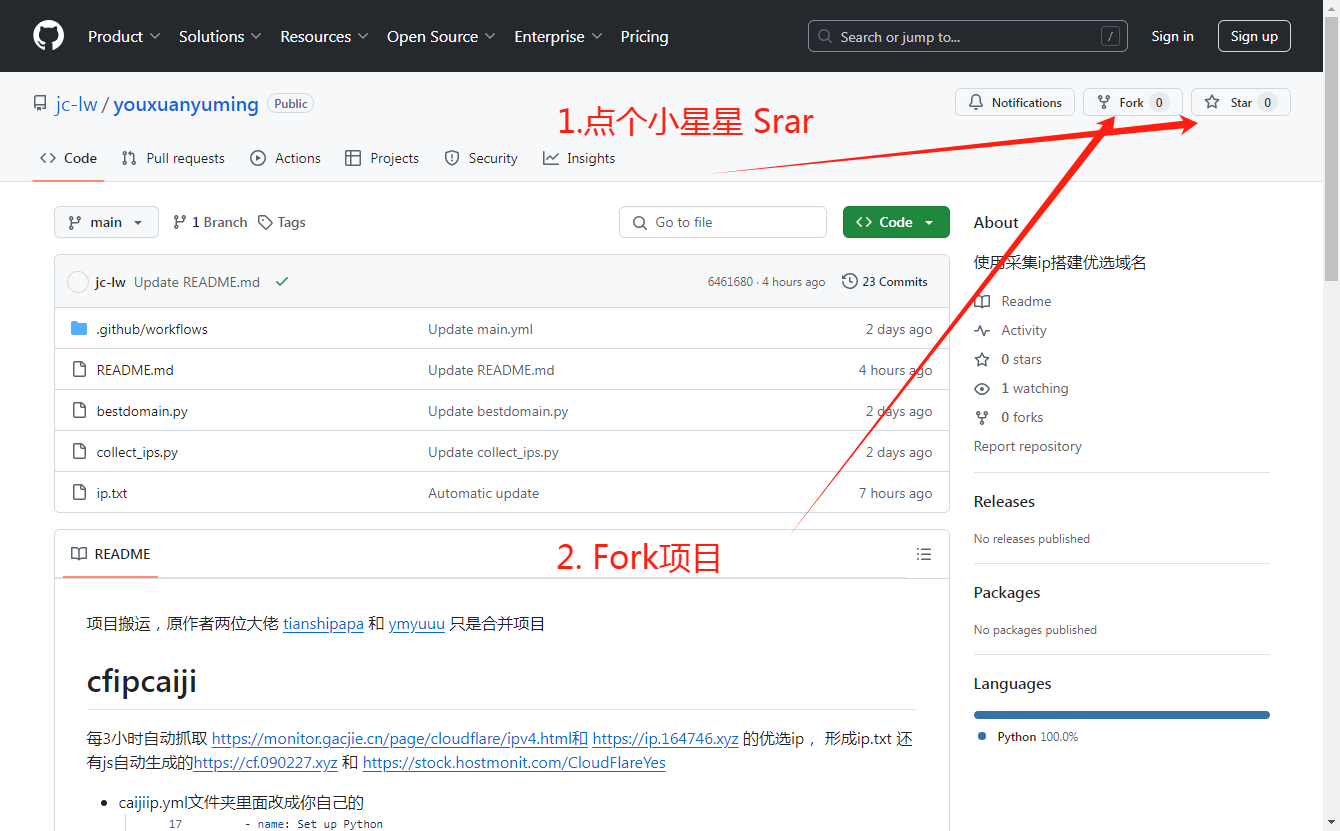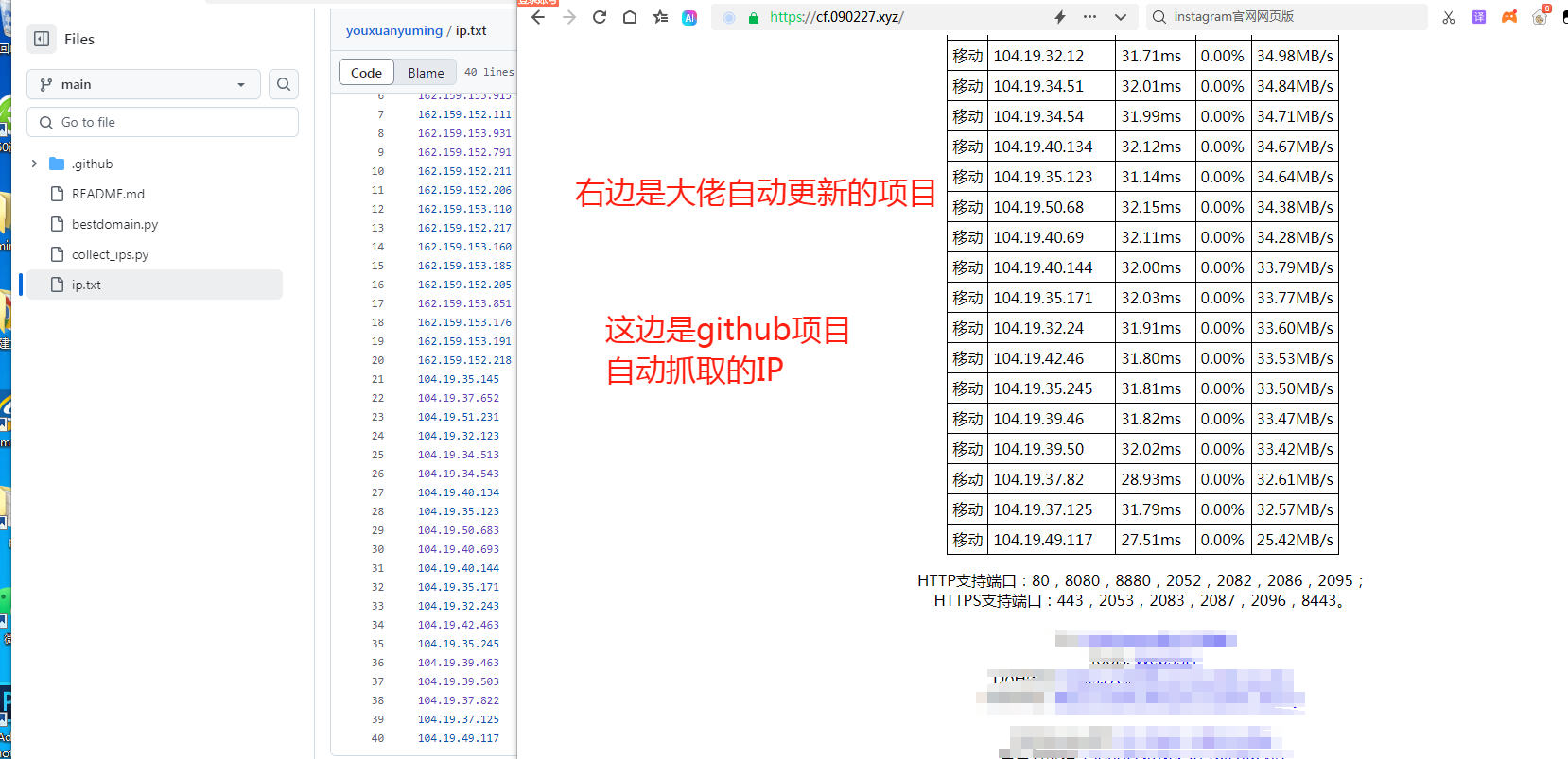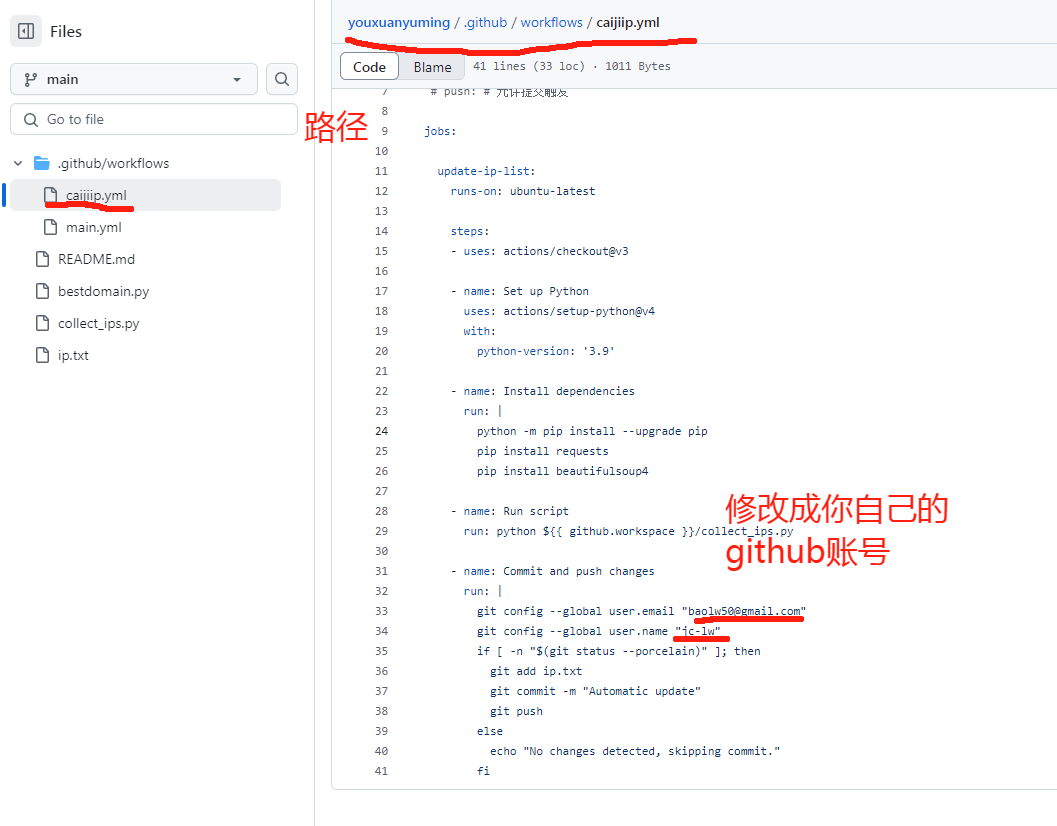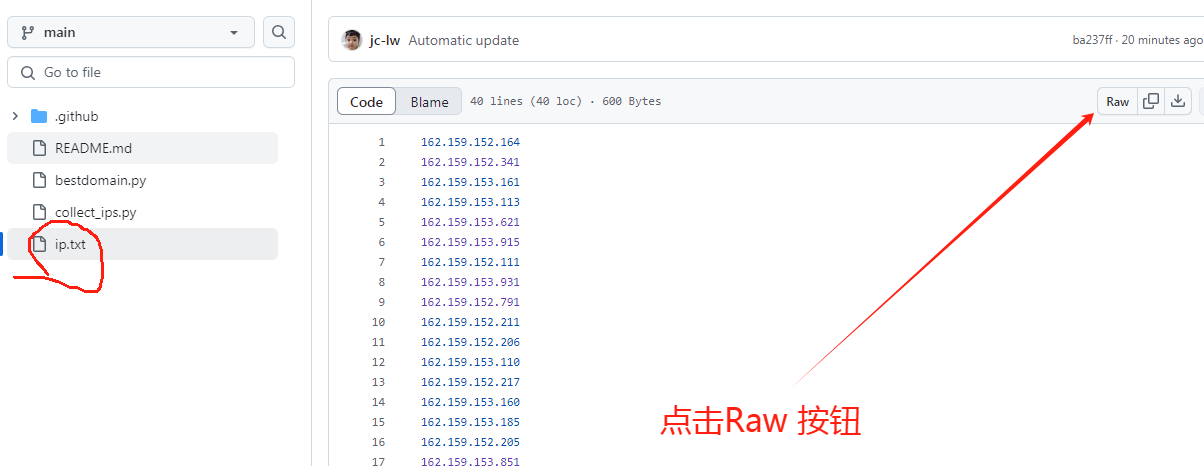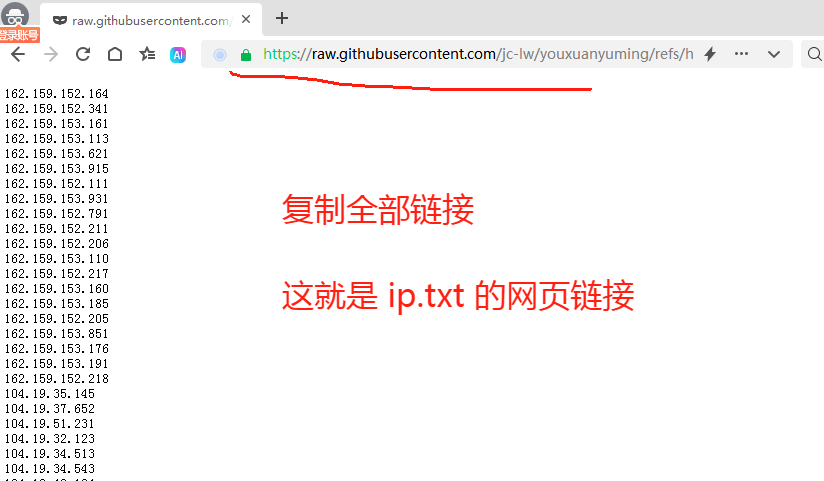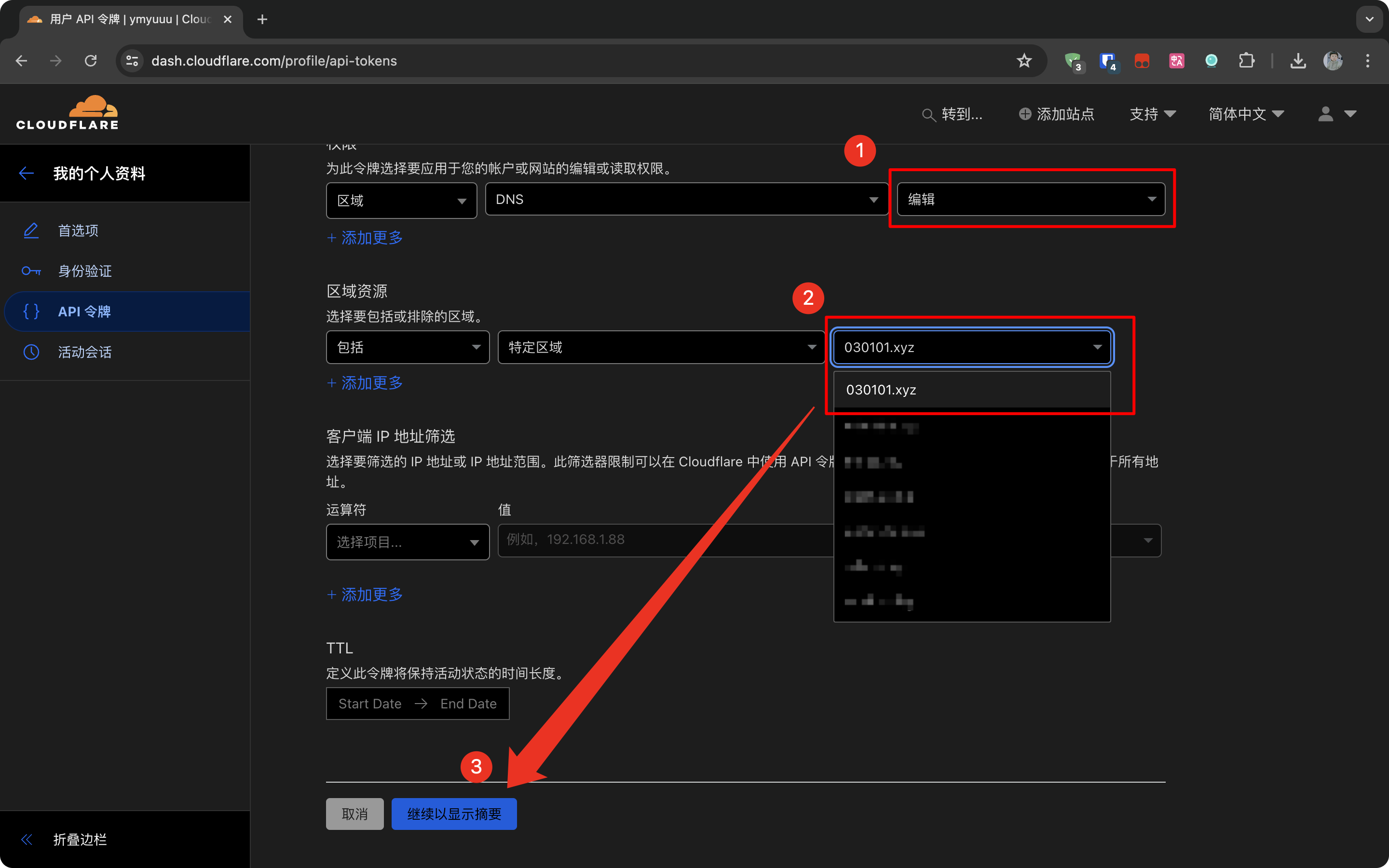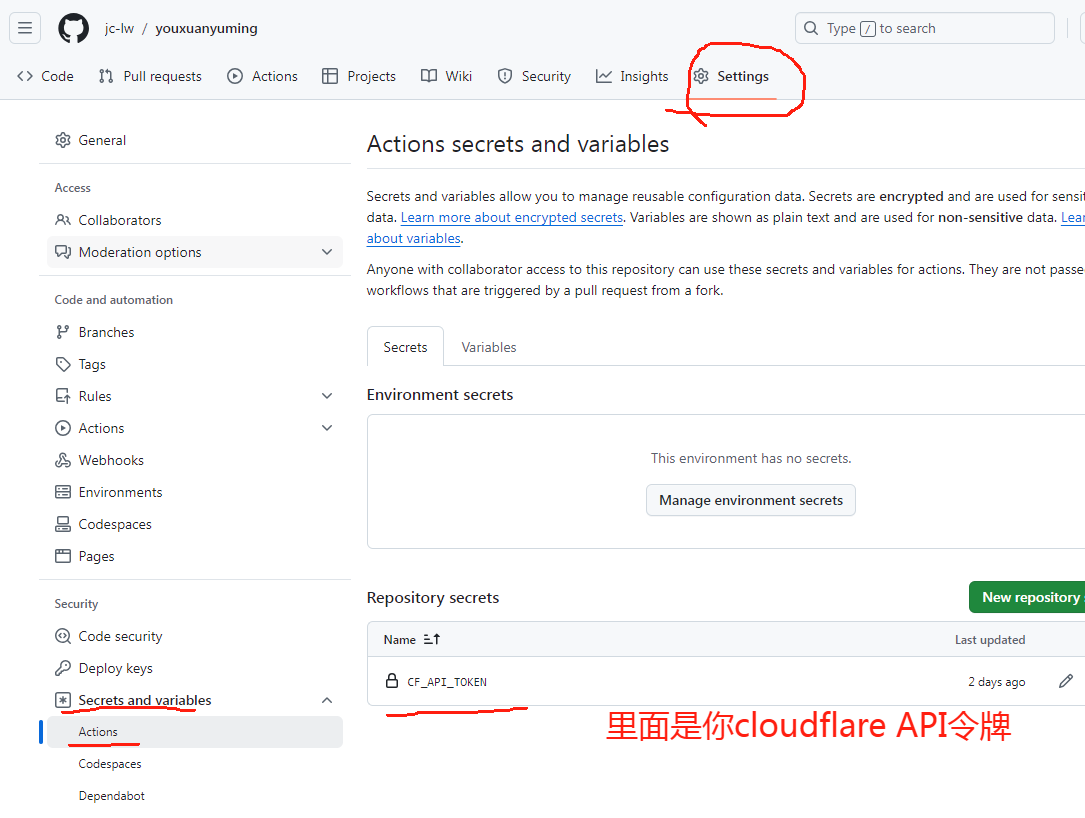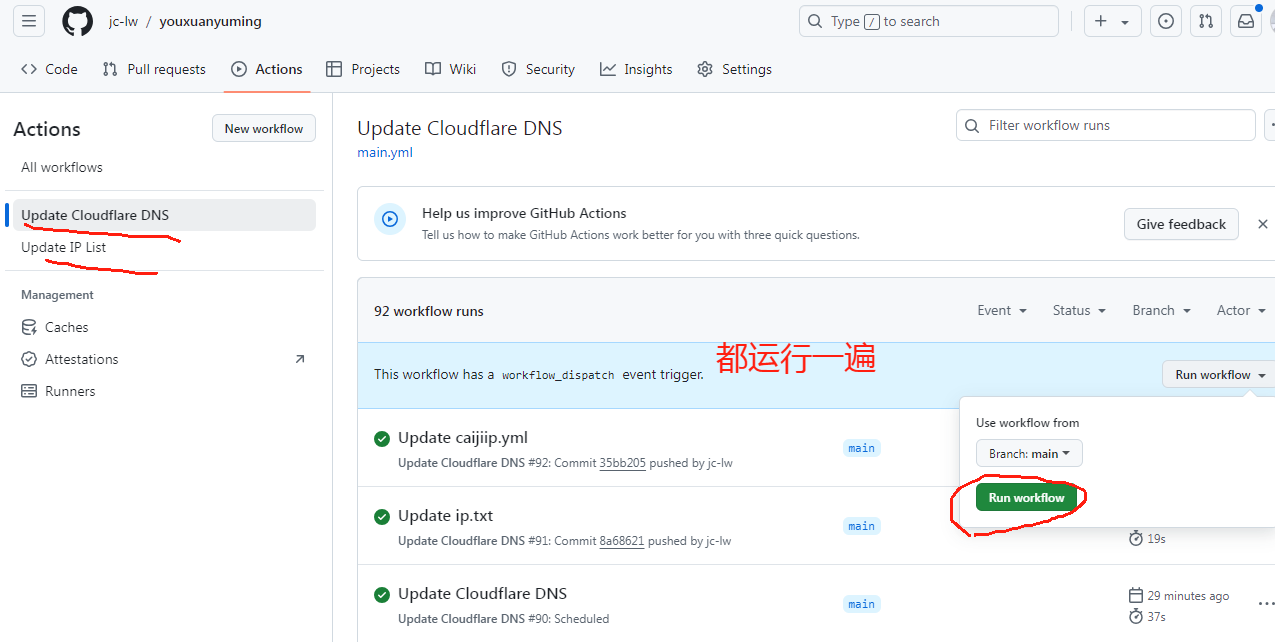- 原github作者 tianshipapa 和 [ymyuuu ](https://github.com/ymyuuu/BestDomain)
- 老王只是合并两个项目
- github项目地址
- bestcf.cfcs.us.kg
- api.cfcs.us.kg
https://github.com/jc-lw/youxuanyuming
-
每3小时自动抓取 https://ip.164746.xyz 的优选ip,形成ip.txt
-
还有js自动生成的https://cf.090227.xyz
-
创建 Cloudflare API 令牌 访问[ Cloudflare API 令牌] ( https://dash.cloudflare.com/profile/api-tokens )
-
配置 GitHub Actions 定时任务
- 编辑 .github/workflows/main.yml 文件,设置
cron表达式以定义任务运行时间 "# youxuanyuming"