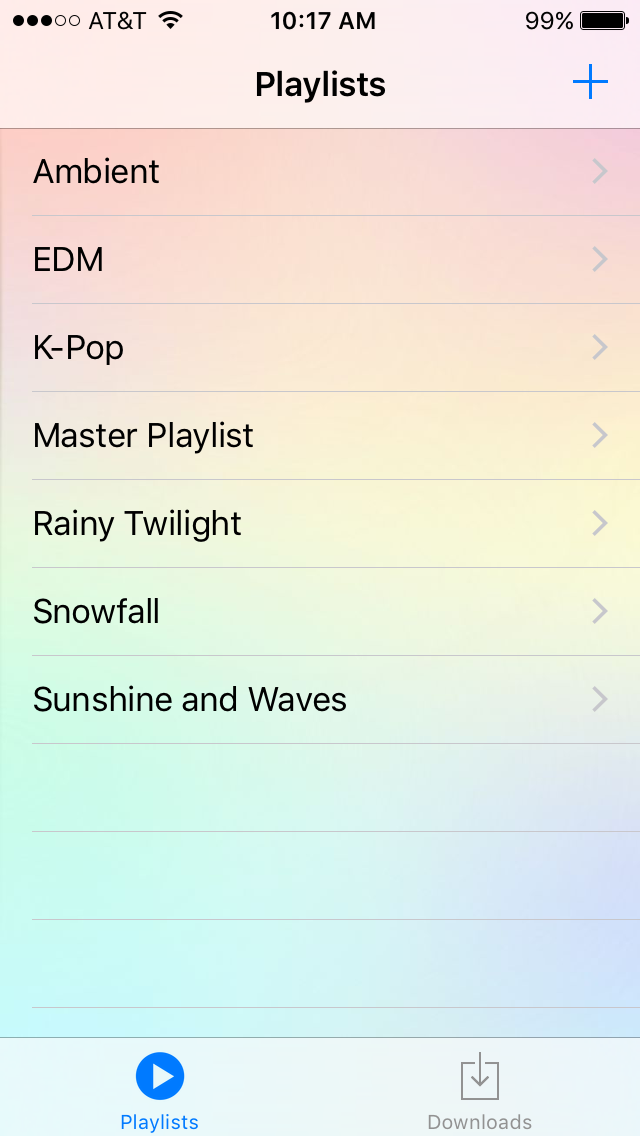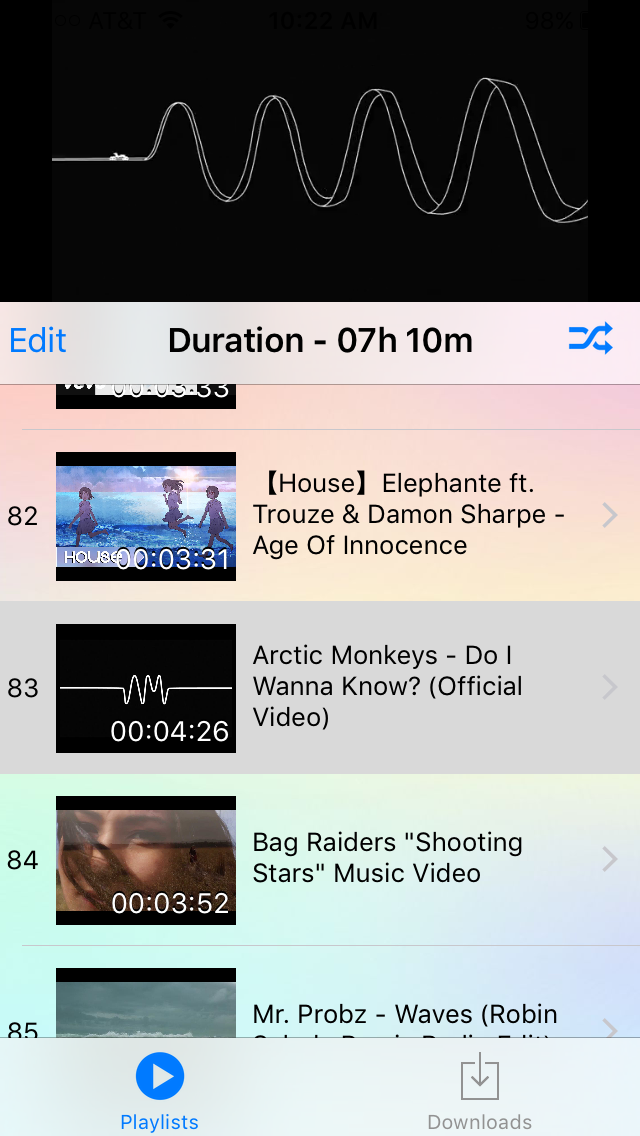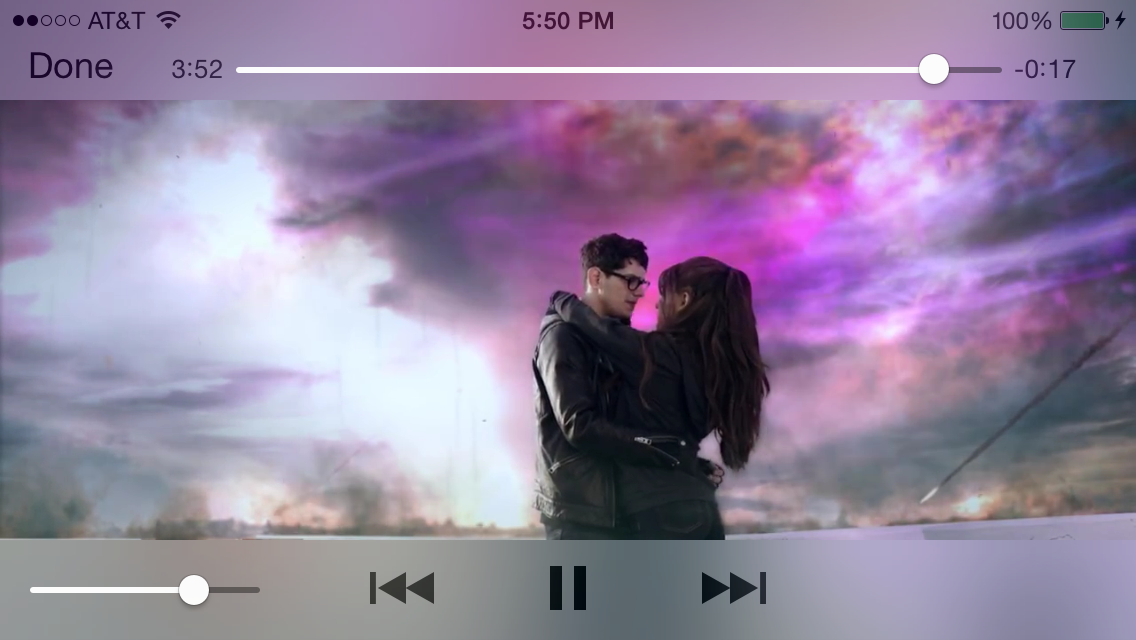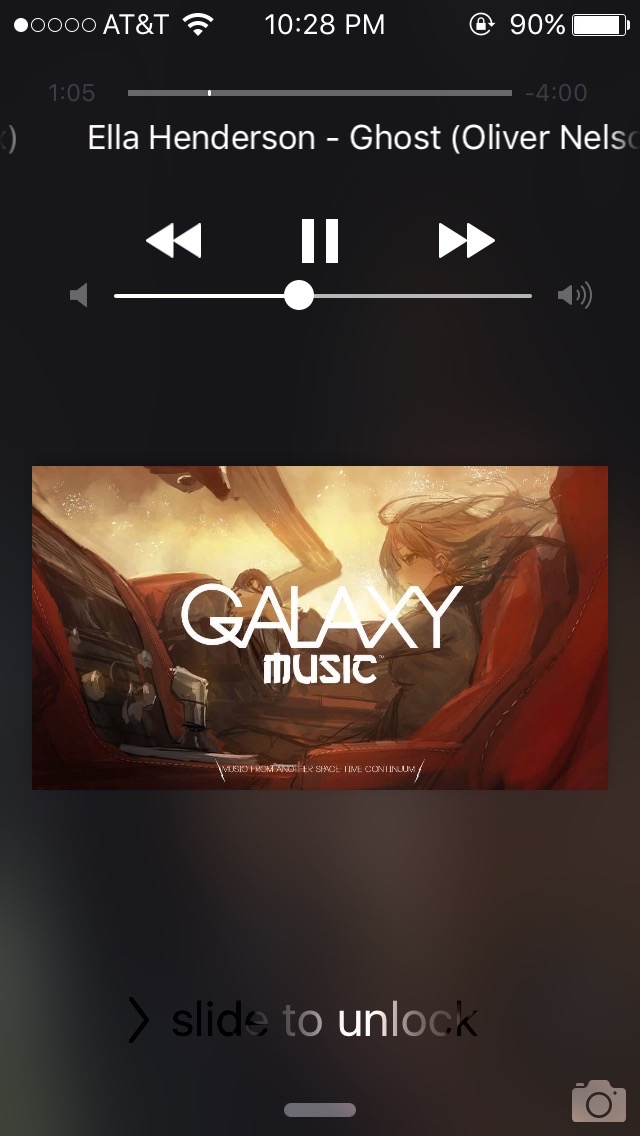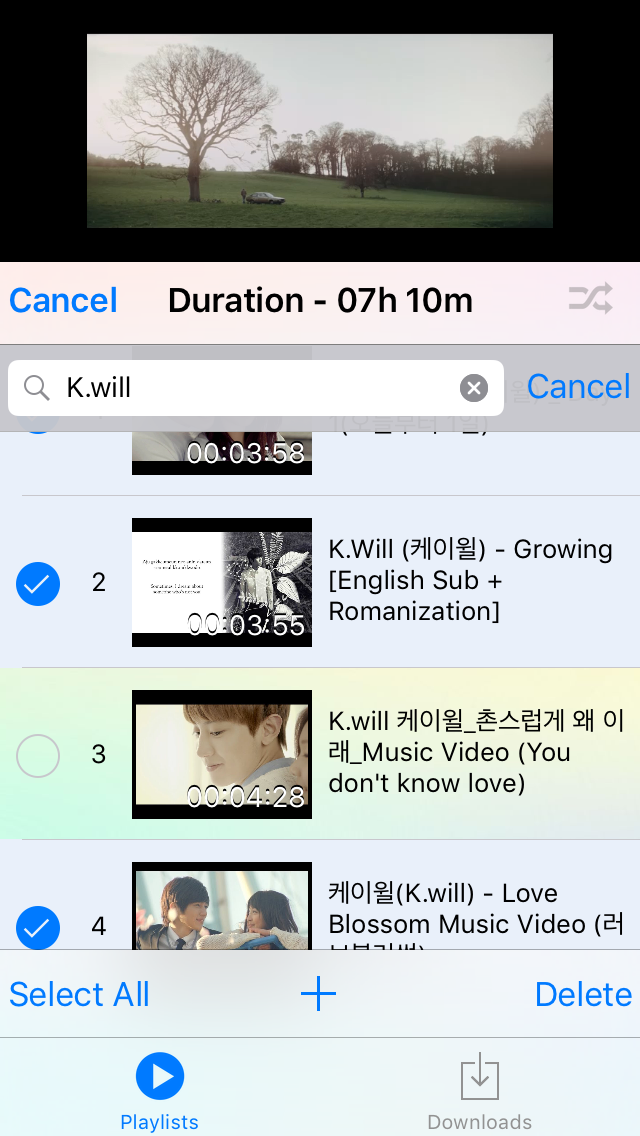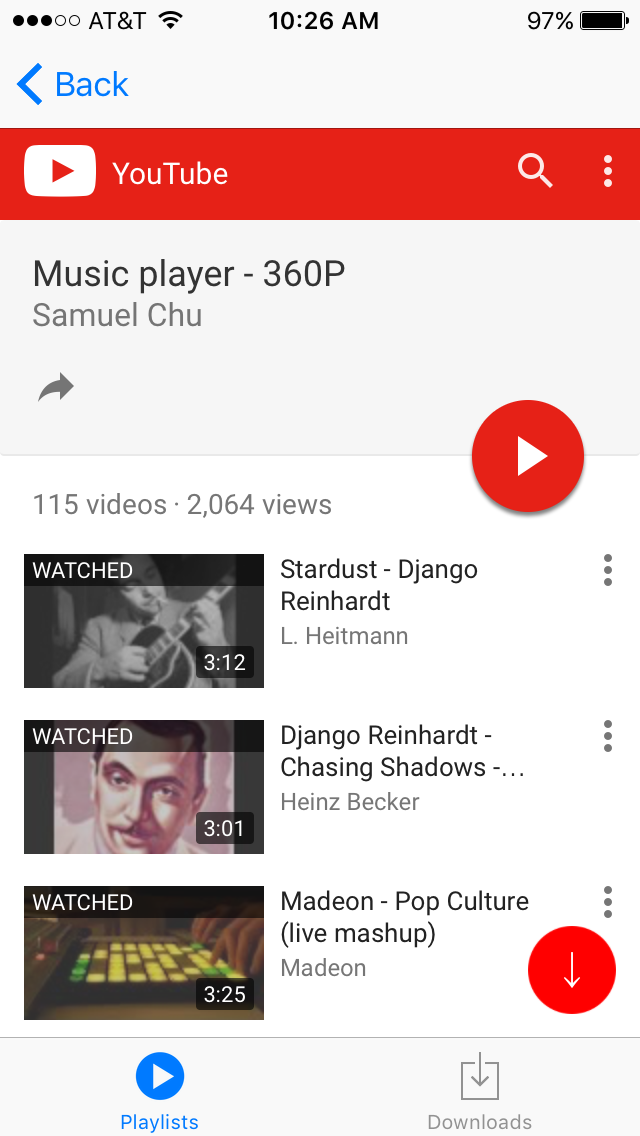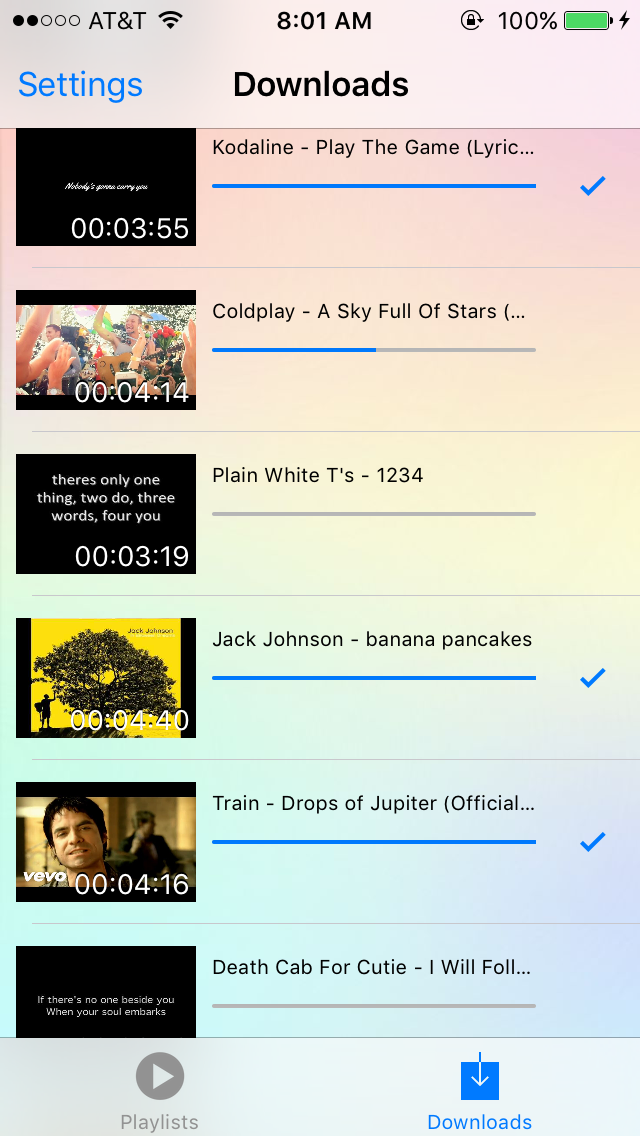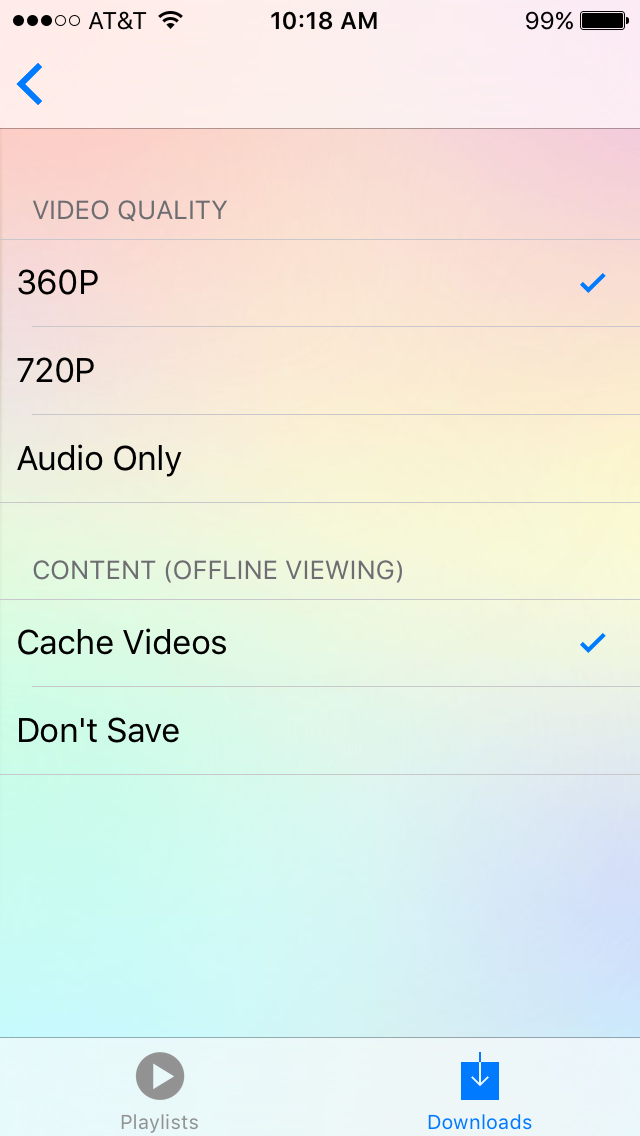a Youtube video downloader for iOS
-clone repo with the latest Xcode
-navigate to project directory in Terminal and do 'pod install'
-build and run app onto connected iPhone
Go to the Playlists tab
Select a playlist or make a new playlist using the 'plus' button on the top right-hand corner
Tap the 'Edit' button, then the 'plus' button on the toolbar that pops up
(Optional) Sign in to Youtube
When viewing a playlist, the arrow icon on the bottom right should turn red
Tap the red arrow to download all the songs on that playlist!
Huge thanks to Cédric Luthi for creating XCDYoutubeKit, which makes it possible to obtain direct video links! https://github.com/0xced
Many thanks to Takuya Okamoto as well for implementing the Youtube Search UI and playlists! https://github.com/entotsu
Playlists
- Multiple playlists (repeated songs take up no additional space)
- Shuffle, search, quick addition and deletion of songs
- Shared video/playlist view for uninterrupted navigation within app
- Background play while navigating outside of app
- Song info and controls on lock screen
Downloading
- Youtube integration using WebView
- Reliable and efficient background downloading of audio, 360P, and 720P videos