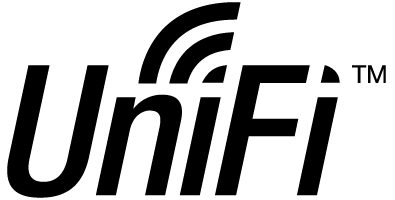The LinuxServer.io team brings you another container release featuring easy user mapping and community support. Find us for support at:
- forum.linuxserver.io
- IRC on freenode at
#linuxserver.io - Podcast covers everything to do with getting the most from your Linux Server plus a focus on all things Docker and containerisation!
The UniFi® Controller software is a powerful, enterprise wireless software engine ideal for high-density client deployments requiring low latency and high uptime performance. Unifi
docker create \
--name=unifi \
-v <path to data>:/config \
-e PGID=<gid> -e PUID=<uid> \
-p 3478:3478/udp \
-p 10001:10001/udp \
-p 8080:8080 \
-p 8081:8081 \
-p 8443:8443 \
-p 8843:8843 \
-p 8880:8880 \
-p 6789:6789 \
lsioarmhf/unifi
You can choose between ,using tags, latest (default lts 5.6 release branch, and no tag required) or the unstable (5.7) release branch of unifi.
Add one of the tags, if required, to the linuxserver/unifi line of the run/create command in the following format, linuxserver/unifi:unstable
- unstable : releases from the 5.8x branch.
The parameters are split into two halves, separated by a colon, the left hand side representing the host and the right the container side. For example with a port -p external:internal - what this shows is the port mapping from internal to external of the container. So -p 8080:80 would expose port 80 from inside the container to be accessible from the host's IP on port 8080 http://192.168.x.x:8080 would show you what's running INSIDE the container on port 80.
-p 3478- port(s)-p 10001- port(s)-p 8080- port(s) required for Unifi to function-p 8081- port(s)-p 8443- port(s)-p 8843- port(s)-p 8880- port(s)-p 6789- port(s) For throughput test-v /config- where unifi stores it config files etc, needs 3gb free-e PGIDfor GroupID - see below for explanation-e PUIDfor UserID - see below for explanation
It is based on xenial with s6 overlay, for shell access whilst the container is running do docker exec -it unifi /bin/bash.
Sometimes when using data volumes (-v flags) permissions issues can arise between the host OS and the container. We avoid this issue by allowing you to specify the user PUID and group PGID. Ensure the data volume directory on the host is owned by the same user you specify and it will "just work" TM.
In this instance PUID=1001 and PGID=1001. To find yours use id user as below:
$ id dockeruser
uid=1001(dockeruser) gid=1001(dockergroup) groups=1001(dockergroup)
IMPORTANT... THIS IS THE ARMHF VERSION
The keygen operation on the first run of the container can take a long time, be patient
The webui is at https://ip:8443 , setup with the first run wizard.
To adopt a Unifi Access Point, and get it to show up in the software, take these steps:
ssh ubnt@$AP-IP
mca-cli
set-inform http://$address:8080/inform
Use ubnt as the password to login and $address is the IP address of the host you are running this container on and $AP-IP is the Access Point IP address.
-
Shell access whilst the container is running:
docker exec -it unifi /bin/bash -
To monitor the logs of the container in realtime:
docker logs -f unifi -
container version number
docker inspect -f '{{ index .Config.Labels "build_version" }}' unifi
- image version number
docker inspect -f '{{ index .Config.Labels "build_version" }}' lsioarmhf/unifi
- 06.07.18: Update to 5.6.39.
- 24.03.18: Update to 5.6.37.
- 24.03.18: Update to 5.6.36.
- 14.03.18: Add unstable branch for 5.7x releases.
- 19.02.18: Add port 6789 to support throughput test.
- 09.02.18: Update to 5.6.30.
- 08.02.18: Use loop to simplify symlinks.
- 09.01.18: Update to 5.6.29.
- 15.12.17: Update to 5.6.26.
- 12.11.17: Add STUN server port 3478 mapping to example.
- 11.11.17: Update to 5.6.22.
- 22.10.17: Fix typos in Dockerfile and cert gen.
- 07.10.17: Update to 5.5.24.
- 03.08.17: Update to 5.5.20.
- 16.07.16 Initial Release.